filmov
tv
How to Hide and Unhide Excel Sheets Using VBA || Excel Tricks || dptutorials

Показать описание
In this tutorial, let us see How to hide and unhide excel sheets using VBA code.
Best Laptops to use for better speed:
Generally if we want to hide or unhide any excel spreadsheet you right click on the sheet tab and select the option hide and unhide.
But the same thing can be done using the VBA code in much simpler way.
Let us see in detail now, how to do this.
First let us try hiding this active sheet now.
Go to VBA editor window.
Type the code like this.
Sub vba_hide()
Sheet1.Visible = False
End Sub
Go back to the excel sheet and run the macro, you will see that the sheet1 is getting hidden.
Our Recommendations
***************************************************************
If you found this video valuable, give it a like. If you know someone who needs to see it, share it. Leave a comment below with your thoughts. Add it to a playlist if you want to watch it later.
***********************************************
⚡️Tools for YouTube vlogging:
***********************************************
***********************************************
⚡️You Can Connect with Me at:
***********************************************
#dptutorials #Exceltraining #ExcelTricks #ExcelTips #ExcelFreeTraining #ExcelFreeLearning
⚡️Tags: -
excel formulas in English, excel in English, excel tutorial in English,ms excel in english,ms excel tutorial in English, learn excel in English,vlookup in excel in English, learn ms excel in English, excel training, excel tutorial, Microsoft Excel 2007, learn excel,tutorial excel, ms excel tutorial, excel tutorials,ms excel 2007,Microsoft Excel training,learn excel online,learning excel,free excel training,online excel training,advanced excel tutorial,excel tutorial, excel formulas and functions, excel formulas, excel tutorial in Hindi, excel formulas and functions in Hindi, excel tricks, excel in Hindi, excel shortcut keys, excel vlookup, excel formulas in Hindi, excel for beginners, excel for accounting, excel formulas and functions tutorial, Excel Sum Formula, Sum Formula series, excel attendance sheet, excel salary sheet, excel stock maintain, excel data entry, advanced excel tutorial,excel formulas,excel tutorial,vlookup excel,excel accounting,excel for beginners,excel shortcut keys,excel sum formula,excel training,excel training online,excel tricks,free excel training,learn excel,learn excel online,microsoft excel training
⚡️Note: This description contains affiliate links, which means at no additional cost to you, we will receive a small commission if you make a purchase using the links. This helps support the channel and allows us to continue to make videos like this. Thank you for your support!
Best Laptops to use for better speed:
Generally if we want to hide or unhide any excel spreadsheet you right click on the sheet tab and select the option hide and unhide.
But the same thing can be done using the VBA code in much simpler way.
Let us see in detail now, how to do this.
First let us try hiding this active sheet now.
Go to VBA editor window.
Type the code like this.
Sub vba_hide()
Sheet1.Visible = False
End Sub
Go back to the excel sheet and run the macro, you will see that the sheet1 is getting hidden.
Our Recommendations
***************************************************************
If you found this video valuable, give it a like. If you know someone who needs to see it, share it. Leave a comment below with your thoughts. Add it to a playlist if you want to watch it later.
***********************************************
⚡️Tools for YouTube vlogging:
***********************************************
***********************************************
⚡️You Can Connect with Me at:
***********************************************
#dptutorials #Exceltraining #ExcelTricks #ExcelTips #ExcelFreeTraining #ExcelFreeLearning
⚡️Tags: -
excel formulas in English, excel in English, excel tutorial in English,ms excel in english,ms excel tutorial in English, learn excel in English,vlookup in excel in English, learn ms excel in English, excel training, excel tutorial, Microsoft Excel 2007, learn excel,tutorial excel, ms excel tutorial, excel tutorials,ms excel 2007,Microsoft Excel training,learn excel online,learning excel,free excel training,online excel training,advanced excel tutorial,excel tutorial, excel formulas and functions, excel formulas, excel tutorial in Hindi, excel formulas and functions in Hindi, excel tricks, excel in Hindi, excel shortcut keys, excel vlookup, excel formulas in Hindi, excel for beginners, excel for accounting, excel formulas and functions tutorial, Excel Sum Formula, Sum Formula series, excel attendance sheet, excel salary sheet, excel stock maintain, excel data entry, advanced excel tutorial,excel formulas,excel tutorial,vlookup excel,excel accounting,excel for beginners,excel shortcut keys,excel sum formula,excel training,excel training online,excel tricks,free excel training,learn excel,learn excel online,microsoft excel training
⚡️Note: This description contains affiliate links, which means at no additional cost to you, we will receive a small commission if you make a purchase using the links. This helps support the channel and allows us to continue to make videos like this. Thank you for your support!
Комментарии
 0:00:48
0:00:48
 0:01:00
0:01:00
 0:06:43
0:06:43
 0:00:48
0:00:48
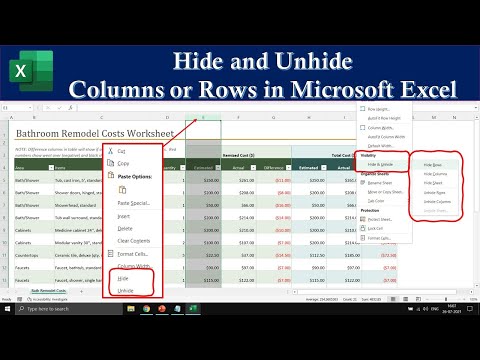 0:04:52
0:04:52
 0:00:19
0:00:19
 0:00:36
0:00:36
 0:02:26
0:02:26
 0:00:14
0:00:14
 0:01:45
0:01:45
 0:02:01
0:02:01
 0:00:43
0:00:43
 0:03:15
0:03:15
 0:02:51
0:02:51
 0:00:35
0:00:35
 0:03:03
0:03:03
 0:00:50
0:00:50
 0:00:37
0:00:37
 0:01:11
0:01:11
 0:03:58
0:03:58
 0:02:45
0:02:45
 0:01:29
0:01:29
 0:01:30
0:01:30
 0:00:58
0:00:58