filmov
tv
Excel Convert Numbers into Text. Error #N/A in VLookup, Type Convert 13 in Macros

Показать описание
he following example shows how to convert numbers to text in Microsoft Excel.
The problem is that SAP used to output numbers such as personnel numbers or accounts in Excel as text. You could see it by the fact that the numbers were displayed left-aligned in Excel.
Since 2019, however, SAP has been issuing Excel exports as figures. These have since been displayed on the right."
If original text searches such as SVerweis, WVerweis, Comparison, and other formulas had searched for a position, then the result is #NV.
In Excel vba macros comes the error message error code 13 type conversion error
Concerns:
Formula Search Error =SVERWEIS("1"; B4:B9;1)
Error: Code 13 Type Conversion as Error
Solutions:
Solution 1:
you can write a macro that goes through each cell and with the formula : text (cell address;" ") it emanates
Solution 2:
You can select the area, then menu-Data-Text in columns -in step 3 set the data format to Type=Text and click finished
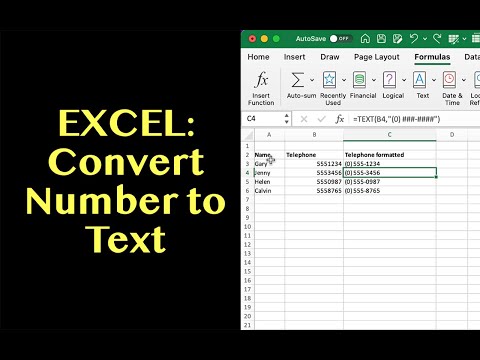 0:05:11
0:05:11
 0:04:04
0:04:04
 0:02:33
0:02:33
 0:04:55
0:04:55
 0:09:23
0:09:23
 0:00:27
0:00:27
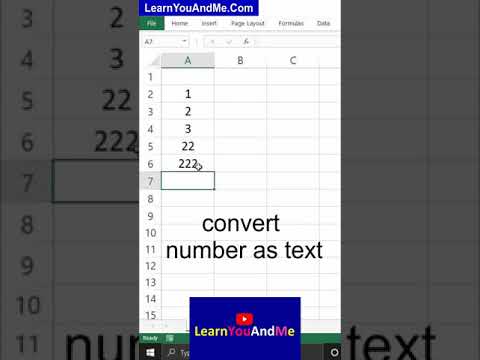 0:00:59
0:00:59
 0:00:24
0:00:24
 0:06:53
0:06:53
 0:01:48
0:01:48
 0:03:23
0:03:23
 0:02:27
0:02:27
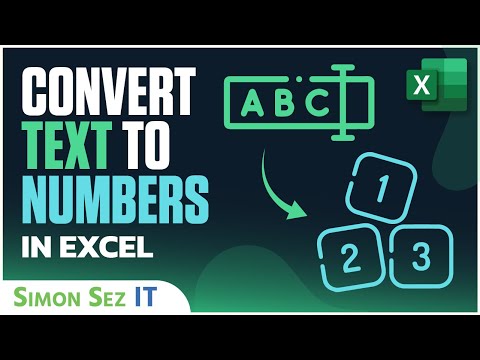 0:05:24
0:05:24
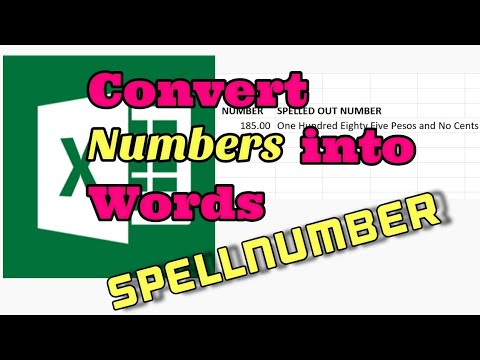 0:04:40
0:04:40
 0:02:55
0:02:55
 0:04:48
0:04:48
 0:00:10
0:00:10
 0:00:23
0:00:23
 0:05:27
0:05:27
 0:05:05
0:05:05
 0:04:32
0:04:32
 0:01:49
0:01:49
 0:03:34
0:03:34
 0:00:33
0:00:33