filmov
tv
FIX: Windows cannot access 'sharedpath' Error code: 0x80004005

Показать описание
The situation: you try to connect to a network machine via a hidden share such as c$ or admin$ (\\ MachineName \ c$), and receive an error messages:
Access is denied.
The specified username is invalid.
You may not have permission to use this network share.
The text book says create a new DWORD value called LocalAccountTokenFilterPolicy
What I did was create a QWORD (64-bit) called LocalAccountTokenFilterPolicy, that worked for me when the DWORD would not allow access to my 64-bit machine.
In either case, set the value to numeric 1 (meaning on), remember to click OK.
Mostly, the LocalAccountTokenFilterPolicy value gets created before you have a chance to set the data value; no problem, just double-click and modify the data from 0 to 1.
Firewall: While I made the connection with the firewall ON. If you cannot get this LocalAccountTokenFilterPolicy registry hack to work try adding File and Printer Sharing to the firewall's Allowed Programs.
The Default Remote Security Situation in Windows 8 and Windows 7
Even if a user is a member of the local administrators group on the remote target, by default, they cannot connect as a full administrator. The user has no elevation potential on the remote computer; thus if the user wants to administer the workstation with a Security Account Manager (SAM) account, it's best to logon using Remote Desktop. However, as discussed above, you could try creating LocalAccountTokenFilterPolicy.
Access is denied.
The specified username is invalid.
You may not have permission to use this network share.
The text book says create a new DWORD value called LocalAccountTokenFilterPolicy
What I did was create a QWORD (64-bit) called LocalAccountTokenFilterPolicy, that worked for me when the DWORD would not allow access to my 64-bit machine.
In either case, set the value to numeric 1 (meaning on), remember to click OK.
Mostly, the LocalAccountTokenFilterPolicy value gets created before you have a chance to set the data value; no problem, just double-click and modify the data from 0 to 1.
Firewall: While I made the connection with the firewall ON. If you cannot get this LocalAccountTokenFilterPolicy registry hack to work try adding File and Printer Sharing to the firewall's Allowed Programs.
The Default Remote Security Situation in Windows 8 and Windows 7
Even if a user is a member of the local administrators group on the remote target, by default, they cannot connect as a full administrator. The user has no elevation potential on the remote computer; thus if the user wants to administer the workstation with a Security Account Manager (SAM) account, it's best to logon using Remote Desktop. However, as discussed above, you could try creating LocalAccountTokenFilterPolicy.
Комментарии
 0:02:15
0:02:15
 0:03:48
0:03:48
 0:06:08
0:06:08
 0:02:31
0:02:31
 0:09:44
0:09:44
 0:02:32
0:02:32
 0:01:21
0:01:21
 0:39:01
0:39:01
 0:05:22
0:05:22
 0:02:01
0:02:01
 0:02:27
0:02:27
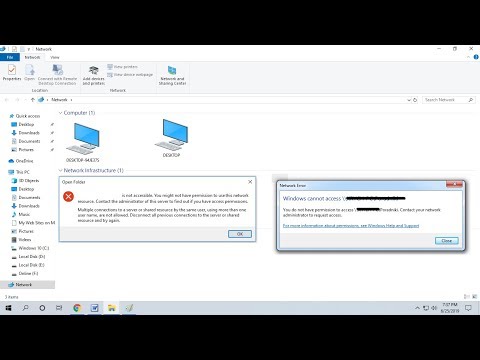 0:04:29
0:04:29
 0:03:46
0:03:46
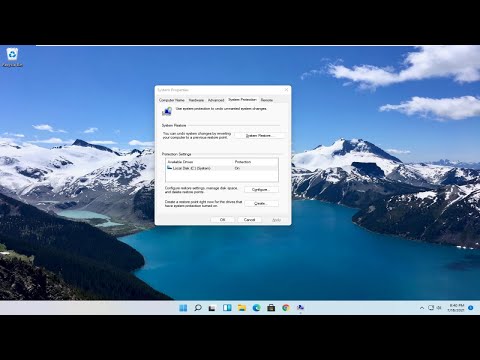 0:05:52
0:05:52
 0:02:48
0:02:48
 0:02:09
0:02:09
 0:02:41
0:02:41
 0:04:21
0:04:21
 0:01:45
0:01:45
 0:04:03
0:04:03
 0:01:13
0:01:13
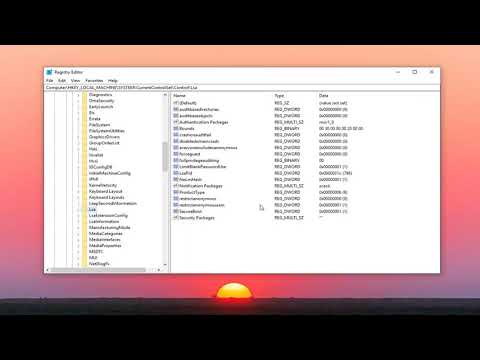 0:03:38
0:03:38
 0:02:02
0:02:02