filmov
tv
Cocoapods and Xcode Search Paths Bug
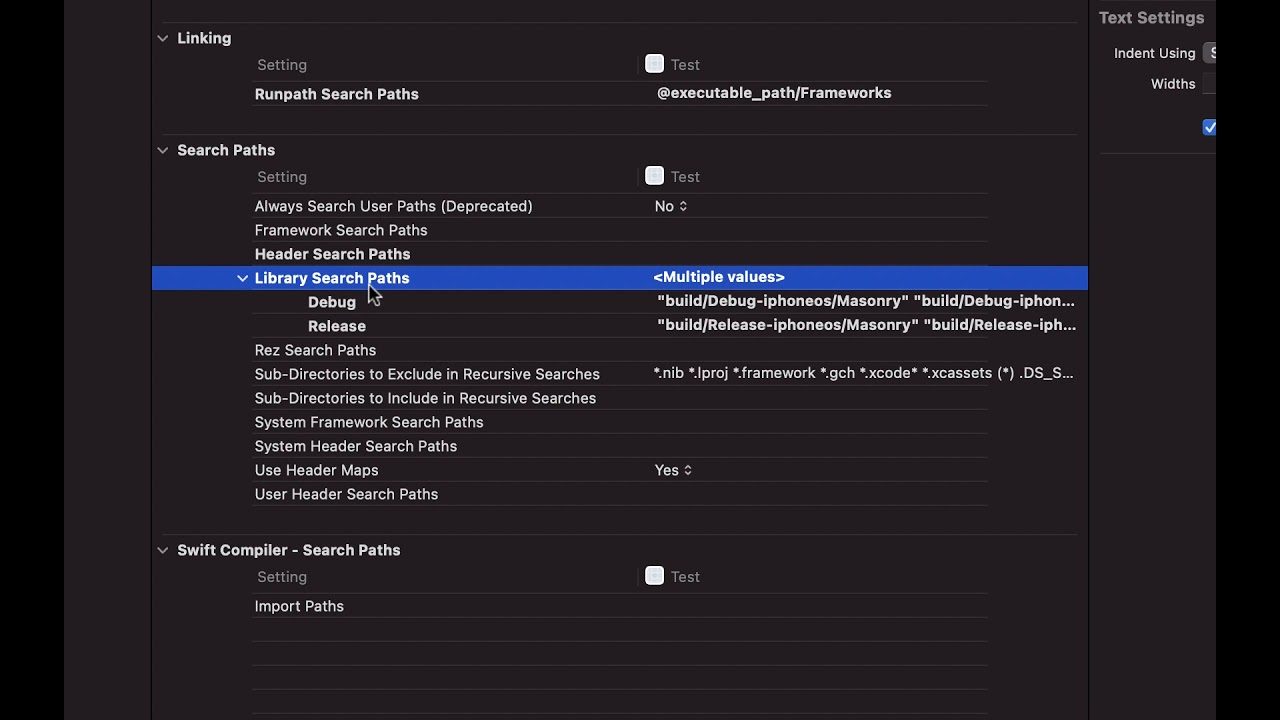
Показать описание
## PROBLEM: You run `pod install` and get the following error
```
This can lead to problems with the CocoaPods installation
- Use the '$(inherited)' flag, or
- Remove the build settings from the target.
```
- You try deleting all of the rows in Library Search Paths and still get the error.
- You try adding `$(inherited)` as the first item. Cocoapods stops complaining, but you no longer see all of the search paths that were originally imported.
## SOLUTION:
1. Go to Library Search Paths in XCode's Build Settings for your target
2. Double click, select any entries in there and click the '-' button to delete them.
You'll notice that the field is now empty BUT the "Library Search Paths" is now bold.
3. Select the bold "Library Search Paths" row and hit Backspace
You should see all of the original search paths magically reappear.
I can't believe how unintuitive this is. I hope it helps someone other than me.
```
This can lead to problems with the CocoaPods installation
- Use the '$(inherited)' flag, or
- Remove the build settings from the target.
```
- You try deleting all of the rows in Library Search Paths and still get the error.
- You try adding `$(inherited)` as the first item. Cocoapods stops complaining, but you no longer see all of the search paths that were originally imported.
## SOLUTION:
1. Go to Library Search Paths in XCode's Build Settings for your target
2. Double click, select any entries in there and click the '-' button to delete them.
You'll notice that the field is now empty BUT the "Library Search Paths" is now bold.
3. Select the bold "Library Search Paths" row and hit Backspace
You should see all of the original search paths magically reappear.
I can't believe how unintuitive this is. I hope it helps someone other than me.
Cocoapods and Xcode Search Paths Bug
XCConfig Files Explained (Xcode Build Settings) – 2023
Cocoapods Not Generating .xcworkspace File - Solution
Fix Simple Xcode Errors in minutes!
How to install cocoapods | Swift | iOS
How To Run CocoaPods Libraries on Apple M1 Chip with Xcode
IOS 9 SDK, Xcode 7, El Capitan, old Project Framework search paths error solution
Xcode bug with addition of header search path
Fixed Pod install error on Xcode 14 #ikh4ever #python #shorts #swiftui
How to Install Cocopods Packages (Xcode) - Quick and Easy
#42 - Testing using local Cocoapods
No `Podfile' found in the project directory.
Setting up CocoaPods for AFNetworking in XCode 7
how to add a pod file to xcode project
Cocoapods Tutorial
[SOLVED] Flutter IOS Build Fail on Error Running Pod Install
CocoaPods, Part 1
Cocoapods: pod spec browse
Cannot Find GMAPlacesClient In Scope In Swift On Xcode
iOS Swift 4 Tutorial Search Bar in TableView #IOSbySheldon
XCODE The linked framework 'Pods_YOURAPP'.framework' is missing one or more architect...
How To Use Parse (Swift, Xcode) - Ep 2 - Integrate Parse SDK with Cocoapods
Getting 'No Such Module' Error in Xcode: Troubleshooting and Solutions
Noobs guide to Cocoapods with Swift
Комментарии
 0:01:54
0:01:54
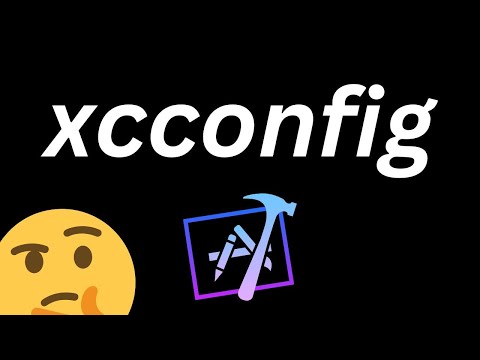 0:05:19
0:05:19
 0:01:35
0:01:35
 0:01:41
0:01:41
 0:05:19
0:05:19
 0:03:53
0:03:53
 0:01:18
0:01:18
 0:00:36
0:00:36
 0:00:16
0:00:16
 0:07:10
0:07:10
 0:47:30
0:47:30
 0:00:20
0:00:20
 0:12:51
0:12:51
 0:04:47
0:04:47
 0:18:55
0:18:55
![[SOLVED] Flutter IOS](https://i.ytimg.com/vi/S7SgrZCQHcU/hqdefault.jpg) 0:02:50
0:02:50
 0:48:17
0:48:17
 0:00:17
0:00:17
 0:00:31
0:00:31
 0:23:15
0:23:15
 0:00:59
0:00:59
 0:07:15
0:07:15
 0:02:09
0:02:09
 0:11:45
0:11:45