filmov
tv
How To Use Parse (Swift, Xcode) - Ep 2 - Integrate Parse SDK with Cocoapods

Показать описание
How To Use Parse with Swift and Xcode
Lesson 2
In this series, I'll show you guys how to leverage Parse in your Xcode projects and apps to save data and media (such as images and sounds) and then to retrieve them through the Parse API.
Parse is a backend as a service that gives your app database abilities without having to manage your own. The free tier is very generous and sufficient for most apps.
In this lesson, we'll install the Parse SDK into our Xcode project as a Cocoapod. This will allow us to easily manage updates to the Parse library. We'll also add the code to initialize and connect our project to the Parse backend.
Related links:
Get a customized roadmap for your app and start building it in 7 days:
For more tutorials on how to build iPhone apps, make sure you subscribe and visit my site where you'll find a community of like minded learners! Learning something new is always more fun with other people!
CodeWithChris is dedicated to teaching beginners and non-programmers all about building iOS apps. On the site, you'll find a ton of free resources and tutorials to aid you on your journey to learn iOS development. Many people have successfully picked up Swift, Objective-C, Xcode and app building from my course and materials!
Intro & Outro music
Lesson 2
In this series, I'll show you guys how to leverage Parse in your Xcode projects and apps to save data and media (such as images and sounds) and then to retrieve them through the Parse API.
Parse is a backend as a service that gives your app database abilities without having to manage your own. The free tier is very generous and sufficient for most apps.
In this lesson, we'll install the Parse SDK into our Xcode project as a Cocoapod. This will allow us to easily manage updates to the Parse library. We'll also add the code to initialize and connect our project to the Parse backend.
Related links:
Get a customized roadmap for your app and start building it in 7 days:
For more tutorials on how to build iPhone apps, make sure you subscribe and visit my site where you'll find a community of like minded learners! Learning something new is always more fun with other people!
CodeWithChris is dedicated to teaching beginners and non-programmers all about building iOS apps. On the site, you'll find a ton of free resources and tutorials to aid you on your journey to learn iOS development. Many people have successfully picked up Swift, Objective-C, Xcode and app building from my course and materials!
Intro & Outro music
Комментарии
 0:14:28
0:14:28
 0:04:43
0:04:43
 0:10:00
0:10:00
 0:08:17
0:08:17
 0:10:06
0:10:06
 0:09:10
0:09:10
 0:07:54
0:07:54
 0:07:15
0:07:15
 0:08:56
0:08:56
 0:14:26
0:14:26
 0:04:28
0:04:28
 0:09:54
0:09:54
 0:13:16
0:13:16
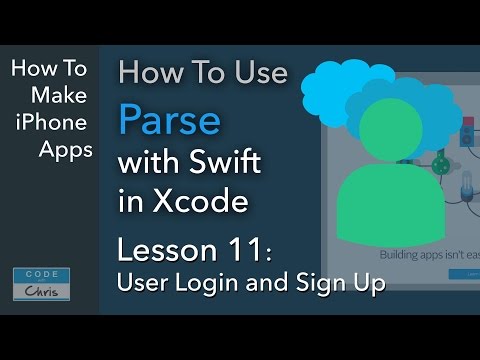 0:17:17
0:17:17
 0:16:34
0:16:34
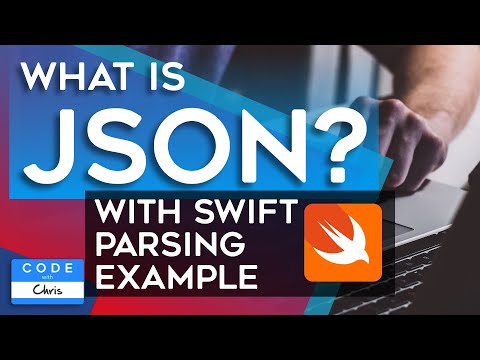 0:24:15
0:24:15
 0:12:05
0:12:05
 0:25:25
0:25:25
 0:14:58
0:14:58
 0:14:48
0:14:48
 0:03:20
0:03:20
 0:19:21
0:19:21
 0:20:01
0:20:01
 0:09:46
0:09:46