filmov
tv
Getting 'No Such Module' Error in Xcode: Troubleshooting and Solutions
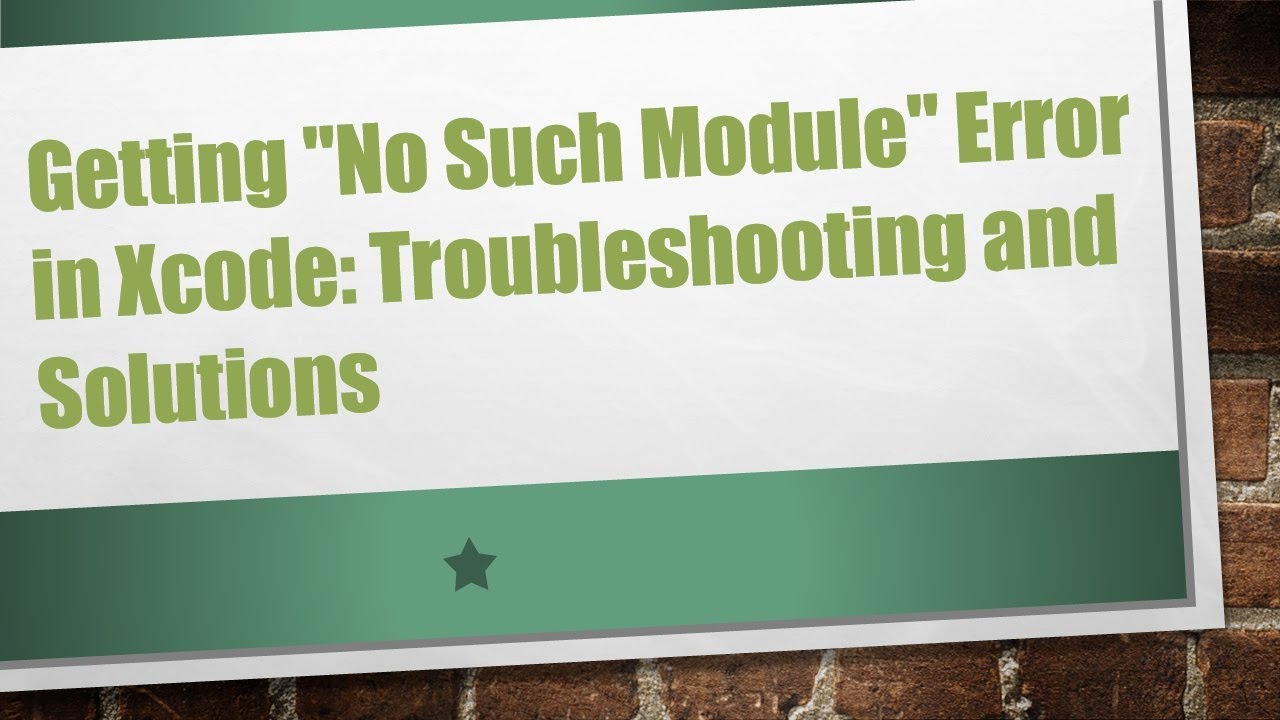
Показать описание
Disclaimer/Disclosure: Some of the content was synthetically produced using various Generative AI (artificial intelligence) tools; so, there may be inaccuracies or misleading information present in the video. Please consider this before relying on the content to make any decisions or take any actions etc. If you still have any concerns, please feel free to write them in a comment. Thank you.
---
Summary: Encountering a "No such module" error in Xcode? Learn the common causes and solutions to resolve this issue and successfully build your project.
---
Getting "No Such Module" Error in Xcode: Troubleshooting and Solutions
If you're working with Xcode and receive a "No such module" error despite having the framework in your project, it can be a frustrating experience. This error typically indicates that Xcode is unable to locate or properly link to the specified module. Here are some common causes and solutions to help you resolve this issue and get back on track.
Common Causes and Solutions
Incorrect Framework Search Paths
One of the most common reasons for this error is incorrect or missing framework search paths. Xcode needs to know where to look for your frameworks.
Solution:
Select your project in the Project Navigator.
Go to the Build Settings tab.
Search for Framework Search Paths.
Ensure that the path to your framework is correctly specified. You may need to add a path if it’s missing, such as $(PROJECT_DIR)/path_to_your_framework.
Framework Not Embedded Properly
If the framework isn't properly embedded in the target's build settings, Xcode won't be able to find it.
Solution:
Select your project and then your target.
Go to the General tab.
In the Frameworks, Libraries, and Embedded Content section, ensure your framework is listed and set to Embed & Sign.
Missing or Incorrect Import Statement
Make sure that your import statement matches the module name exactly, as it is case-sensitive.
Solution:
Verify the module name you are trying to import.
Ensure that your import statement matches the framework name exactly. For example, import MyFramework.
Outdated or Corrupted Derived Data
Sometimes, Xcode's derived data can get outdated or corrupted, causing this error.
Solution:
Go to Xcode > Preferences > Locations.
Click on the arrow next to the Derived Data path to open it in Finder.
Delete the Derived Data folder.
Clean your project (Shift + Command + K) and rebuild (Command + B).
Incorrect Target Membership
If your framework isn’t included in the target you're building, you’ll encounter this error.
Solution:
Select your file in the Project Navigator.
In the File Inspector, make sure the correct target is checked under Target Membership.
Issues with CocoaPods or Carthage
If you're using dependency managers like CocoaPods or Carthage, there might be issues with the integration.
Solution for CocoaPods:
Ensure your Podfile is correctly configured.
Run pod install to make sure all dependencies are correctly installed.
Open the .xcworkspace file instead of the .xcodeproj file.
Solution for Carthage:
Ensure your Cartfile is correctly configured.
Run carthage update to fetch and build your dependencies.
Make sure the frameworks are added to the Link Binary with Libraries and Copy Frameworks build phases.
Modulemap Issues
If you're dealing with custom modules, ensure that the modulemap file is correctly configured.
Solution:
Verify the contents of your modulemap file.
Ensure the paths and module declarations are correct.
Conclusion
The "No such module" error in Xcode can stem from various sources, but with careful checking of your build settings, import statements, and dependency configurations, you can usually resolve the issue. Follow the outlined steps to troubleshoot and fix the error, ensuring a smoother development process.
By systematically addressing these potential problems, you can eliminate the "No such module" error and continue building your iOS projects without interruption.
---
Summary: Encountering a "No such module" error in Xcode? Learn the common causes and solutions to resolve this issue and successfully build your project.
---
Getting "No Such Module" Error in Xcode: Troubleshooting and Solutions
If you're working with Xcode and receive a "No such module" error despite having the framework in your project, it can be a frustrating experience. This error typically indicates that Xcode is unable to locate or properly link to the specified module. Here are some common causes and solutions to help you resolve this issue and get back on track.
Common Causes and Solutions
Incorrect Framework Search Paths
One of the most common reasons for this error is incorrect or missing framework search paths. Xcode needs to know where to look for your frameworks.
Solution:
Select your project in the Project Navigator.
Go to the Build Settings tab.
Search for Framework Search Paths.
Ensure that the path to your framework is correctly specified. You may need to add a path if it’s missing, such as $(PROJECT_DIR)/path_to_your_framework.
Framework Not Embedded Properly
If the framework isn't properly embedded in the target's build settings, Xcode won't be able to find it.
Solution:
Select your project and then your target.
Go to the General tab.
In the Frameworks, Libraries, and Embedded Content section, ensure your framework is listed and set to Embed & Sign.
Missing or Incorrect Import Statement
Make sure that your import statement matches the module name exactly, as it is case-sensitive.
Solution:
Verify the module name you are trying to import.
Ensure that your import statement matches the framework name exactly. For example, import MyFramework.
Outdated or Corrupted Derived Data
Sometimes, Xcode's derived data can get outdated or corrupted, causing this error.
Solution:
Go to Xcode > Preferences > Locations.
Click on the arrow next to the Derived Data path to open it in Finder.
Delete the Derived Data folder.
Clean your project (Shift + Command + K) and rebuild (Command + B).
Incorrect Target Membership
If your framework isn’t included in the target you're building, you’ll encounter this error.
Solution:
Select your file in the Project Navigator.
In the File Inspector, make sure the correct target is checked under Target Membership.
Issues with CocoaPods or Carthage
If you're using dependency managers like CocoaPods or Carthage, there might be issues with the integration.
Solution for CocoaPods:
Ensure your Podfile is correctly configured.
Run pod install to make sure all dependencies are correctly installed.
Open the .xcworkspace file instead of the .xcodeproj file.
Solution for Carthage:
Ensure your Cartfile is correctly configured.
Run carthage update to fetch and build your dependencies.
Make sure the frameworks are added to the Link Binary with Libraries and Copy Frameworks build phases.
Modulemap Issues
If you're dealing with custom modules, ensure that the modulemap file is correctly configured.
Solution:
Verify the contents of your modulemap file.
Ensure the paths and module declarations are correct.
Conclusion
The "No such module" error in Xcode can stem from various sources, but with careful checking of your build settings, import statements, and dependency configurations, you can usually resolve the issue. Follow the outlined steps to troubleshoot and fix the error, ensuring a smoother development process.
By systematically addressing these potential problems, you can eliminate the "No such module" error and continue building your iOS projects without interruption.
 0:02:08
0:02:08
 0:04:00
0:04:00
 0:02:09
0:02:09
 0:00:28
0:00:28
 0:03:02
0:03:02
 0:00:37
0:00:37
 0:01:41
0:01:41
 0:00:45
0:00:45
 0:01:08
0:01:08
 0:01:26
0:01:26
![[Fixed] Error (Xcode):](https://i.ytimg.com/vi/YjQeJKhh5fY/hqdefault.jpg) 0:01:24
0:01:24
 0:01:30
0:01:30
 0:02:15
0:02:15
 0:04:03
0:04:03
 0:00:28
0:00:28
 0:00:39
0:00:39
 0:04:12
0:04:12
 0:00:57
0:00:57
 0:02:15
0:02:15
 0:01:22
0:01:22
 0:07:43
0:07:43
 0:01:24
0:01:24
 0:00:23
0:00:23
 0:00:42
0:00:42