filmov
tv
Word 2016 Tutorial for Beginners – How to Use Word Part 1

Показать описание
This is a Microsoft Word 2016 Basic Tutorial for beginners. In this basic course Word video tutorial, you’ll learn how to customize the Word environment including changing colors and your user name, customize the Quick Access Toolbar and Ribbon, create and save a basic document as well as how to copy and backup your documents, and using the Compatibility Checker to check for compatibility of your Word 2016 document to those using earlier versions of Word.
1. Customize Word
2. Customize Quick Access Toolbar
3. Customize Ribbon
4. Create Documents
5. Save Documents
6. Backup Documents
7. Compatibility Checker
All 147 of my Word 2016 training videos contain everything you need to help pass the Microsoft Word 2016 Core (77-725) and Expert (77-726) exams and become certified!
DVD & DOWNLOAD AVAILABLE:
SUBSCRIBE to learn more Microsoft Office tips, tricks and shortcuts!
LET'S CONNECT!
1. Customize Word
2. Customize Quick Access Toolbar
3. Customize Ribbon
4. Create Documents
5. Save Documents
6. Backup Documents
7. Compatibility Checker
All 147 of my Word 2016 training videos contain everything you need to help pass the Microsoft Word 2016 Core (77-725) and Expert (77-726) exams and become certified!
DVD & DOWNLOAD AVAILABLE:
SUBSCRIBE to learn more Microsoft Office tips, tricks and shortcuts!
LET'S CONNECT!
Microsoft Word 2016 - Full Tutorial for Beginners [+General Overview]* - 13 MINS!
Microsoft Word for Beginners - The Complete Course
Introduction to Microsoft Word 2016 - Getting Started Tutorial for Beginners
Microsoft Word - Tutorial for Beginners in 13 MINUTES! [ COMPLETE ]
Word 2016 Tutorial for Beginners
Microsoft Word Tutorial
Beginner's Guide to Microsoft Word
Microsoft Word Tutorial - Beginners Level 1
Fix Microsoft Word Product Activation Failed Problem | 100% Working Solution #shorts
Microsoft Word Tutorial for Beginners
Introduction to Microsoft Word - Word 2016 Tutorial [1/52]
Word 2016 Tutorial for Beginners – How to Use Word Part 1
Word 2016 Tutorial: Getting Started the Right Way
Word 2016 – Grundlagen Tutorial: Die wichtigsten Bedienelemente kennenlernen |video2brain.com
Word Beginner Tutorial
Microsoft Word Tutorial - Intermediate Lesson 1
Learning Microsoft Word for Mac 2016 Tutorial | Word 2016 Interface Tour
Microsoft Word for Beginners - Malayalam Tutorial - Part 1
Page numbers starting from a specific page in Word 2016 tutorial for beginners
Set a Hanging Indent in Microsoft Word… EASIEST Trick!
Word 2016 Tutorial: A Comprehensive Guide to Word for Anyone - 32 Modules
Microsoft Word Basic Tutorial for Beginners Tagalog | Microsoft Word Basic Tools
MS-Word Time saving Trick: Remove Extra Space between Words
How to Get Microsoft 365 for FREE
Комментарии
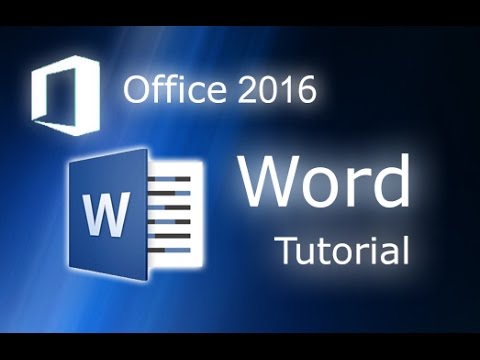 0:13:29
0:13:29
 0:43:16
0:43:16
 0:14:11
0:14:11
 0:13:24
0:13:24
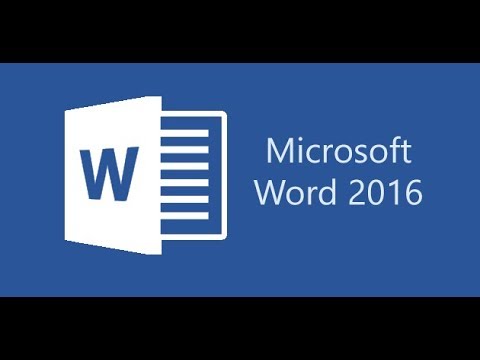 0:25:10
0:25:10
 0:22:34
0:22:34
 0:18:28
0:18:28
 0:29:08
0:29:08
 0:00:59
0:00:59
 0:20:12
0:20:12
 0:01:37
0:01:37
 1:03:40
1:03:40
 0:10:05
0:10:05
 0:05:12
0:05:12
 3:55:07
3:55:07
 0:31:44
0:31:44
 0:03:58
0:03:58
 0:17:11
0:17:11
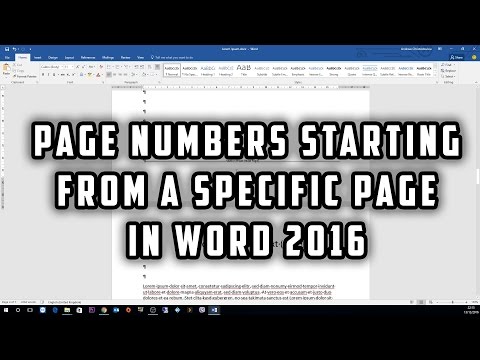 0:03:45
0:03:45
 0:00:15
0:00:15
 2:10:17
2:10:17
 0:13:16
0:13:16
 0:00:33
0:00:33
 0:00:25
0:00:25