filmov
tv
Seeing “This folder is empty” when opening a USB drive? Here's a solution!
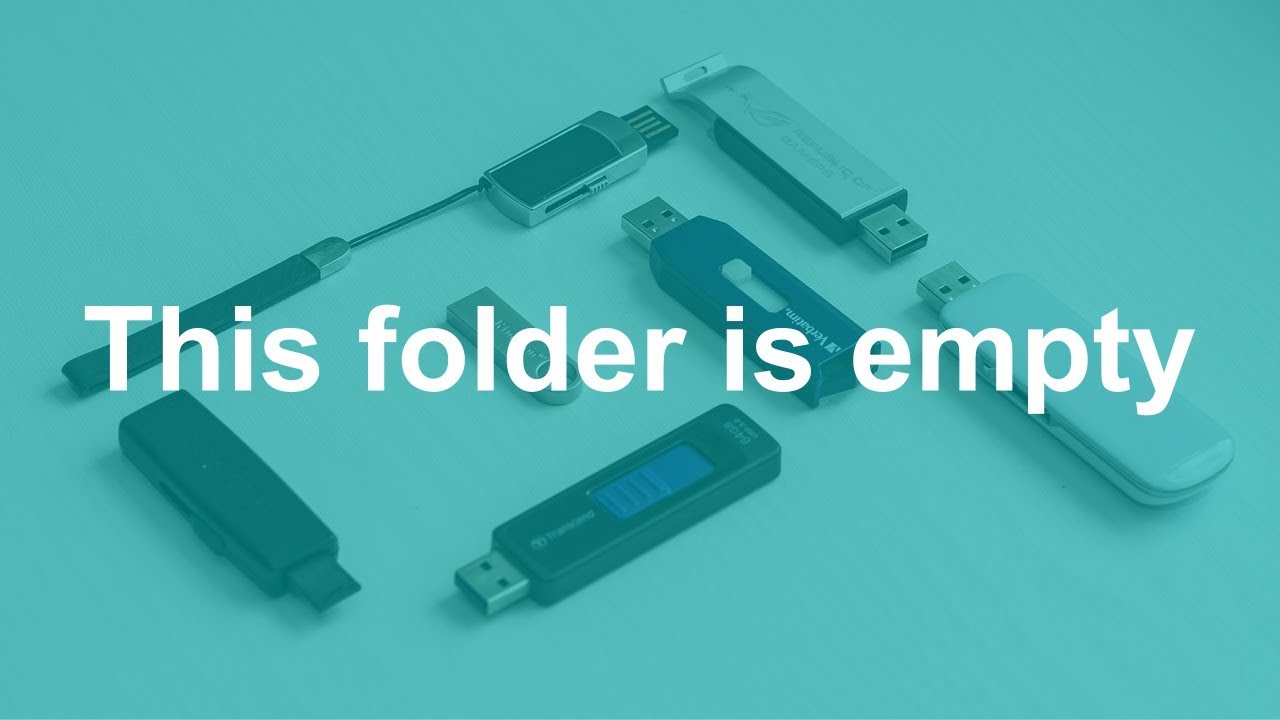
Показать описание
This step-by-step tutorial will show you what to do when you see “This folder is empty” when opening a USB drive.
This solution works for USB flash drives and external hard drives.
1. Type 'cmd' in the Windows search box.
2. Right-click on 'Command Prompt' and choose 'Run as administrator'.
3. Enter the following command: attrib -h -r -s /s /d f:\*.*
(replace f with the drive letter of your USB)
4. Press [Enter].
5. Close the command prompt window.
6. Check if your USB is displaying files.
This solution works for USB flash drives and external hard drives.
1. Type 'cmd' in the Windows search box.
2. Right-click on 'Command Prompt' and choose 'Run as administrator'.
3. Enter the following command: attrib -h -r -s /s /d f:\*.*
(replace f with the drive letter of your USB)
4. Press [Enter].
5. Close the command prompt window.
6. Check if your USB is displaying files.
Folder Is Empty but Has Files and Shows Size in Windows 11/10 [Solution]
iPhones: 'This Folder is Empty' on Windows Computer/Laptop? FIXED!
Fix Folder Shows Empty but Files are There on Windows 11 | How To Solve folder is empty 📁✔️
iPhone: DCIM Folder Empty on Windows Computer? FIXED!
This folder is empty when connecting samsung to pc
iPhones: 'This Folder is Empty' on Windows 10/11 Computer/Laptop? FIXED! 100% Working
How to fix ‘This folder is empty’ when connecting an iPhone on Windows 10
Seeing “This folder is empty” when opening a USB drive? Here's a solution!
CREATE YOUR FIRST 3D ANIMATION FOLLOWING THIS VIDEO | 3D BBL-Lesson 8
This Folder is Empty USB Connected Samsung Galaxy-6 Solutions
How to fix: Apple iPhone Folder is Empty - iPhone DCIM Fix for Photos - Windows
How to fix Folder Shows Empty but Files Are There in windows 10
Folder Is Empty but Has Files and Shows Size in Windows 11/10
Fix Folder is Empty but has Files and Shows Size in Windows 11/10
Fix Folder Is Empty But Has Files and Shows Size in Windows 11/10
File Explorer not Showing Anything & Says This Folder is Empty {Not Showing Recent Files & F...
Folder is Empty but has Files and Shows Size in Windows 11,10 - Folder File Recovery
Folder is Empty but has Files and Shows Size in Windows 11/10
empty internet adapter folder fix windows 10
Folder Is Empty But Has Files And Shows Size In Windows 11 - 4 Fix How To
Galaxy S21/S21 Ultra: Fix a Computer Showing an Empty Folder - Does Not Show Pictures - Android 12
How to Show Hide Protected Folders From USB / MEMORY CARD 'Folder is Empty'
How to solve this folder is empty problem in harddisk
[Solved] This folder is empty / USB drive empty problem fix.
Комментарии
 0:01:38
0:01:38
 0:02:14
0:02:14
 0:02:02
0:02:02
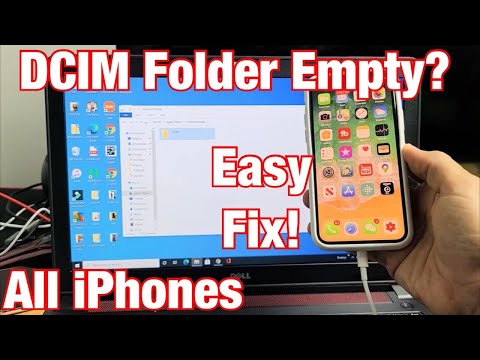 0:02:29
0:02:29
 0:00:56
0:00:56
 0:02:03
0:02:03
 0:01:09
0:01:09
 0:01:13
0:01:13
 1:46:49
1:46:49
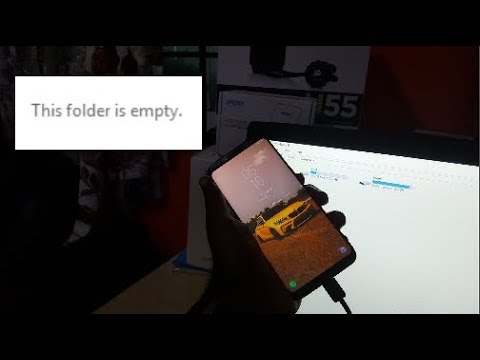 0:06:53
0:06:53
 0:02:42
0:02:42
 0:03:23
0:03:23
 0:02:05
0:02:05
 0:02:19
0:02:19
 0:02:04
0:02:04
 0:00:51
0:00:51
 0:01:22
0:01:22
 0:01:40
0:01:40
 0:00:28
0:00:28
 0:03:39
0:03:39
 0:04:55
0:04:55
 0:01:10
0:01:10
 0:04:46
0:04:46
![[Solved] This folder](https://i.ytimg.com/vi/y0NCfqO06Y4/hqdefault.jpg) 0:03:42
0:03:42