filmov
tv
INSTALL PLEX ON RASPBERRY PI 4 USING PORTAINER DOCKER EPISODE 23

Показать описание
Today we are going to install Plex on Raspberry Pi 4 using Portainer Docker. We are going to create a Plex account then using a stack in Portainer we are going to deploy a Plex container. From there we are going to configure Plex and set up remote access. We also show you how to invite a friend so they can stream your media. You don't want to miss this one!
==========Resources==========
►All Commands Can Be Found For Episode 23 On Our Website's Blog:
==========Support The Channel==========
==========Social Media Links==========
Please Like our videos and Subscribe to our channel and click the notification bell so you are instantly notified of any new content.
==========Disclosure==========
Just so you know, we may collect a share of sales or other compensation from the links on this page.
As an Amazon Associate, I earn from qualifying purchases.
The Amazon Affiliate link recommendations come at no extra cost to you.
We hope you love the products we recommend! Thank you if you use our links, we really appreciate it!
==========Raspberry Pi 4 Models=========
►Raspberry Pi 4 4GB
►Raspberry Pi 4 8GB
==========Recommend Parts (Compatible with Pi 4)=========
►Raspberry Pi 4 Case – GeeekPi Argon One Raspberry Pi 4 Aluminum Case with Fan.
►Micro SD Card 32gb
►Official Raspberry Pi 4 USB-C Power Supply.
►SATA 3 to USB Cable – USB 3.0 to 2.5” Hard Drive Adapter
►Crucial BX500 120GB SATA SSD (Optional)
►WD My Passport 1 TB Portable Hard Drive (For all data storage needs)
►UGREEN USB 3.0 Hub with 1M Long Cable ( Confirmed works with Raspberry Pi 4)
=========Best SSD Drives For The Raspberry Pi 4=========
►Crucial BX500 120 GB
►SanDisk SSD PLUS 120 GB
=========Best USB 3 Flash Drives For the Raspberry Pi 4=========
►SanDisk Extreme Go USB 3.1 128 GB Flash Drive
=========Best Networking Cable For The Raspberry Pi 4=========
►10ft/3M BLACK Cat5e Ethernet RJ45 High-Speed Network Cable
==========Other Affiliate Links==========
Get A Domain Name Today With Namecheap :)
==========Resources==========
►All Commands Can Be Found For Episode 23 On Our Website's Blog:
==========Support The Channel==========
==========Social Media Links==========
Please Like our videos and Subscribe to our channel and click the notification bell so you are instantly notified of any new content.
==========Disclosure==========
Just so you know, we may collect a share of sales or other compensation from the links on this page.
As an Amazon Associate, I earn from qualifying purchases.
The Amazon Affiliate link recommendations come at no extra cost to you.
We hope you love the products we recommend! Thank you if you use our links, we really appreciate it!
==========Raspberry Pi 4 Models=========
►Raspberry Pi 4 4GB
►Raspberry Pi 4 8GB
==========Recommend Parts (Compatible with Pi 4)=========
►Raspberry Pi 4 Case – GeeekPi Argon One Raspberry Pi 4 Aluminum Case with Fan.
►Micro SD Card 32gb
►Official Raspberry Pi 4 USB-C Power Supply.
►SATA 3 to USB Cable – USB 3.0 to 2.5” Hard Drive Adapter
►Crucial BX500 120GB SATA SSD (Optional)
►WD My Passport 1 TB Portable Hard Drive (For all data storage needs)
►UGREEN USB 3.0 Hub with 1M Long Cable ( Confirmed works with Raspberry Pi 4)
=========Best SSD Drives For The Raspberry Pi 4=========
►Crucial BX500 120 GB
►SanDisk SSD PLUS 120 GB
=========Best USB 3 Flash Drives For the Raspberry Pi 4=========
►SanDisk Extreme Go USB 3.1 128 GB Flash Drive
=========Best Networking Cable For The Raspberry Pi 4=========
►10ft/3M BLACK Cat5e Ethernet RJ45 High-Speed Network Cable
==========Other Affiliate Links==========
Get A Domain Name Today With Namecheap :)
Комментарии
 0:16:27
0:16:27
 0:10:25
0:10:25
 0:06:54
0:06:54
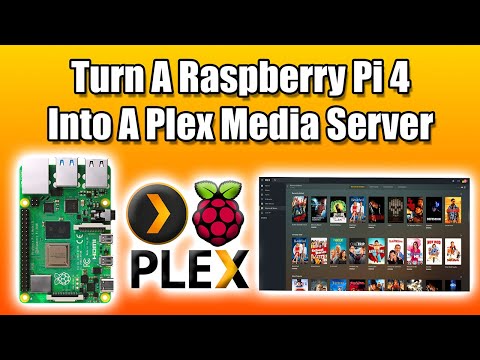 0:14:48
0:14:48
 0:08:20
0:08:20
 0:28:03
0:28:03
 0:03:57
0:03:57
 0:17:52
0:17:52
 0:03:33
0:03:33
 0:03:23
0:03:23
 0:01:39
0:01:39
 0:19:24
0:19:24
 0:07:04
0:07:04
 0:14:29
0:14:29
 0:05:20
0:05:20
 0:10:59
0:10:59
 0:19:26
0:19:26
 0:14:27
0:14:27
 0:05:38
0:05:38
 0:15:13
0:15:13
 0:02:10
0:02:10
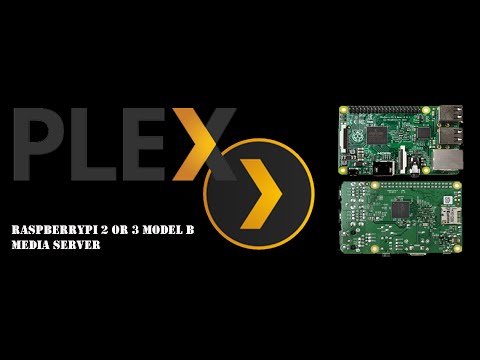 0:09:08
0:09:08
 0:15:34
0:15:34
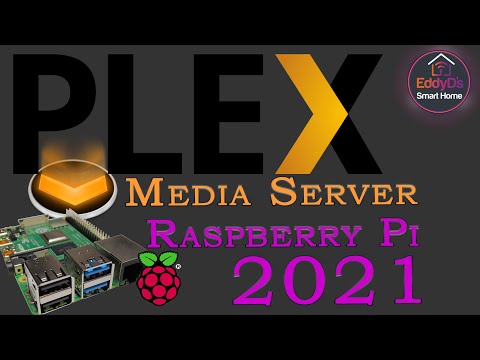 0:39:14
0:39:14