filmov
tv
Age was calculated by YEARFRAC function in Excel #shorts #excel #excelbasic

Показать описание
Using the YEARFRAC Function to Calculate Age in Microsoft Excel.
In this video, I use the YEARFRAC Function to Calculate Age in Microsoft Excel.
What is the YEARFRAC Function in Microsoft Excel?
The YEARFRAC function calculates the fraction of the year represented by the number of whole days between two dates (the start_date and the end_date). For instance, you can use YEARFRAC to identify the proportion of a whole year's benefits, or obligations to assign to a specific term.
Syntax:
YEARFRAC(start_date, end_date, [basis])
Start_date (Required): A date that represents the start date.
End_date (Required): A date that represents the end date.
Basis (Optional): The type of day count basis to use.
Formula in this video:
=YEARFRAC(B3,TODAY())
Thank you for watching my video. I hope to see you again in my next video.
If you have any questions please write in the comment below.
♥️♥️📖♥️♥️
------------------------------------------------
#msexcel #pivottable #advanceexcel #excelbasic #excelfilter #excelhindi #excelinterview #exceltips #excelhindi #exceltrick #exceltipsinhindi #exceltutorial #shortvideo #shortfeed #short #shorts #shortsviral #shortsyoutube #share #knowledge #knowledgesharing #exceleasy #excelformula #exceleducation #excelknowledge #excelclub #newexcel
@RachanaChiv
------------------------------------------------
Prepared by: Dr. Rachana Chiv
In this video, I use the YEARFRAC Function to Calculate Age in Microsoft Excel.
What is the YEARFRAC Function in Microsoft Excel?
The YEARFRAC function calculates the fraction of the year represented by the number of whole days between two dates (the start_date and the end_date). For instance, you can use YEARFRAC to identify the proportion of a whole year's benefits, or obligations to assign to a specific term.
Syntax:
YEARFRAC(start_date, end_date, [basis])
Start_date (Required): A date that represents the start date.
End_date (Required): A date that represents the end date.
Basis (Optional): The type of day count basis to use.
Formula in this video:
=YEARFRAC(B3,TODAY())
Thank you for watching my video. I hope to see you again in my next video.
If you have any questions please write in the comment below.
♥️♥️📖♥️♥️
------------------------------------------------
#msexcel #pivottable #advanceexcel #excelbasic #excelfilter #excelhindi #excelinterview #exceltips #excelhindi #exceltrick #exceltipsinhindi #exceltutorial #shortvideo #shortfeed #short #shorts #shortsviral #shortsyoutube #share #knowledge #knowledgesharing #exceleasy #excelformula #exceleducation #excelknowledge #excelclub #newexcel
@RachanaChiv
------------------------------------------------
Prepared by: Dr. Rachana Chiv
 0:05:17
0:05:17
 0:02:47
0:02:47
 0:00:17
0:00:17
 0:05:12
0:05:12
 0:05:10
0:05:10
 0:00:21
0:00:21
 0:05:10
0:05:10
 0:01:03
0:01:03
 0:00:25
0:00:25
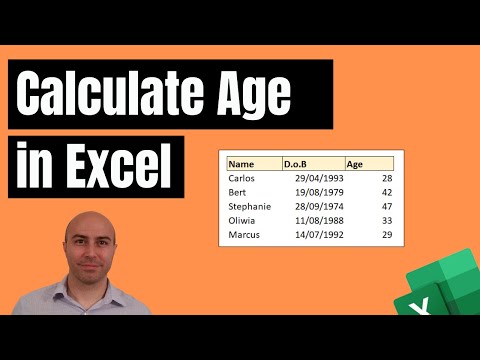 0:01:00
0:01:00
 0:02:01
0:02:01
 0:00:39
0:00:39
 0:07:34
0:07:34
 0:01:39
0:01:39
 0:00:25
0:00:25
 0:00:31
0:00:31
 0:00:55
0:00:55
 0:00:34
0:00:34
 0:00:23
0:00:23
 0:01:01
0:01:01
 0:00:37
0:00:37
 0:02:24
0:02:24
 0:01:36
0:01:36
 0:00:35
0:00:35