filmov
tv
Firmware type cannot be changed while TPM device exists - BIOS / UEFI Greyed Out in VMware - FIXED ✅

Показать описание
▶ In This Video You Will Find How To Fix Firmware type cannot be changed while TPM device exists with BIOS / UEFI Options is Greyed Out in VMware Workstation ✔️.
⁉️ If You Faced Any Problem You Can Put Your Questions Below ✍️ In Comments And I Will Try To Answer Them As Soon As Possible .
▬▬▬▬▬▬▬▬▬▬▬▬▬
▬▬ 💲 Support This Channel 𝐢𝐟 𝐘𝐨𝐮 𝐁𝐞𝐧𝐞𝐟𝐢𝐭 𝐅𝐫𝐨𝐦 𝐢𝐭 By 1$ or More 🙏 ▬▬
▬▬🕒 𝐓𝐈𝐌𝐄 𝐒𝐓𝐀𝐌𝐏𝐒 / 𝐂𝐇𝐀𝐏𝐓𝐄𝐑𝐒 🕒▬▬
0:00 - intro
0:10 - How To Fix Firmware type cannot be changed while TPM device exists with BIOS / UEFI Options is Greyed Out in VMware Workstation
0:52 - Other Videos Suggestions
▬▬ 𝐉𝐨𝐢𝐧 𝐔𝐬 𝐈𝐧 𝐒𝐨𝐜𝐢𝐚𝐥 𝐌𝐞𝐝𝐢𝐚 ▬▬
▬▬▬▬▬▬▬▬▬▬▬▬▬▬
▶ ⁉️ If You Have Any Questions Feel Free To Contact Us In Social Media.
▬▬ ©️ 𝐃𝐢𝐬𝐜𝐥𝐚𝐢𝐦𝐞𝐫 ▬▬
This video is for educational purpose only. Copyright Disclaimer under section 107 of the Copyright Act 1976, allowance is made for ''fair use" for purposes such as criticism, comment, news reporting, teaching, scholarship, and research. Fair use is a use permitted by copyright statute that might otherwise be infringing. Non-profit, educational or personal use tips the balance in favour of fair use.
▬▬ 🔎 𝐇𝐚𝐬𝐡𝐓𝐚𝐠𝐬 ▬▬
#Firmware_type_cannot_be_changed_while_TPM_device_exists_VMware #Firmware_type_cannot_be_changed_VMware #BIOS_UEFI_Greyed_Out_VMware
▬▬ ▶️ ▶️ ▶️ 𝐌𝐨𝐫𝐞 𝐑𝐞𝐥𝐚𝐭𝐞𝐝 𝐯𝐢𝐝𝐞𝐨𝐬 ▬▬
▶️ Fix UEFI Firmware Settings missing in Windows 11/10/8/7 | How To Solve uefi Option Not Found
▶️ Fix Samsung Firmware upgrade encountered an issue Please select recovery mode in kies & try again ✔️
▶️ Fix can't type in windows 10 Search Bar 🔍✔️
▶️ Fix Can't Type In Windows 11 Search Bar
▶️ Fix The User Profile Service Failed the Sign-in , User Profile Cannot be Loaded On Windows 11 ✔️
▶️ Fix Printer cannot be contacted over the network in Windows 11 / 10/8/7🖨️
▶️ Fix "Virtual machine cannot be powered on because its working directory is not valid" in VMware ✔️
▶️ Fix cant change desktop wallpaper on windows 11/10 | Solve Cannot Change Desktop Background
▶️ Change Chinese Language to English in Windows 11 🇨🇳 🇬🇧
▶️ Install Windows 11 On Unsupported PC | How To install windows 11 on Any pc Bypass (TPM & Secure Boot
▶️ Fix The device has either stopped responding or has been disconnected | How To Solve This error ⚠️🛠️
▶️ Fix Unknown USB Device (Device Descriptor Request Failed) Windows 11/10 | Solve unknown usb device
▶️ Access BIOS Settings From Windows 11 | How To Enter bios settings in windows 11 ( pc . laptop ) 💻🖥️
▶️ Fix ERROR : BIOS/LEGACY BOOT OF UEFI-ONLY MEDIA | How To fix Error Bios Legacy Boot Of UEFI - 𝐑𝐔𝐅𝐔𝐒
▶️ Reset Forgotten BIOS Password on Dell Laptops | How To Bypass & Remove dell bios password 💻🔑🔒
▶️ Fix VMware player unrecoverable error: (mks) | How To Solve vmware Workstation unrecoverable error
▶️ Boot From USB Flash Drive in VMware Workstation | How To boot Virtual vmware from usb pendrive ✔️
▶️ Fix This PC can't run Windows 11 in VMware Workstation | How To Bypass this pc cant run on vmware ✔️
⁉️ If You Faced Any Problem You Can Put Your Questions Below ✍️ In Comments And I Will Try To Answer Them As Soon As Possible .
▬▬▬▬▬▬▬▬▬▬▬▬▬
▬▬ 💲 Support This Channel 𝐢𝐟 𝐘𝐨𝐮 𝐁𝐞𝐧𝐞𝐟𝐢𝐭 𝐅𝐫𝐨𝐦 𝐢𝐭 By 1$ or More 🙏 ▬▬
▬▬🕒 𝐓𝐈𝐌𝐄 𝐒𝐓𝐀𝐌𝐏𝐒 / 𝐂𝐇𝐀𝐏𝐓𝐄𝐑𝐒 🕒▬▬
0:00 - intro
0:10 - How To Fix Firmware type cannot be changed while TPM device exists with BIOS / UEFI Options is Greyed Out in VMware Workstation
0:52 - Other Videos Suggestions
▬▬ 𝐉𝐨𝐢𝐧 𝐔𝐬 𝐈𝐧 𝐒𝐨𝐜𝐢𝐚𝐥 𝐌𝐞𝐝𝐢𝐚 ▬▬
▬▬▬▬▬▬▬▬▬▬▬▬▬▬
▶ ⁉️ If You Have Any Questions Feel Free To Contact Us In Social Media.
▬▬ ©️ 𝐃𝐢𝐬𝐜𝐥𝐚𝐢𝐦𝐞𝐫 ▬▬
This video is for educational purpose only. Copyright Disclaimer under section 107 of the Copyright Act 1976, allowance is made for ''fair use" for purposes such as criticism, comment, news reporting, teaching, scholarship, and research. Fair use is a use permitted by copyright statute that might otherwise be infringing. Non-profit, educational or personal use tips the balance in favour of fair use.
▬▬ 🔎 𝐇𝐚𝐬𝐡𝐓𝐚𝐠𝐬 ▬▬
#Firmware_type_cannot_be_changed_while_TPM_device_exists_VMware #Firmware_type_cannot_be_changed_VMware #BIOS_UEFI_Greyed_Out_VMware
▬▬ ▶️ ▶️ ▶️ 𝐌𝐨𝐫𝐞 𝐑𝐞𝐥𝐚𝐭𝐞𝐝 𝐯𝐢𝐝𝐞𝐨𝐬 ▬▬
▶️ Fix UEFI Firmware Settings missing in Windows 11/10/8/7 | How To Solve uefi Option Not Found
▶️ Fix Samsung Firmware upgrade encountered an issue Please select recovery mode in kies & try again ✔️
▶️ Fix can't type in windows 10 Search Bar 🔍✔️
▶️ Fix Can't Type In Windows 11 Search Bar
▶️ Fix The User Profile Service Failed the Sign-in , User Profile Cannot be Loaded On Windows 11 ✔️
▶️ Fix Printer cannot be contacted over the network in Windows 11 / 10/8/7🖨️
▶️ Fix "Virtual machine cannot be powered on because its working directory is not valid" in VMware ✔️
▶️ Fix cant change desktop wallpaper on windows 11/10 | Solve Cannot Change Desktop Background
▶️ Change Chinese Language to English in Windows 11 🇨🇳 🇬🇧
▶️ Install Windows 11 On Unsupported PC | How To install windows 11 on Any pc Bypass (TPM & Secure Boot
▶️ Fix The device has either stopped responding or has been disconnected | How To Solve This error ⚠️🛠️
▶️ Fix Unknown USB Device (Device Descriptor Request Failed) Windows 11/10 | Solve unknown usb device
▶️ Access BIOS Settings From Windows 11 | How To Enter bios settings in windows 11 ( pc . laptop ) 💻🖥️
▶️ Fix ERROR : BIOS/LEGACY BOOT OF UEFI-ONLY MEDIA | How To fix Error Bios Legacy Boot Of UEFI - 𝐑𝐔𝐅𝐔𝐒
▶️ Reset Forgotten BIOS Password on Dell Laptops | How To Bypass & Remove dell bios password 💻🔑🔒
▶️ Fix VMware player unrecoverable error: (mks) | How To Solve vmware Workstation unrecoverable error
▶️ Boot From USB Flash Drive in VMware Workstation | How To boot Virtual vmware from usb pendrive ✔️
▶️ Fix This PC can't run Windows 11 in VMware Workstation | How To Bypass this pc cant run on vmware ✔️
Комментарии
 0:01:00
0:01:00
 0:00:08
0:00:08
 0:00:37
0:00:37
 0:05:00
0:05:00
 0:00:28
0:00:28
 0:04:03
0:04:03
 0:01:10
0:01:10
 0:00:32
0:00:32
 0:00:31
0:00:31
 0:00:52
0:00:52
![[Solved] The UEFI](https://i.ytimg.com/vi/EGByHWa2i6s/hqdefault.jpg) 0:00:43
0:00:43
 0:00:12
0:00:12
 0:00:38
0:00:38
 0:02:06
0:02:06
 0:02:41
0:02:41
 0:00:56
0:00:56
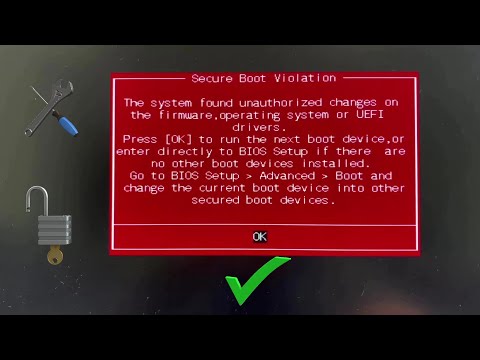 0:01:21
0:01:21
 0:00:21
0:00:21
 0:00:15
0:00:15
 0:00:42
0:00:42
 0:00:36
0:00:36
 0:00:15
0:00:15
 0:00:15
0:00:15
 0:00:16
0:00:16