filmov
tv
DaVinci Resolve - How to Fix - Unsupported GPU Processing Mode - 3 Methods!

Показать описание
Updated Version.
Nvidia GPU fixes at the end.
Method 1) Roll Back Driver
Method 2) Upgrade Driver
Method 3) Downloading Old Drivers from Official GPU Websites.
Please read carefully.
These are the steps you should be taking to fixing your "Unsupported GPU" problem.
1st method is to roll back because it's the easiest solution.
2nd method is to update, if it works, you'll be on the latest driver and be good.
3rd method is if both these options don't work. To go to the Official GPU website and download the OLD drivers.
Good Luck!
- Timeline -
0:19 Method 1 - Roll Back Driver
1:16 Update to Video
1:29 Method 2 - Upgrade to New Driver
2:03 Method 3 - Download Old Drivers
2:29 AMD GPU Drivers
3:14 AMD Previous Drivers
3:33 Talk about Current AMD Driver problems
3:59 Nvidia GPU Drivers
4:32 Nvidia Older Drivers
4:59 Final Message
This video wasn't planned and the commentary was live with the upgrade methods. Sorry for all the "And then"
Nvidia GPU fixes at the end.
Method 1) Roll Back Driver
Method 2) Upgrade Driver
Method 3) Downloading Old Drivers from Official GPU Websites.
Please read carefully.
These are the steps you should be taking to fixing your "Unsupported GPU" problem.
1st method is to roll back because it's the easiest solution.
2nd method is to update, if it works, you'll be on the latest driver and be good.
3rd method is if both these options don't work. To go to the Official GPU website and download the OLD drivers.
Good Luck!
- Timeline -
0:19 Method 1 - Roll Back Driver
1:16 Update to Video
1:29 Method 2 - Upgrade to New Driver
2:03 Method 3 - Download Old Drivers
2:29 AMD GPU Drivers
3:14 AMD Previous Drivers
3:33 Talk about Current AMD Driver problems
3:59 Nvidia GPU Drivers
4:32 Nvidia Older Drivers
4:59 Final Message
This video wasn't planned and the commentary was live with the upgrade methods. Sorry for all the "And then"
Комментарии
 0:12:27
0:12:27
 0:09:21
0:09:21
 0:37:33
0:37:33
 4:39:23
4:39:23
 0:08:15
0:08:15
 0:40:42
0:40:42
 0:19:19
0:19:19
 0:34:33
0:34:33
 0:34:36
0:34:36
 0:01:48
0:01:48
 0:40:56
0:40:56
 0:31:24
0:31:24
 0:00:25
0:00:25
 0:06:15
0:06:15
 0:08:16
0:08:16
 0:15:17
0:15:17
 0:00:31
0:00:31
 0:00:29
0:00:29
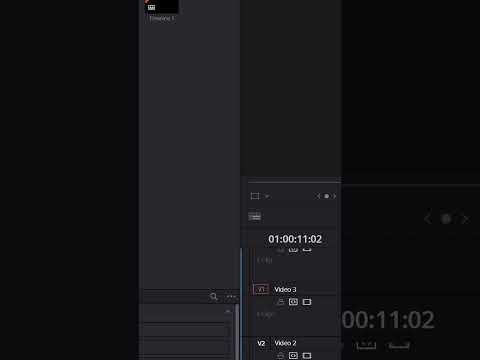 0:00:45
0:00:45
 0:00:39
0:00:39
 0:08:02
0:08:02
 0:01:00
0:01:00
 0:37:56
0:37:56
 1:42:31
1:42:31