filmov
tv
DaVinci Resolve for COMPLETE NOOBS!

Показать описание
DaVinci Resolve for COMPLETE NOOBS!
If you've ever wanted to try editing with DaVinci Resolve but it seemed WAY too complicated and you felt overwhelmed, fear not!
Today I'll walk through the basics to get you up & running so you can start editing with either the completely FREE version or the Studio version of DaVinci Resolve.
0:00 DaVinci Resolve for COMPLETE Noobs!
0:23 DaVinci Resolve Free vs. Paid
1:35 Creating a New Project in Resolve
2:04 DaVinci Resolve Pages (Tabs)
2:44 Working in the Edit Page of Resolve
3:00 Project Settings in Resolve
4:36 The Edit Page Layout of Resolve Explained
5:38 Creating "Bins" in Resolve
7:00 Importing Media into Resolve
7:45 Bringing footage in your DaVinci Timeline
8:10 Zooming in & out of your Timeline
8:34 How to fix the color of your footage in Resolve
13:05 How to cut, trim & delete footage in your Timeline
13:20 Keyboard shortcuts in DaVinci Resolve
14:46 Ripple delete functions in Resolve
16:14 How to add Video Transitions in DaVinci
17:55 How to Zoom in and out of your footage in DaVinci Resolve
19:29 How to Add Text in DaVinci Resolve
21:53 How to contol your Audio in DaVinci Resolve -Fairlight
23:30 How to add Effects to your Audio in Resolve
24:12 How to Export your Project in DaVinci Resolve
27:53 How to Export a Specific Portion of your Timeline in Resolve
30:05 How to Make DaVinci Resolve run Smoother
------------------------------------------------------------------
Official Spreadshop Brand Ambassador
-------------------------------------------------------------------
--------------------------------------------------------------
YouTube tools that helped me make this video:
🟢 Live Stream using StreamYard!
20% Off ANY TubeBuddy license! Use code: DanielsBuddy
#DanielBatal #DaVinciResolveForNOOBS
Disclosure: Some of these links go to one of my websites and some are affiliate links where I'll earn a small commission if you make a purchase at no additional cost to you. As an Amazon Associate I earn from qualifying purchases.
Sponsored videos and brand sponsored content on this channel will be clearly disclosed within the videos and/or descriptions
If you've ever wanted to try editing with DaVinci Resolve but it seemed WAY too complicated and you felt overwhelmed, fear not!
Today I'll walk through the basics to get you up & running so you can start editing with either the completely FREE version or the Studio version of DaVinci Resolve.
0:00 DaVinci Resolve for COMPLETE Noobs!
0:23 DaVinci Resolve Free vs. Paid
1:35 Creating a New Project in Resolve
2:04 DaVinci Resolve Pages (Tabs)
2:44 Working in the Edit Page of Resolve
3:00 Project Settings in Resolve
4:36 The Edit Page Layout of Resolve Explained
5:38 Creating "Bins" in Resolve
7:00 Importing Media into Resolve
7:45 Bringing footage in your DaVinci Timeline
8:10 Zooming in & out of your Timeline
8:34 How to fix the color of your footage in Resolve
13:05 How to cut, trim & delete footage in your Timeline
13:20 Keyboard shortcuts in DaVinci Resolve
14:46 Ripple delete functions in Resolve
16:14 How to add Video Transitions in DaVinci
17:55 How to Zoom in and out of your footage in DaVinci Resolve
19:29 How to Add Text in DaVinci Resolve
21:53 How to contol your Audio in DaVinci Resolve -Fairlight
23:30 How to add Effects to your Audio in Resolve
24:12 How to Export your Project in DaVinci Resolve
27:53 How to Export a Specific Portion of your Timeline in Resolve
30:05 How to Make DaVinci Resolve run Smoother
------------------------------------------------------------------
Official Spreadshop Brand Ambassador
-------------------------------------------------------------------
--------------------------------------------------------------
YouTube tools that helped me make this video:
🟢 Live Stream using StreamYard!
20% Off ANY TubeBuddy license! Use code: DanielsBuddy
#DanielBatal #DaVinciResolveForNOOBS
Disclosure: Some of these links go to one of my websites and some are affiliate links where I'll earn a small commission if you make a purchase at no additional cost to you. As an Amazon Associate I earn from qualifying purchases.
Sponsored videos and brand sponsored content on this channel will be clearly disclosed within the videos and/or descriptions
Комментарии
 0:34:33
0:34:33
 0:19:19
0:19:19
 0:08:15
0:08:15
 4:39:23
4:39:23
 0:15:17
0:15:17
 0:09:21
0:09:21
 0:40:42
0:40:42
 1:42:31
1:42:31
 0:02:36
0:02:36
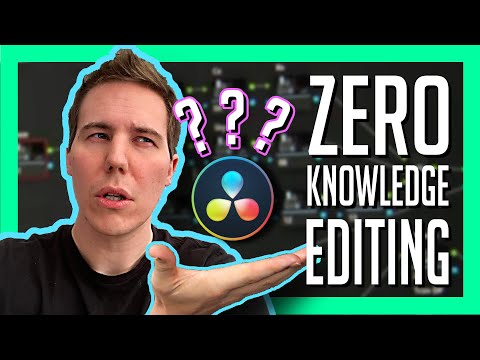 0:36:47
0:36:47
 0:10:23
0:10:23
 0:34:36
0:34:36
 0:16:15
0:16:15
 0:13:40
0:13:40
 0:00:29
0:00:29
 0:31:24
0:31:24
 0:25:26
0:25:26
 0:10:01
0:10:01
 0:00:32
0:00:32
 0:00:20
0:00:20
 0:32:29
0:32:29
 0:00:30
0:00:30
 1:27:36
1:27:36
 0:20:11
0:20:11