filmov
tv
Davinci Resolve how to add black bars

Показать описание
This Quick Davinci Resolve Tutorial video we are showing you how to add black bars or letterboxing the proper way without needing to crop every video individually.
For more Davinci Resolve Tutorials click here:
#davinciresolve #letterboxing #chungdha
Check out my Adobe Premiere Pro Effects tutorials here:
If you appreciate what I do, you can support me by donating any amount here on paypal:
Chung Dha © 2020 Tsuen Wan, Hong Kong
For more Davinci Resolve Tutorials click here:
#davinciresolve #letterboxing #chungdha
Check out my Adobe Premiere Pro Effects tutorials here:
If you appreciate what I do, you can support me by donating any amount here on paypal:
Chung Dha © 2020 Tsuen Wan, Hong Kong
HOW TO Add Subtitles to your video | Davinci Resolve 18 Tutorial
How To Add TEXT Behind OBJECTS In Davinci Resolve (Studio)
How To QUICKLY Insert Clips Between Other Clips | DaVinci Resolve 18 Tutorial
How to Add Text in Davinci Resolve 18 - QUICK BEGINNERS GUIDE 2024
How to properly add CINEMATIC Black Bars in DaVinci Resolve 18 | 1 CLICK
9 EPIC Davinci Resolve Effects in 100 Seconds
How to Easily TRACK and STICK Images in DaVinci Resolve
HOW TO ADD Background with any Color | Davinci Resolve 18 Tutorial
How to Import a LUT in DaVinci Resolve in 30 Seconds
How to Add Music in Davinci Resolve 16! (Quick Tutorial)
How To Add Music To An Edit in Resolve 18 - DaVinci Resolve 18 Beginner Tutorial
Davinci Resolve - How to Add Music to Video
How to Add TRANSITIONS in Davinci Resolve 18 - Tutorial for Beginners
Copy/Paste COLOR Grading - DaVinci Resolve for NOOBS! - Tip #18
Move & Insert Clips Without Overwriting: DaVinci Resolve
Keyframing Made Easy: A Davinci Resolve Tutorial for Noobs
Write On TEXT! - DaVinci Resolve for NOOBS! - Tip #31
How to Install LUTs | Davinci Resolve 18 Tutorial
Davinci Resolve - How to Add Text to Video
DaVinci Resolve - COMPLETE Tutorial for Beginners!
How To Add Picture in Davinci Resolve | Add an Image to Your Video | Davinci Resolve Tutorial
How to Mask in Davinci Resolve 18 | Introductory Tutorial
Insert a Clip - DaVinci Resolve for NOOBS! - Tip #4
How to Blur a Face in Davinci Resolve 18 (Blur Effect)
Комментарии
 0:00:42
0:00:42
 0:00:58
0:00:58
 0:01:03
0:01:03
 0:02:46
0:02:46
 0:00:40
0:00:40
 0:01:48
0:01:48
 0:03:54
0:03:54
 0:00:33
0:00:33
 0:00:29
0:00:29
 0:01:33
0:01:33
 0:09:31
0:09:31
 0:00:50
0:00:50
 0:01:11
0:01:11
 0:00:29
0:00:29
 0:02:32
0:02:32
 0:10:23
0:10:23
 0:00:44
0:00:44
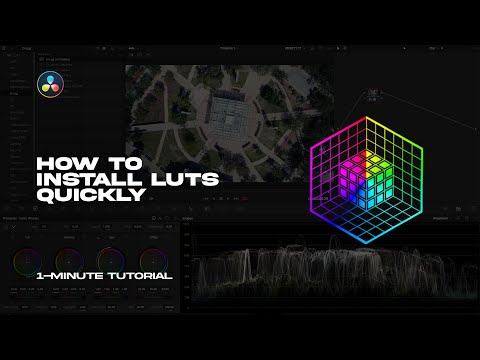 0:00:45
0:00:45
 0:01:12
0:01:12
 0:34:36
0:34:36
 0:02:44
0:02:44
 0:06:46
0:06:46
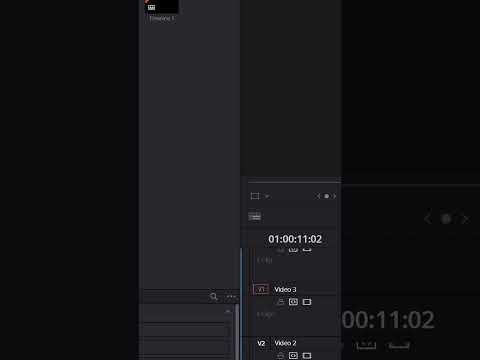 0:00:45
0:00:45
 0:00:42
0:00:42