filmov
tv
How to enable Wifi drivers in Linux

Показать описание
How to enable Wifi drivers in Linux
Difficulty Level: Intermediate
Prerequisites: basic understanding of Linux command line
basic understanding of hardware related commands.
In this video, we will look at how to enable the wifi drivers when the system doesnt automatically recognize the hardware devices.
Video timeline
00:00 intro
00:40 network interface discovery: ifconfig, ip, iwconfig
00:53 PCI components: lspci
01:58 Networking hardware: lshw, inxi
02:24 Kernel Module listing: lsmod
02:52 Loading kernel modules: modprobe
03:33 Verify modules in use
04:04 Verify networking interfaces
DISCLAIMER: Links in this video description might be affiliate links. If you purchase a product or service using one of these links, I may receive a small commission at no additional cost to you. Thank you!
#DFIR #LinuxCommandLine #wifi
Difficulty Level: Intermediate
Prerequisites: basic understanding of Linux command line
basic understanding of hardware related commands.
In this video, we will look at how to enable the wifi drivers when the system doesnt automatically recognize the hardware devices.
Video timeline
00:00 intro
00:40 network interface discovery: ifconfig, ip, iwconfig
00:53 PCI components: lspci
01:58 Networking hardware: lshw, inxi
02:24 Kernel Module listing: lsmod
02:52 Loading kernel modules: modprobe
03:33 Verify modules in use
04:04 Verify networking interfaces
DISCLAIMER: Links in this video description might be affiliate links. If you purchase a product or service using one of these links, I may receive a small commission at no additional cost to you. Thank you!
#DFIR #LinuxCommandLine #wifi
Missing Wifi Drivers?! 😤 #wifi #drivers #pcrepair #techvideo #gamingpc #pcgaming
Windows 10 - How To Install Wifi Drivers
How to enable Wifi drivers in Linux
Download your WIFI Drivers by doing this! 👇👇
Windows 11 - How To Install Wifi Drivers
HP LAPTOP WIFI NOT WORKING | Drivers to be installed #hplaptop #hpcomputer
How To Install any Wifi Drivers on Windows 11 PC or Laptop
How to Find Drivers for Unknown Devices in the Device Manager
Fix WiFi Not Showing in Windows 10/11 | Fix Missing WiFi
How to Install Wireless Drivers Windows 10 (Official Dell Tech Support)
7 Ways to Fix a Computer That Can't Find or Connect to Wifi (Windows 10 Laptops & Desktops)
How to set up Windows 11 with no Internet
How To Install WiFi Drivers In Windows 11
Wi-Fi Network Not Showing - How to install Wi-Fi Drivers - Wi-Fi Not Working
Howto: Installing Linux Drivers/Wifi Troubleshooting
Fix WiFi Problem In Kali Linux | installing WiFi Drivers | 2020
Installing Wi-Fi Drivers in Linux Mint || Wi-Fi not showing fixed
What To Do AFTER Building a Gaming PC! 😄 [BIOS, Drivers & Windows 11 Install!]
how to enable wifi drivers in ubuntu (broadcom wifi drivers fix)
How to restore Wi-Fi setup mode on your HP printer | HP Support
How to Install Drivers on Windows 10/11 (Beginner Tutorial)
How to Install Any Wifi Drivers without Internet in Windows 11 PC or Laptop - 2025
How to Connect to WiFi on Windows 8
How To RESET All Windows 11 Network & WiFi Settings & Drivers To Factory Settings
Комментарии
 0:00:52
0:00:52
 0:00:51
0:00:51
 0:04:54
0:04:54
 0:00:32
0:00:32
 0:01:03
0:01:03
 0:00:13
0:00:13
 0:01:42
0:01:42
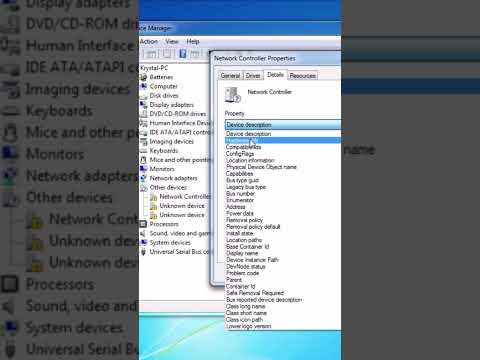 0:00:59
0:00:59
 0:05:48
0:05:48
 0:01:26
0:01:26
 0:11:39
0:11:39
 0:01:59
0:01:59
 0:01:08
0:01:08
 0:06:51
0:06:51
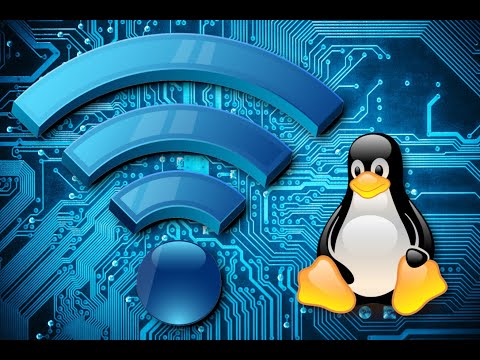 0:10:14
0:10:14
 0:04:17
0:04:17
 0:01:15
0:01:15
 0:11:10
0:11:10
 0:10:27
0:10:27
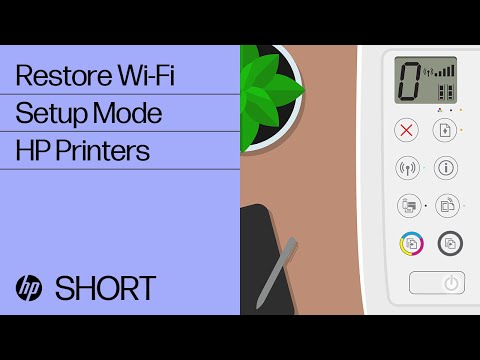 0:01:00
0:01:00
 0:12:35
0:12:35
 0:09:10
0:09:10
 0:00:58
0:00:58
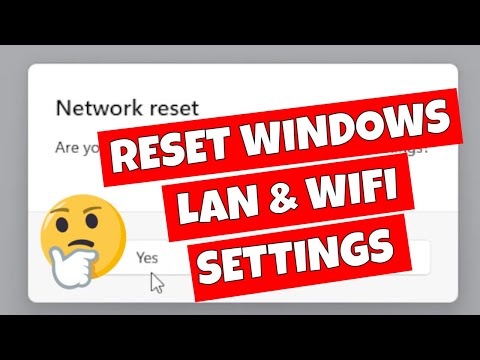 0:04:39
0:04:39