filmov
tv
STOP using Google! Set up GrapheneOS instead! (ultimate guide)

Показать описание
How to set up GrapheneOS - how to de-Google and install GrapheneOS with these step-by-step instructions. How to get control over your privacy and your data?
🚨Use the code: LIRON25OFF for 25% off for the first 4 months of Cape!
👀Watch how Cape network protects your data:
🔗Links to know:
Have you SUBSCRIBED YET to Liron Segev?
#TheTechieGuy
Want to protect yourself from scams?
What is the best security?
How do you keep safe online?
Then you are in the right place!
Liron Segev, ThetechieGuy and YouTube strategist, says "We cover everything from Security and Scams to How Tos, Tips and Tricks, Faster Internet - I make tech simple for everyone to understand!"
Who is Liron Segev?
FYI: As an Amazon Associate I earn from qualifying purchases
0:00 How to install GrapheneOS
0:00 What is GrapheneOS
1:18 What you need to install GrapheneOS
3:17 How to install GrapheneOS
6:41 How to set up your GrapheneOS phone
8:00 How to install apps in your GraphoneOS phone
11:31 How much privacy and security control do you have with GrapheneOS
16:34 How to safely use Google Services on GrapheneOS
18:03 How to connect to a secure cellular provider
19:33 How to remove and uninstall GrapheneOS to get Google Pixel back
TL;DR: Liron Segev says "If you're concerned about privacy and security, it's time to stop using Google and switch to GrapheneOS! Check out our ultimate guide to setting up GrapheneOS for a more secure and private smartphone experience."
🚨Use the code: LIRON25OFF for 25% off for the first 4 months of Cape!
👀Watch how Cape network protects your data:
🔗Links to know:
Have you SUBSCRIBED YET to Liron Segev?
#TheTechieGuy
Want to protect yourself from scams?
What is the best security?
How do you keep safe online?
Then you are in the right place!
Liron Segev, ThetechieGuy and YouTube strategist, says "We cover everything from Security and Scams to How Tos, Tips and Tricks, Faster Internet - I make tech simple for everyone to understand!"
Who is Liron Segev?
FYI: As an Amazon Associate I earn from qualifying purchases
0:00 How to install GrapheneOS
0:00 What is GrapheneOS
1:18 What you need to install GrapheneOS
3:17 How to install GrapheneOS
6:41 How to set up your GrapheneOS phone
8:00 How to install apps in your GraphoneOS phone
11:31 How much privacy and security control do you have with GrapheneOS
16:34 How to safely use Google Services on GrapheneOS
18:03 How to connect to a secure cellular provider
19:33 How to remove and uninstall GrapheneOS to get Google Pixel back
TL;DR: Liron Segev says "If you're concerned about privacy and security, it's time to stop using Google and switch to GrapheneOS! Check out our ultimate guide to setting up GrapheneOS for a more secure and private smartphone experience."
Комментарии
 0:23:38
0:23:38
 0:06:55
0:06:55
 0:20:58
0:20:58
 0:13:55
0:13:55
 0:00:21
0:00:21
 0:00:20
0:00:20
 0:00:10
0:00:10
 0:10:00
0:10:00
 0:00:50
0:00:50
 0:04:17
0:04:17
 0:03:55
0:03:55
 0:01:00
0:01:00
 0:00:10
0:00:10
 0:12:48
0:12:48
 0:09:44
0:09:44
 0:11:08
0:11:08
 0:00:36
0:00:36
 0:07:54
0:07:54
 0:00:47
0:00:47
 0:00:33
0:00:33
 0:00:18
0:00:18
 0:02:41
0:02:41
 0:00:18
0:00:18
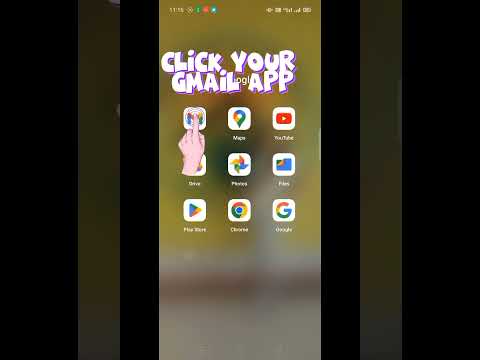 0:00:38
0:00:38