filmov
tv
How to add a conditional column in Microsoft PowerQuery in Power Bi and Excel tutorial

Показать описание
How to add a conditional column in Microsoft PowerQuery in Power Bi and Excel tutorial
Creating if and nested if columns in Power Query using Power Query editor within Excel and Power BI - business intelligence. Includes example. Similar to ifs in Excel . Add Column - Conditional Column Power Query editor
Sample files can be found here:
Top 20 Most popular videos
Create Mailing Labels from Your Excel 2010 data using Mail Merge in Word 2010 Christmas holiday 2016
Using Excel Macros and VBA - Complete - Excel VBA 2010 2013 2007 2016 Tutorial Macros & Visual Basic
Using An Excel If Function Formula With Multiple Conditions - Excel 2010 Tutorial Examples 2013 2016
How To Compare 2 Sheets Using The Excel Vlookup Function Formula 2007, 2010 , 2013, 2016 Tutorial
Excel Pivot Table Tutorial - Create A Monthly, quarterly, Yearly Summary Report Excel 2013 2016 2010
Creating a workflow in Sharepoint 2013 - How to create a workflow in Microsoft Sharepoint 2013 2016
How to compare 2 tables in Access - Create a Find Unmatched Query in Access 2007 2010 2013 2016
Access switchboard manager - creating a main menu in Access 2010 Tutorial Access 2013 2007 2016
Linking Sheets - Linking Data from Different Excel Sheets and Workbooks - 2010 Tutorial 2013 2016
Installing an odbc driver in Windows 10 - SQL Server ODBC Driver Excel 2013 2016 Microsoft Access
Installing an odbc driver in Windows 8 and Windows 8.1 and Windows 10 SQL Server ODBC Driver Excel
How to reset autonumber in Access 2013, Microsoft Access 2010, and Access 2007 Access 2016
How to add a great lookup field to An Access form using the combo box wizard. Access 2016 2013 2010
How to make an Access query using yes no fields - Access 2010 Tutorial Access 2013 Access 2007 2016
Word Basics - Tutorial for Beginners - Microsoft Word 2010, 2013, 2016 Office 365 Getting Started
Word - Adding a Picture To Mailing Labels - Create Christmas Holiday Labels Mail Merge 2010 2013
How to lock a field on an Access form field protection on a form Microsoft 2007 2010 2013 2016
How to Use a sharepoint list in Access 2013, Microsoft Access 2010, and Access 2007 Tutorial
Excel Pivot Tables, Pivot Charts, Slicers and Dashboards - Complete Excel 2010 2013 2016 Tutorial
How to import a text file into Access - Access 2010 tutorial CSV file Access 2007 Access 2013 2016
Most recent videos
Excel 2016 PowerPivot and PowerQuery , Measures and KPI Data Analysis Excel PowerPivot & PowerQuery
Excel Database Part 1 - How to Use Excel as a database - Excel 2010, 2013, 2016 tutorial
Excel Database Part 2 - How to Use Excel as a database - Excel 2010, 2013, 2016 tutorial
Installing SQL Server on Windows 10 - How to install SQL Server 2016 Express on Windows 10 Free SQL
Excel For Bankers - How to maximize using Microsoft Excel For Bankers - Excel 2010, Excel 2013,
How to Export from an Access Table or Query to SQL Server - Access 2010, Access 2013, Access 2016,
How to create an ODBC Driver in Windows 10 for SQL Server 2016 - Tutorial
Making it so it is required to check out a document in a document library in SharePoint 2016 & 2013
Displaying multiple windows in Windows 10 - How to display multiple windows in Windows 10, Windows 8
How to Create Rules in Outlook to automatically handle emails - Outlook Rules tutorial - 2016, 2013
Please subscribe to my channel
For Full versions of these videos, or to join my mailing list:
Tom Fragale
Microsoft Certified Trainer
Microsoft Certified Office Master
Available for Onsite Training, Private Webinars, Consulting, and Custom Software
(215)280-1073
Creating if and nested if columns in Power Query using Power Query editor within Excel and Power BI - business intelligence. Includes example. Similar to ifs in Excel . Add Column - Conditional Column Power Query editor
Sample files can be found here:
Top 20 Most popular videos
Create Mailing Labels from Your Excel 2010 data using Mail Merge in Word 2010 Christmas holiday 2016
Using Excel Macros and VBA - Complete - Excel VBA 2010 2013 2007 2016 Tutorial Macros & Visual Basic
Using An Excel If Function Formula With Multiple Conditions - Excel 2010 Tutorial Examples 2013 2016
How To Compare 2 Sheets Using The Excel Vlookup Function Formula 2007, 2010 , 2013, 2016 Tutorial
Excel Pivot Table Tutorial - Create A Monthly, quarterly, Yearly Summary Report Excel 2013 2016 2010
Creating a workflow in Sharepoint 2013 - How to create a workflow in Microsoft Sharepoint 2013 2016
How to compare 2 tables in Access - Create a Find Unmatched Query in Access 2007 2010 2013 2016
Access switchboard manager - creating a main menu in Access 2010 Tutorial Access 2013 2007 2016
Linking Sheets - Linking Data from Different Excel Sheets and Workbooks - 2010 Tutorial 2013 2016
Installing an odbc driver in Windows 10 - SQL Server ODBC Driver Excel 2013 2016 Microsoft Access
Installing an odbc driver in Windows 8 and Windows 8.1 and Windows 10 SQL Server ODBC Driver Excel
How to reset autonumber in Access 2013, Microsoft Access 2010, and Access 2007 Access 2016
How to add a great lookup field to An Access form using the combo box wizard. Access 2016 2013 2010
How to make an Access query using yes no fields - Access 2010 Tutorial Access 2013 Access 2007 2016
Word Basics - Tutorial for Beginners - Microsoft Word 2010, 2013, 2016 Office 365 Getting Started
Word - Adding a Picture To Mailing Labels - Create Christmas Holiday Labels Mail Merge 2010 2013
How to lock a field on an Access form field protection on a form Microsoft 2007 2010 2013 2016
How to Use a sharepoint list in Access 2013, Microsoft Access 2010, and Access 2007 Tutorial
Excel Pivot Tables, Pivot Charts, Slicers and Dashboards - Complete Excel 2010 2013 2016 Tutorial
How to import a text file into Access - Access 2010 tutorial CSV file Access 2007 Access 2013 2016
Most recent videos
Excel 2016 PowerPivot and PowerQuery , Measures and KPI Data Analysis Excel PowerPivot & PowerQuery
Excel Database Part 1 - How to Use Excel as a database - Excel 2010, 2013, 2016 tutorial
Excel Database Part 2 - How to Use Excel as a database - Excel 2010, 2013, 2016 tutorial
Installing SQL Server on Windows 10 - How to install SQL Server 2016 Express on Windows 10 Free SQL
Excel For Bankers - How to maximize using Microsoft Excel For Bankers - Excel 2010, Excel 2013,
How to Export from an Access Table or Query to SQL Server - Access 2010, Access 2013, Access 2016,
How to create an ODBC Driver in Windows 10 for SQL Server 2016 - Tutorial
Making it so it is required to check out a document in a document library in SharePoint 2016 & 2013
Displaying multiple windows in Windows 10 - How to display multiple windows in Windows 10, Windows 8
How to Create Rules in Outlook to automatically handle emails - Outlook Rules tutorial - 2016, 2013
Please subscribe to my channel
For Full versions of these videos, or to join my mailing list:
Tom Fragale
Microsoft Certified Trainer
Microsoft Certified Office Master
Available for Onsite Training, Private Webinars, Consulting, and Custom Software
(215)280-1073
 0:00:56
0:00:56
 0:00:27
0:00:27
 0:06:43
0:06:43
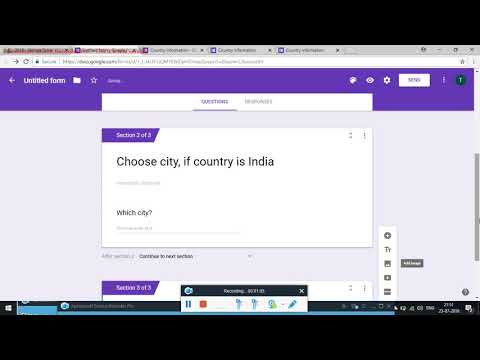 0:02:34
0:02:34
 0:08:09
0:08:09
 0:04:31
0:04:31
 0:08:39
0:08:39
 0:06:44
0:06:44
 0:09:39
0:09:39
 0:02:40
0:02:40
 0:04:13
0:04:13
 0:03:09
0:03:09
 0:16:03
0:16:03
 0:08:22
0:08:22
 0:09:53
0:09:53
 0:04:20
0:04:20
 0:16:12
0:16:12
 0:00:56
0:00:56
 0:15:07
0:15:07
 0:06:27
0:06:27
 0:05:40
0:05:40
 0:03:34
0:03:34
 0:06:54
0:06:54
 0:10:35
0:10:35