filmov
tv
How To Add Conditional Questions in Google Forms
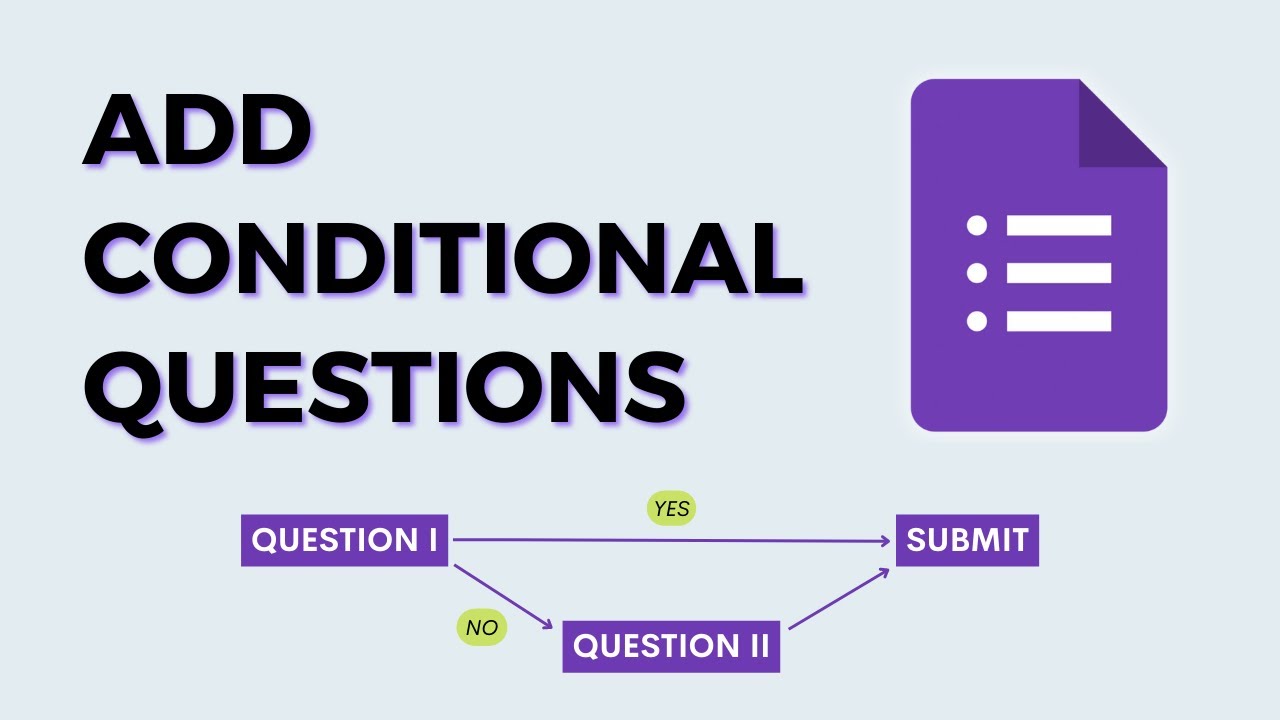
Показать описание
This video shows you How To Add Conditional Questions in Google Forms
Want to create dynamic and personalized surveys using Google Forms? Look no further! In this tutorial, we'll show you how to add conditional questions to your Google Forms, allowing you to tailor the survey experience based on respondents' answers.
We'll guide you through creating a Google Form from scratch. Whether you're conducting a survey, quiz, or feedback form, you'll learn how to structure your questions and set the foundation for your conditional logic.
Next, we'll introduce you to the powerful feature of adding conditional questions to your form. You'll discover how to create questions that appear or are skipped based on respondents' previous answers, allowing you to gather targeted information and make the survey experience more personalized.
Then, we'll show you how to set up conditions for your questions. You'll learn how to define the criteria for a question to appear or skip, based on specific response options or patterns. This level of customization ensures that respondents only see relevant questions, enhancing their engagement and overall survey experience.
Following that, we'll demonstrate how to test and customize your conditions. You'll see how to preview the form as a respondent, ensuring that the conditional logic functions as intended. Additionally, we'll explore advanced options like branching logic, which enables different paths for respondents based on their answers.
By the end of this tutorial, you'll be equipped with the knowledge to create dynamic and personalized surveys using conditional questions in Google Forms. Say goodbye to generic surveys and embrace tailored responses!
So, if you're ready to revolutionize your data collection and create surveys that adapt to your respondents' answers, watch this tutorial now! Don't forget to give the video a thumbs up and subscribe to our channel for more helpful Google Forms tutorials.
If you have any questions or suggestions, please leave them in the comments below. Get ready to take your surveys to the next level with conditional questions in Google Forms!
----------------------------------------------
Connect with me -
----------------------------------------------
#conditionalquestions #techiseasy #googleforms
----------------------------------------------
About -
I'm Aadit Shah, a tech enthusiast trying to solve your everyday tech problems and make you love technology.
I make "How to" videos and review apps, products and services.
I make tutorials to help you understand different software and apps.
Want to create dynamic and personalized surveys using Google Forms? Look no further! In this tutorial, we'll show you how to add conditional questions to your Google Forms, allowing you to tailor the survey experience based on respondents' answers.
We'll guide you through creating a Google Form from scratch. Whether you're conducting a survey, quiz, or feedback form, you'll learn how to structure your questions and set the foundation for your conditional logic.
Next, we'll introduce you to the powerful feature of adding conditional questions to your form. You'll discover how to create questions that appear or are skipped based on respondents' previous answers, allowing you to gather targeted information and make the survey experience more personalized.
Then, we'll show you how to set up conditions for your questions. You'll learn how to define the criteria for a question to appear or skip, based on specific response options or patterns. This level of customization ensures that respondents only see relevant questions, enhancing their engagement and overall survey experience.
Following that, we'll demonstrate how to test and customize your conditions. You'll see how to preview the form as a respondent, ensuring that the conditional logic functions as intended. Additionally, we'll explore advanced options like branching logic, which enables different paths for respondents based on their answers.
By the end of this tutorial, you'll be equipped with the knowledge to create dynamic and personalized surveys using conditional questions in Google Forms. Say goodbye to generic surveys and embrace tailored responses!
So, if you're ready to revolutionize your data collection and create surveys that adapt to your respondents' answers, watch this tutorial now! Don't forget to give the video a thumbs up and subscribe to our channel for more helpful Google Forms tutorials.
If you have any questions or suggestions, please leave them in the comments below. Get ready to take your surveys to the next level with conditional questions in Google Forms!
----------------------------------------------
Connect with me -
----------------------------------------------
#conditionalquestions #techiseasy #googleforms
----------------------------------------------
About -
I'm Aadit Shah, a tech enthusiast trying to solve your everyday tech problems and make you love technology.
I make "How to" videos and review apps, products and services.
I make tutorials to help you understand different software and apps.
 0:08:09
0:08:09
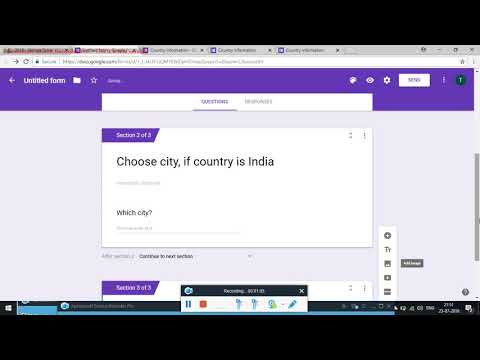 0:02:34
0:02:34
 0:04:20
0:04:20
 0:08:22
0:08:22
 0:03:48
0:03:48
 0:04:30
0:04:30
 0:04:06
0:04:06
 0:08:32
0:08:32
 3:00:47
3:00:47
 0:03:24
0:03:24
 0:01:51
0:01:51
 0:02:59
0:02:59
 0:04:15
0:04:15
 0:02:46
0:02:46
 0:09:56
0:09:56
 0:31:46
0:31:46
 0:06:58
0:06:58
 0:09:15
0:09:15
 0:00:27
0:00:27
 0:03:36
0:03:36
 0:02:33
0:02:33
 0:02:36
0:02:36
 0:08:12
0:08:12
 0:00:56
0:00:56