filmov
tv
How To Add A Conditional Index In Power Query
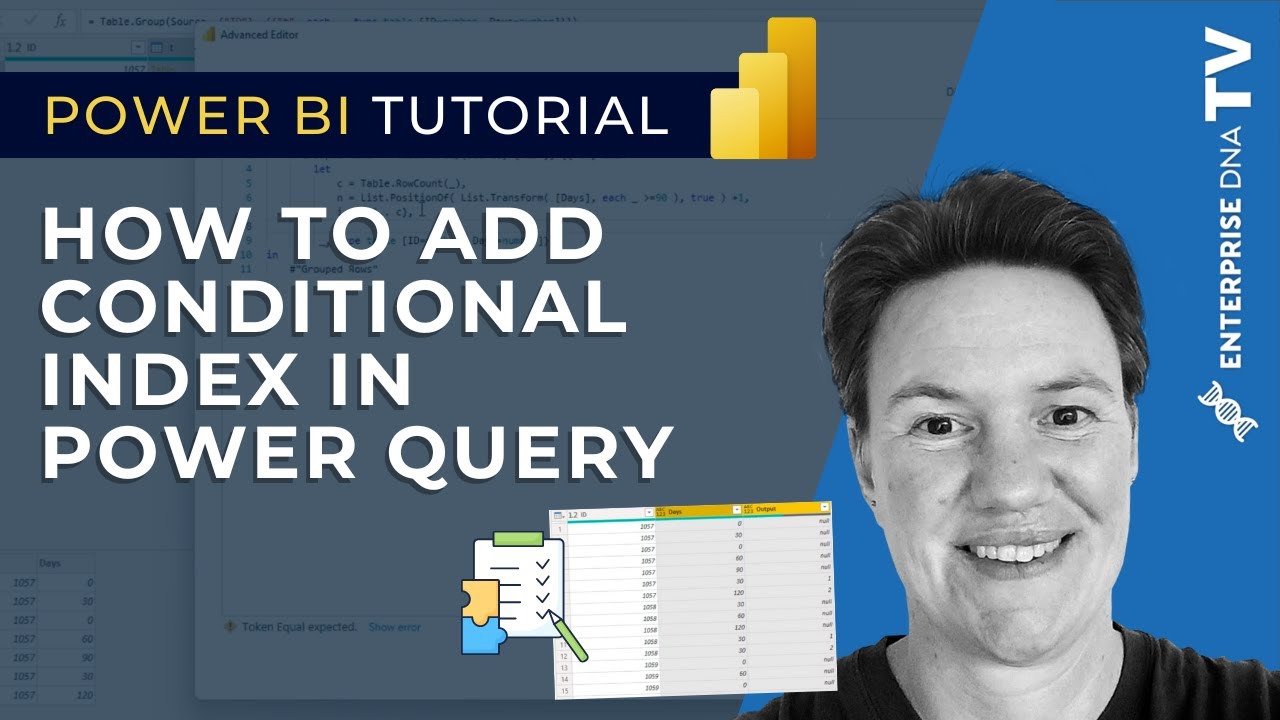
Показать описание
In this video, Melissa is going to give a walkthrough on her approach for Bhavya Gupta’s Power Query Challenge involving Conditional Indexing. The task is to add an index number from 1 for each ID in the table and begins in the row after the values in the date columns hit more than or equal 90.
***** Video Details *****
00:00 Introduction
00:57 Group By
02:43 Table.RowCount
02:56 List.PositionOf
04:54 Generic list
06:00 List.Repeat
06:40 Restricting elements
07:50 Contstruct table
09:20 Expand nested tables
***** Learning Power BI? *****
#EnterpriseDNA #PowerBI #PowerBIDesktop #PowerBITutorial #PowerQuery #PowerQueryTutorial
***** Video Details *****
00:00 Introduction
00:57 Group By
02:43 Table.RowCount
02:56 List.PositionOf
04:54 Generic list
06:00 List.Repeat
06:40 Restricting elements
07:50 Contstruct table
09:20 Expand nested tables
***** Learning Power BI? *****
#EnterpriseDNA #PowerBI #PowerBIDesktop #PowerBITutorial #PowerQuery #PowerQueryTutorial
Add a conditional column in Microsoft Excel
How to use conditional logic in google form? - Learn in 2 minutes
How to: Use Conditional Formatting Rules in Sheets
Conditional Formatting in Excel Tutorial
How to Add Conditional Questions in Google Forms?
Excel Power Query Tutorial - Add Conditional Column
How to use Conditional Formatting in Power BI | Microsoft Power BI for Beginners
How to Auto Border by Conditional Formatting
This Trick Will Help You Master Spanish Conditional Tense | Learn Spanish
How to Create Google Forms with Conditional Logic (Branching Questions)
Excel Conditional Formatting with Formula | Highlight Rows based on a cell value
How To Add Conditional Questions in Google Forms
How to Create a New Conditional Format Rule in Excel - Tutorial
How To... Use Basic Conditional Formatting with an IF Statement in Excel 2010
How to Make Conditional Columns with Power Query
Google Sheets Checkbox - Apply Conditional Formatting across entire row
Conditional Logic Elementor Forms - No Plugin - Element.How - Elementor Wordpress Tutorial
Learn to Use Advanced Conditional Logic with Gravity Forms
Excel How To: Format Cells Based on Another Cell Value with Conditional Formatting
31 - Adding a Conditional Column in Power Query in Excel
Apply Conditional Formatting to an Entire Row - Excel Tutorial
Excel Magic Trick 1204: Conditional Formatting For Day’s Change: Up & Down Icon Arrows
Excel Essentials -- Level UP! -- Conditional Formatting for Due Dates and Expiration Dates
How to Set Up Conditional Logic in WordPress Form? | JetFormBuilder
Комментарии
 0:00:56
0:00:56
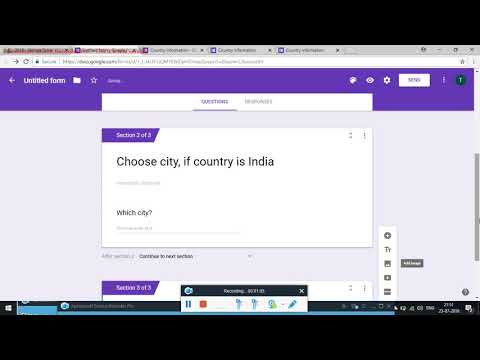 0:02:34
0:02:34
 0:00:27
0:00:27
 0:06:43
0:06:43
 0:08:09
0:08:09
 0:16:03
0:16:03
 0:09:53
0:09:53
 0:00:31
0:00:31
 0:09:31
0:09:31
 0:08:22
0:08:22
 0:09:40
0:09:40
 0:04:20
0:04:20
 0:03:09
0:03:09
 0:06:27
0:06:27
 0:04:31
0:04:31
 0:00:56
0:00:56
 0:09:56
0:09:56
 0:04:15
0:04:15
 0:09:29
0:09:29
 0:04:13
0:04:13
 0:04:21
0:04:21
 0:02:52
0:02:52
 0:06:54
0:06:54
 0:15:07
0:15:07