filmov
tv
Getting started with the Figma for Education plan
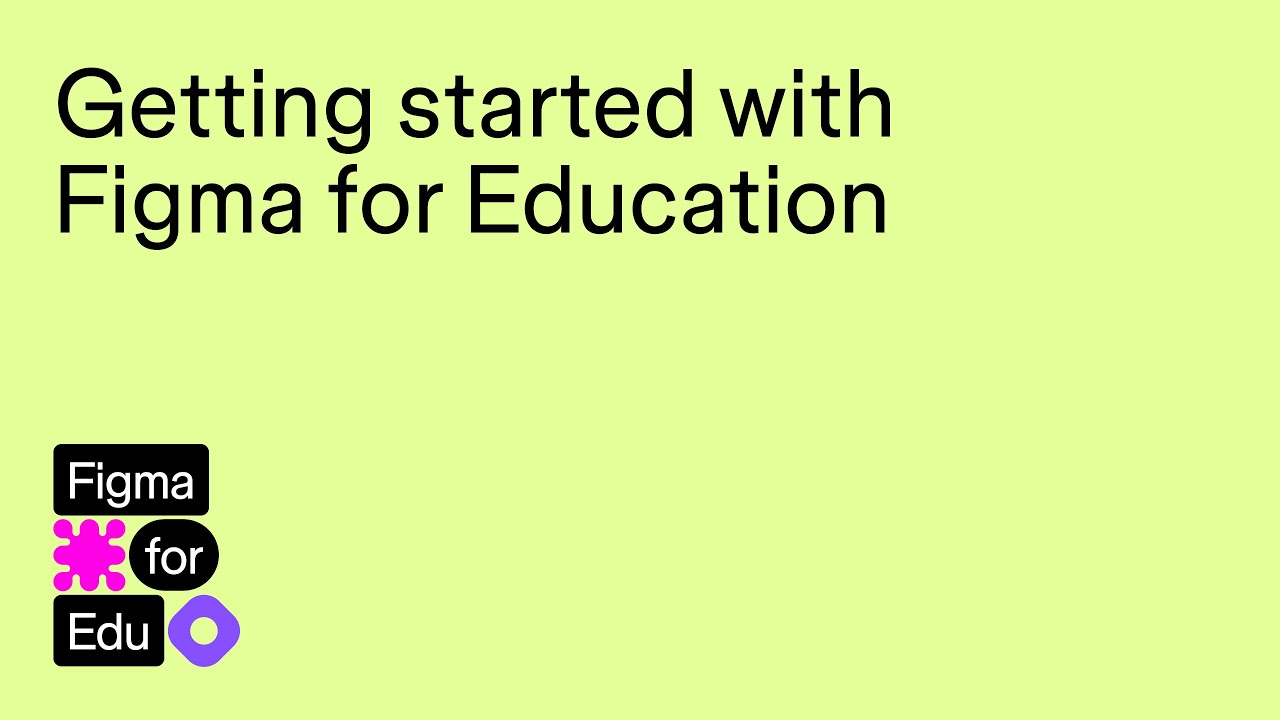
Показать описание
In this video, we’ll guide you through getting started with the Figma for Education plan. We’ll begin by showing you how to sign up as a student or educator and verify your Figma Education account. You’ll learn how to create an education team, upgrade it to a pro team, and rename teams and projects. We’ll also cover using teams and projects in education, organizing your work, setting up projects, starring important files, and using drafts for personal explorations.
Getting Started with the Figma for Education plan
0:28 Getting started with Figma for Education
0:42 Signing up for Figma as a student or educator
2:00 How to verify your Figma Education account
4:12 Creating an education team in Figma
5:20 Upgrading your team to an education pro team
6:00 Renaming teams and projects
6:20 Using teams and projects in education
6:29 Creating additional education teams
7:58 Organizing and working in Figma teams and projects
8:41 Set up projects to house your files
10:02 Star projects and files to your sidebar
10:45 Use drafts for personal explorations and moving projects between teams
11:55 Invite students/collaborators into your education teams
13:11 Removing members from your education team
15:30 Getting help with education teams
____________________________________________________
Find us on ⬇️
Getting Started with the Figma for Education plan
0:28 Getting started with Figma for Education
0:42 Signing up for Figma as a student or educator
2:00 How to verify your Figma Education account
4:12 Creating an education team in Figma
5:20 Upgrading your team to an education pro team
6:00 Renaming teams and projects
6:20 Using teams and projects in education
6:29 Creating additional education teams
7:58 Organizing and working in Figma teams and projects
8:41 Set up projects to house your files
10:02 Star projects and files to your sidebar
10:45 Use drafts for personal explorations and moving projects between teams
11:55 Invite students/collaborators into your education teams
13:11 Removing members from your education team
15:30 Getting help with education teams
____________________________________________________
Find us on ⬇️
Комментарии
 0:24:23
0:24:23
 1:13:17
1:13:17
 0:31:38
0:31:38
 0:04:10
0:04:10
 1:22:49
1:22:49
![What's Figma? [2019]](https://i.ytimg.com/vi/Cx2dkpBxst8/hqdefault.jpg) 0:01:35
0:01:35
 0:43:21
0:43:21
 0:15:56
0:15:56
 1:10:11
1:10:11
 0:15:28
0:15:28
 0:31:57
0:31:57
 1:24:21
1:24:21
 0:43:17
0:43:17
 0:06:54
0:06:54
 0:08:41
0:08:41
 0:05:00
0:05:00
 0:15:50
0:15:50
 0:09:28
0:09:28
 0:10:17
0:10:17
 0:16:08
0:16:08
 0:10:43
0:10:43
 1:26:21
1:26:21
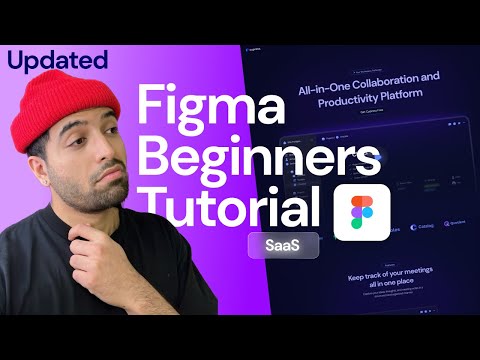 0:53:18
0:53:18
 0:47:30
0:47:30