filmov
tv
Figma Web Design Tutorial for Beginners (2024): From Zero to Hero

Показать описание
SUMMARY ⤵️
Perfect for complete beginners! In this comprehensive Figma tutorial, I'll take you from understanding the basics to creating a responsive hero section. Learn essential UI design principles while building a real-world example, complete with mobile and tablet versions.
WHY THIS TUTORIAL?
Skip the unnecessary tools and focus on what web designers actually need!
I'll show you:
Essential Figma UI navigation
Must-know design tools
Real-world component creation
Responsive design principles
Time-saving plugin workflows
What We'll Build:
Professional navigation bar
Modern hero section
Custom graphics
Responsive layouts
Mobile/tablet adaptations
Timestamps:
0:00 - 11:22 Figma interface basics
11:22 - 25:42 Building the navigation
25:42 - 45:20 Hero section design
45:20 - 1:09:37 Responsive design & finishing touches
🎯 CONNECT WITH ME
🎥 WATCH ME BUILD!
Join my Patreon now to watch daily streams of me building no-code apps from scratch. Here, I will stream myself everyday build nocode apps, from ideation, to design to build to launch... also talking to clients... everything!:
💡 PRO TIP: Watch in 1.25x speed to improve retention!
Want more design tutorials? Let me know in the comments what you'd like to learn next!
#FigmaTutorial #WebDesign #UIDesign #DesignTutorial #Figma2024
Perfect for complete beginners! In this comprehensive Figma tutorial, I'll take you from understanding the basics to creating a responsive hero section. Learn essential UI design principles while building a real-world example, complete with mobile and tablet versions.
WHY THIS TUTORIAL?
Skip the unnecessary tools and focus on what web designers actually need!
I'll show you:
Essential Figma UI navigation
Must-know design tools
Real-world component creation
Responsive design principles
Time-saving plugin workflows
What We'll Build:
Professional navigation bar
Modern hero section
Custom graphics
Responsive layouts
Mobile/tablet adaptations
Timestamps:
0:00 - 11:22 Figma interface basics
11:22 - 25:42 Building the navigation
25:42 - 45:20 Hero section design
45:20 - 1:09:37 Responsive design & finishing touches
🎯 CONNECT WITH ME
🎥 WATCH ME BUILD!
Join my Patreon now to watch daily streams of me building no-code apps from scratch. Here, I will stream myself everyday build nocode apps, from ideation, to design to build to launch... also talking to clients... everything!:
💡 PRO TIP: Watch in 1.25x speed to improve retention!
Want more design tutorials? Let me know in the comments what you'd like to learn next!
#FigmaTutorial #WebDesign #UIDesign #DesignTutorial #Figma2024
Комментарии
 0:43:21
0:43:21
 0:41:56
0:41:56
 0:31:38
0:31:38
 0:15:28
0:15:28
 0:06:54
0:06:54
 0:24:23
0:24:23
 0:13:46
0:13:46
 1:26:21
1:26:21
 0:07:26
0:07:26
 0:00:25
0:00:25
 0:28:41
0:28:41
 1:06:55
1:06:55
 0:44:18
0:44:18
 0:00:59
0:00:59
 0:00:21
0:00:21
 0:00:34
0:00:34
 0:00:58
0:00:58
 0:01:00
0:01:00
 0:35:26
0:35:26
 0:00:22
0:00:22
 1:09:35
1:09:35
 0:00:26
0:00:26
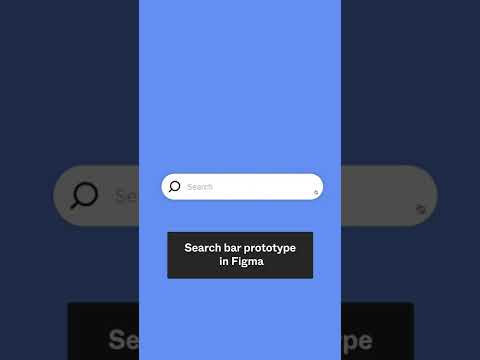 0:01:00
0:01:00
 0:05:00
0:05:00