filmov
tv
Learn Figma in under 5 MINUTES [2023]
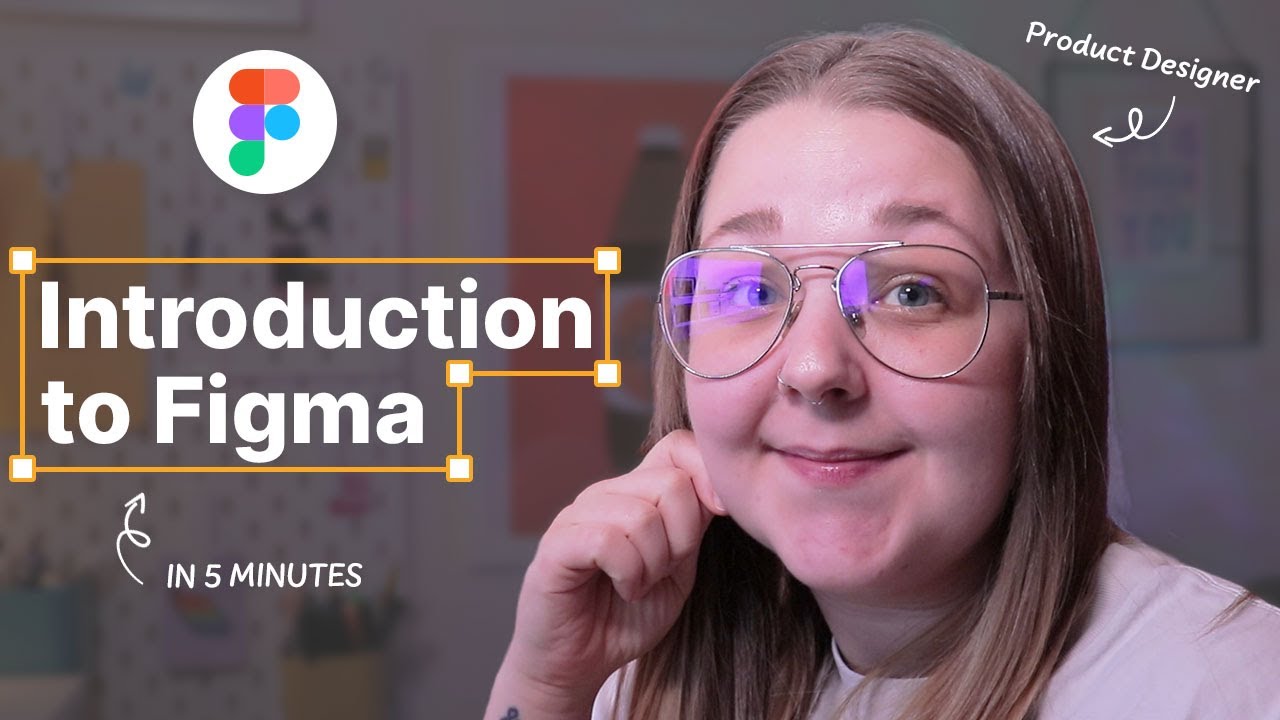
Показать описание
Hi there,
New to Figma? don't know where to start? That's ok this video will introduce you to Figma's basics. From where your tools are located, to adding in frames, to prototyping.
This video is stripped back and designed to help those who have never opened Fimga.
Hopefully, now, that is no longer the case.
If you're new here, don't forget to subscribe.
~~~~~~~~~~~~~~~~~~~~~~~~~~~~~~~~~~~~~~~
Try Figma for free! ✨ 👇
~~~~~~~~~~~~~~~~~~~~~~~~~~~~~~~~~~~~~~~
Master Figma Auto Layout the easy way | 2022 Auto Layout Update
~~~~~~~~~~~~~~~~~~~~~~~~~~~~~~~~~~~~~~~
✧ 1:1 mentoring Sessions:
Are you a junior designer looking to find your first ever UX or UI job I can help you prepare your portfolio and give you tips on how to get into the industry without experience? Then Book a 1:1 mentoring session with me.
~~~~~~~~~~~~~~~~~~~~~~~~~~~~~~~~~~~~~~~
Signup to my newsletter 📧
Receive my live streams, workshops and a selection of helpful resources directly to your inbox.
~~~~~~~~~~~~~~~~~~~~~~~~~~~~~~~~~~~~~~~
⭐ Get your first role as a UX Designer with Mentor Design Academy
Part-time self-paced mentored bootcamp designed to help people from all backgrounds transition to a future-proof and fulfilling career in tech.
~~~~~~~~~~~~~~~~~~~~~~~~~~~~~~~~~~~~~~~
✧ Join the world’s largest online design school, Interaction Design Foundation (IxDF).
Join today and Claim your $200 discount or 3 Free Months Membership (affiliate link)
~~~~~~~~~~~~~~~~~~~~~~~~~~~~~~~~~~~~~~
✧ Join Webflow ✧
Build beautiful websites without writing a line of code (affiliate)
~~~~~~~~~~~~~~~~~~~~~~~~~~~~~~~~~~~~~~
Want to work with me?
✉️ Email me at:
~~~~~~~~~~~~~~~~~~~~~~~~~~~~~~~~~~~~~~
You can also find me here:
~~~~~~~~~~~~~~~~~~~~~~~~~~~~~~~~~~~~~~~
Channel into Outro:
Adventures by A Himitsu
~~~~~~~~~~~~~~~~~~~~~~~~~~~~~~~~~~~~~~
FAQs
♥ What is your name - Gemma Helyer
♥ How do you pronounce your last name? - Heli-er
♥ Where are you from? - Cardiff, South Wales, United Kingdom
♥ Can you make a video about ---- and ---? - Probably yes. Comment below and ask :)
~~~~~~~~~~~~~~~~~~~~~~~~~~~~~~~~~~~~~~
Don't Forget To Subscribe :D
Loves and hugs
Gemma ♥
New to Figma? don't know where to start? That's ok this video will introduce you to Figma's basics. From where your tools are located, to adding in frames, to prototyping.
This video is stripped back and designed to help those who have never opened Fimga.
Hopefully, now, that is no longer the case.
If you're new here, don't forget to subscribe.
~~~~~~~~~~~~~~~~~~~~~~~~~~~~~~~~~~~~~~~
Try Figma for free! ✨ 👇
~~~~~~~~~~~~~~~~~~~~~~~~~~~~~~~~~~~~~~~
Master Figma Auto Layout the easy way | 2022 Auto Layout Update
~~~~~~~~~~~~~~~~~~~~~~~~~~~~~~~~~~~~~~~
✧ 1:1 mentoring Sessions:
Are you a junior designer looking to find your first ever UX or UI job I can help you prepare your portfolio and give you tips on how to get into the industry without experience? Then Book a 1:1 mentoring session with me.
~~~~~~~~~~~~~~~~~~~~~~~~~~~~~~~~~~~~~~~
Signup to my newsletter 📧
Receive my live streams, workshops and a selection of helpful resources directly to your inbox.
~~~~~~~~~~~~~~~~~~~~~~~~~~~~~~~~~~~~~~~
⭐ Get your first role as a UX Designer with Mentor Design Academy
Part-time self-paced mentored bootcamp designed to help people from all backgrounds transition to a future-proof and fulfilling career in tech.
~~~~~~~~~~~~~~~~~~~~~~~~~~~~~~~~~~~~~~~
✧ Join the world’s largest online design school, Interaction Design Foundation (IxDF).
Join today and Claim your $200 discount or 3 Free Months Membership (affiliate link)
~~~~~~~~~~~~~~~~~~~~~~~~~~~~~~~~~~~~~~
✧ Join Webflow ✧
Build beautiful websites without writing a line of code (affiliate)
~~~~~~~~~~~~~~~~~~~~~~~~~~~~~~~~~~~~~~
Want to work with me?
✉️ Email me at:
~~~~~~~~~~~~~~~~~~~~~~~~~~~~~~~~~~~~~~
You can also find me here:
~~~~~~~~~~~~~~~~~~~~~~~~~~~~~~~~~~~~~~~
Channel into Outro:
Adventures by A Himitsu
~~~~~~~~~~~~~~~~~~~~~~~~~~~~~~~~~~~~~~
FAQs
♥ What is your name - Gemma Helyer
♥ How do you pronounce your last name? - Heli-er
♥ Where are you from? - Cardiff, South Wales, United Kingdom
♥ Can you make a video about ---- and ---? - Probably yes. Comment below and ask :)
~~~~~~~~~~~~~~~~~~~~~~~~~~~~~~~~~~~~~~
Don't Forget To Subscribe :D
Loves and hugs
Gemma ♥
Комментарии
 0:04:10
0:04:10
 0:11:57
0:11:57
 0:24:23
0:24:23
 0:03:16
0:03:16
 0:00:24
0:00:24
 0:15:28
0:15:28
 0:06:54
0:06:54
 0:10:23
0:10:23
 0:13:43
0:13:43
 0:10:22
0:10:22
 0:00:30
0:00:30
 1:13:17
1:13:17
 0:08:10
0:08:10
 0:00:26
0:00:26
 0:00:38
0:00:38
 0:09:28
0:09:28
 0:12:35
0:12:35
 0:06:53
0:06:53
 0:00:31
0:00:31
 0:01:00
0:01:00
 0:00:12
0:00:12
 0:00:18
0:00:18
 0:00:14
0:00:14
 0:02:11
0:02:11