filmov
tv
Getting started with Figma: A beginner's guide

Показать описание
Figma is a really amazing design and prototyping tool that has exploded in popularity. If you are thinking about making the switch to it, or if you're looking to figure out how to use it, this tutorial is for you!
/// Timestamps
00:00 - Introduction
00:25 - What we are going to be building
02:06 - What is Figma?
03:03 - Starting a new project
03:33 - basic interface
04:12 - creating a frame (workspace/artboard)
05:45 - creating basic shapes
06:45 - color basics
08:16 - the text tool
12:30 - layer basics
14:07 - Zooming in and out and moving around the frame
16:57 - selecting, aligning, and locking items
20:22 - duplicating items
22:50 - stroke basics
23:47 - moving things perfectly straight
24:47 - more layer controls
26:59 - round corners
28:46 - grouping items, equal distribution, layer organization
31:45 - placing images
35:29 - the scale tool
37:15 - eye dropper and more on colors
38:04 - making the layout look better with everything we learned
--
Come hang out with other dev's in my Discord Community
---
Keep up to date with everything I'm up to
---
Help support my channel
---
---
I'm on some other places on the internet too!
If you'd like a behind the scenes and previews of what's coming up on my YouTube channel, make sure to follow me on Instagram and Twitter.
---
And whatever you do, don't forget to keep on making your corner of the internet just a little bit more awesome!
Комментарии
 0:24:23
0:24:23
 0:31:38
0:31:38
 1:13:17
1:13:17
 0:43:17
0:43:17
 0:10:17
0:10:17
 0:43:21
0:43:21
 0:08:41
0:08:41
 1:22:49
1:22:49
 0:20:46
0:20:46
 0:15:28
0:15:28
 0:31:57
0:31:57
![What's Figma? [2019]](https://i.ytimg.com/vi/Cx2dkpBxst8/hqdefault.jpg) 0:01:35
0:01:35
 1:24:21
1:24:21
 1:26:21
1:26:21
 0:03:36
0:03:36
 0:10:43
0:10:43
 0:06:54
0:06:54
 0:05:00
0:05:00
 10:16:51
10:16:51
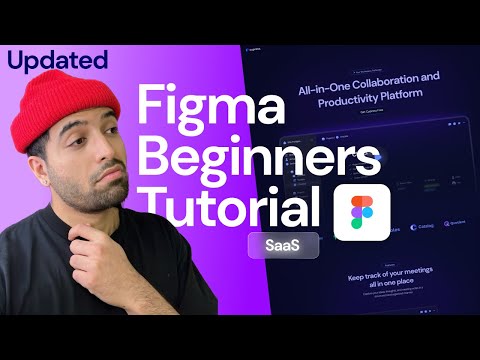 0:53:18
0:53:18
 0:15:50
0:15:50
 0:11:40
0:11:40
 0:27:59
0:27:59
 0:23:21
0:23:21