filmov
tv
How to Make Inventory Tracking Easy for Your Grocery Store or Market

Показать описание
Inventory tracking can be a headache for retailers — especially those who operate a grocery store or specialty market. How do you get a hold of all of your items in stock?
Learn how this dreaded task can become a piece of cake with tips from one of our small business experts!
TRANSCRIPT:
If you own or operate a grocery store or market, you know how much time and effort goes into inventory management. Luckily, modern solutions make inventory — and several other tasks — easier for small businesses.
If you’re ready to make inventory tracking a breeze for your grocery store, this video is for you!
The first thing that makes tracking inventory easier is using a flexible, yet powerful, POS software that’ll meet your needs. For example, CAP Retail by POS Nation’s inventory system supports an unlimited number of products.
Our software allows users to upload a bulk list of products, or individual items, to their database. The database keeps track of UPC codes, vendor numbers, departments, categories, and so much more.
Once your grocery inventory is imported, reorder points can be set for each item. This means you’ll be notified when a product reaches a minimum number you set, and it’s ready to be reordered.
And to make things even easier, you can create automatic purchase orders linked to your vendors. Once an order is received, the items on the purchase order are automatically replenished in your inventory count.
Another inventory tip is to look into hardware integrations. Believe it or not, specific add-ons can really make your life easier!
A barcode scanner can help track items when you’re doing an inventory count, or add new products to your stock.
And while most consumer products come with barcodes, local or custom goods may not. In this case, having an integrated barcode printer can simplify inventory tracking — and speed up your market’s checkout time.
Our software’s feature allows you to customize barcode shapes and sizes with predesigned templates. The product name, price, and UPC code are automatically transferred to the barcode, so all you have to do is click PRINT!
Finally, if you have multiple grocery locations, being able to manage all of your inventory in one place is vital.
With a powerful multi-store management feature, you can check on stock at each location, or view details as a whole. Not only does this make tracking easier, but you can also monitor analytics to see which products are selling and which ones are not.
If you don’t have more than one store, but you do have big plans, make sure you choose a POS software that’s designed for growth. Your point of sale provider should be with you for the long haul and support any expansion plans you have.
These are just a few ways a POS system can make inventory tracking a simple task for your grocery store! Whether you operate a specialty meat market or a multi-location chain grocery, there are so many ways a custom solution can make a difference.
Learn how this dreaded task can become a piece of cake with tips from one of our small business experts!
TRANSCRIPT:
If you own or operate a grocery store or market, you know how much time and effort goes into inventory management. Luckily, modern solutions make inventory — and several other tasks — easier for small businesses.
If you’re ready to make inventory tracking a breeze for your grocery store, this video is for you!
The first thing that makes tracking inventory easier is using a flexible, yet powerful, POS software that’ll meet your needs. For example, CAP Retail by POS Nation’s inventory system supports an unlimited number of products.
Our software allows users to upload a bulk list of products, or individual items, to their database. The database keeps track of UPC codes, vendor numbers, departments, categories, and so much more.
Once your grocery inventory is imported, reorder points can be set for each item. This means you’ll be notified when a product reaches a minimum number you set, and it’s ready to be reordered.
And to make things even easier, you can create automatic purchase orders linked to your vendors. Once an order is received, the items on the purchase order are automatically replenished in your inventory count.
Another inventory tip is to look into hardware integrations. Believe it or not, specific add-ons can really make your life easier!
A barcode scanner can help track items when you’re doing an inventory count, or add new products to your stock.
And while most consumer products come with barcodes, local or custom goods may not. In this case, having an integrated barcode printer can simplify inventory tracking — and speed up your market’s checkout time.
Our software’s feature allows you to customize barcode shapes and sizes with predesigned templates. The product name, price, and UPC code are automatically transferred to the barcode, so all you have to do is click PRINT!
Finally, if you have multiple grocery locations, being able to manage all of your inventory in one place is vital.
With a powerful multi-store management feature, you can check on stock at each location, or view details as a whole. Not only does this make tracking easier, but you can also monitor analytics to see which products are selling and which ones are not.
If you don’t have more than one store, but you do have big plans, make sure you choose a POS software that’s designed for growth. Your point of sale provider should be with you for the long haul and support any expansion plans you have.
These are just a few ways a POS system can make inventory tracking a simple task for your grocery store! Whether you operate a specialty meat market or a multi-location chain grocery, there are so many ways a custom solution can make a difference.
 0:06:00
0:06:00
 0:16:43
0:16:43
 0:00:18
0:00:18
 0:02:04
0:02:04
 0:21:57
0:21:57
 0:01:59
0:01:59
 0:01:48
0:01:48
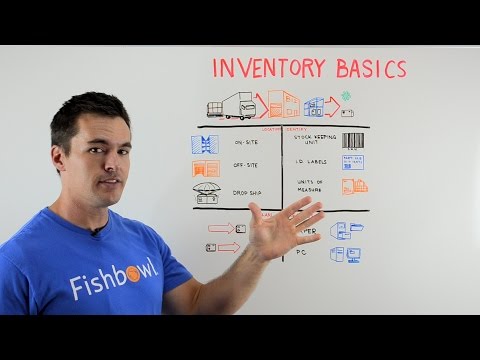 0:02:29
0:02:29
 0:06:54
0:06:54
 0:06:09
0:06:09
 0:07:42
0:07:42
 0:16:06
0:16:06
 0:02:54
0:02:54
 0:00:33
0:00:33
 0:12:11
0:12:11
 0:08:16
0:08:16
 0:07:55
0:07:55
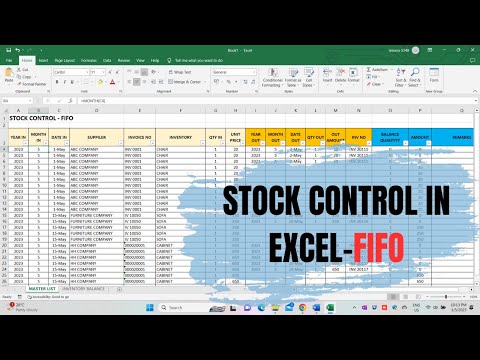 0:08:45
0:08:45
 0:21:27
0:21:27
 0:34:14
0:34:14
 0:10:35
0:10:35
 0:11:55
0:11:55
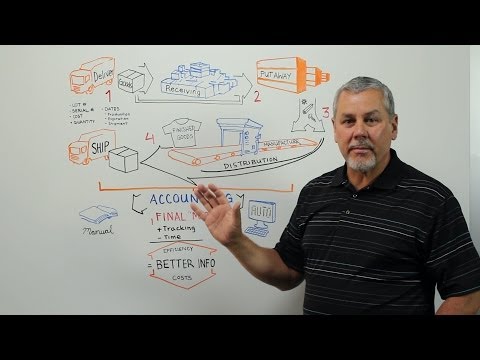 0:03:49
0:03:49
 0:02:40
0:02:40