filmov
tv
Create and Track a Basic Inventory List in Excel - Excel Inventory List Template

Показать описание
Learn how to create and track a basic Inventory List in Excel with this step-by-step tutorial. I'll show you how to create a simple yet effective Inventory List in Excel. Whether you're managing inventory for your small business, or organizing personal items, I'll show you all the essential columns of data you'll want to capture, as well as how to leverage conditional formatting to set up visual alerts for items you need to re-order. We'll even take a look at how to set up pivot tables so you can filter, view & analyze your inventory data more easily.
Having an organized inventory is essential for businesses and personal use. By the end of this tutorial, you'll have a functional inventory spreadsheet that allows you to efficiently manage your inventory and make informed decisions. Whether you're a small business owner, an office manager, or simply someone looking to keep track of personal belongings, this tutorial will provide you with the necessary skills to get started.
#ExcelInventoryTutorial #InventoryManagement #ExcelTutorial #InventoryTracking
00:00 Create an Inventory List in Excel Overview
03:22 Create Inventory List from New
08:25 Sum Total Inventory Value
09:00 Set up Drop-down List in Excel
📺 Check out my New YouTube Course! Create Fillable Forms in Microsoft Word:
CHANNEL LINK 📺
Visit my Channel page on YouTube to see all my videos, playlists, community posts and more!
__________
KEYWORDS: Inventory List in Excel, Inventory List Template, Excel Tutorial
__________
CONNECT WITH ME 📎
__________
GEAR
RESOURCES
Some links included here are affiliate links. If you click on these links and make a purchase, I may earn a small commission at no additional cost to you. Thanks for supporting this channel!
__________
TEMPLATES
Thank you for supporting my channel!
(Scroll down for a link to my free resources)
__________
__________
FREE DOWNLOADS
__________
PLAYLISTS:
Having an organized inventory is essential for businesses and personal use. By the end of this tutorial, you'll have a functional inventory spreadsheet that allows you to efficiently manage your inventory and make informed decisions. Whether you're a small business owner, an office manager, or simply someone looking to keep track of personal belongings, this tutorial will provide you with the necessary skills to get started.
#ExcelInventoryTutorial #InventoryManagement #ExcelTutorial #InventoryTracking
00:00 Create an Inventory List in Excel Overview
03:22 Create Inventory List from New
08:25 Sum Total Inventory Value
09:00 Set up Drop-down List in Excel
📺 Check out my New YouTube Course! Create Fillable Forms in Microsoft Word:
CHANNEL LINK 📺
Visit my Channel page on YouTube to see all my videos, playlists, community posts and more!
__________
KEYWORDS: Inventory List in Excel, Inventory List Template, Excel Tutorial
__________
CONNECT WITH ME 📎
__________
GEAR
RESOURCES
Some links included here are affiliate links. If you click on these links and make a purchase, I may earn a small commission at no additional cost to you. Thanks for supporting this channel!
__________
TEMPLATES
Thank you for supporting my channel!
(Scroll down for a link to my free resources)
__________
__________
FREE DOWNLOADS
__________
PLAYLISTS:
Комментарии
 0:21:57
0:21:57
 0:16:46
0:16:46
 0:01:38
0:01:38
 0:30:26
0:30:26
 4:33:46
4:33:46
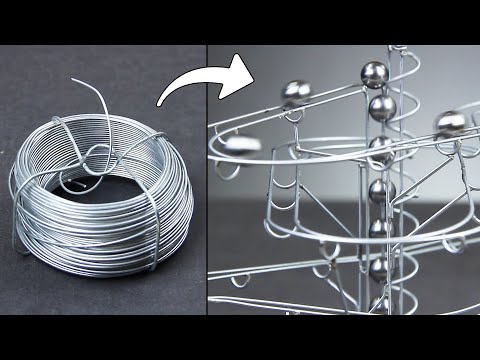 0:06:40
0:06:40
 2:10:57
2:10:57
 0:05:41
0:05:41
 0:00:59
0:00:59
 1:04:16
1:04:16
 0:18:59
0:18:59
 0:11:28
0:11:28
 0:06:50
0:06:50
 0:09:47
0:09:47
 0:18:17
0:18:17
 0:13:20
0:13:20
 0:12:04
0:12:04
 0:09:06
0:09:06
 0:08:32
0:08:32
 0:08:26
0:08:26
 0:08:50
0:08:50
 0:04:24
0:04:24
 0:04:52
0:04:52
 0:04:52
0:04:52