filmov
tv
Google Nest WiFi | Setup & Review

Показать описание
Reviewing the Google Nest WiFi router and point, including full setup, a tour of the best features and how it's been upgraded vs the original mesh system.
As well as launching the new Pixel 4 phones and Nest Mini smart assistant, Google unveiled a fresh new 2019 version of its WiFi router in October. This offers a similar multi-point setup to the first model, allowing you to spread your internet connection and network access to distant points in your home. Here in the UK you can grab the pair for £239, or also buy the router (£149) and point (£129) separately.
Here we show you the setup process via the Home app (nice and simple). Then we tour the various features including family controls, speed and connectivity tests and priority devices. And I review my first experiences with the Google Nest WiFi, to see if it's worth that cash.
Unfortunately this isn't quite the perfect mesh system right now as there's no future-proofing with WiFi 6, while the Ethernet connectivity is severely limited. Not good news if you have various bridges and base stations to connect for smart home goodies. Still, the Google Assistant functionality is a clever addition and the overall performance is solid (so far at least).
As well as launching the new Pixel 4 phones and Nest Mini smart assistant, Google unveiled a fresh new 2019 version of its WiFi router in October. This offers a similar multi-point setup to the first model, allowing you to spread your internet connection and network access to distant points in your home. Here in the UK you can grab the pair for £239, or also buy the router (£149) and point (£129) separately.
Here we show you the setup process via the Home app (nice and simple). Then we tour the various features including family controls, speed and connectivity tests and priority devices. And I review my first experiences with the Google Nest WiFi, to see if it's worth that cash.
Unfortunately this isn't quite the perfect mesh system right now as there's no future-proofing with WiFi 6, while the Ethernet connectivity is severely limited. Not good news if you have various bridges and base stations to connect for smart home goodies. Still, the Google Assistant functionality is a clever addition and the overall performance is solid (so far at least).
Комментарии
 0:04:04
0:04:04
 0:03:28
0:03:28
 0:05:04
0:05:04
 0:00:22
0:00:22
 0:04:19
0:04:19
 0:01:09
0:01:09
 0:03:28
0:03:28
 0:12:05
0:12:05
 0:09:54
0:09:54
 0:05:04
0:05:04
 0:13:24
0:13:24
 0:07:50
0:07:50
 0:09:58
0:09:58
 0:00:43
0:00:43
 0:09:40
0:09:40
 0:12:33
0:12:33
 0:11:18
0:11:18
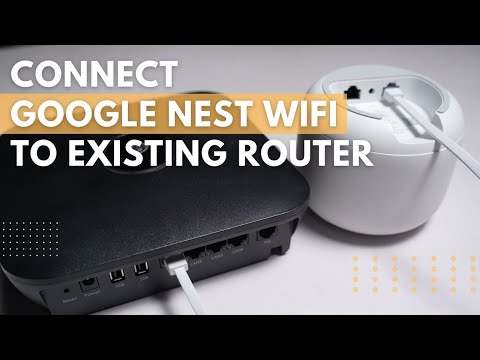 0:05:10
0:05:10
 0:02:47
0:02:47
 0:30:39
0:30:39
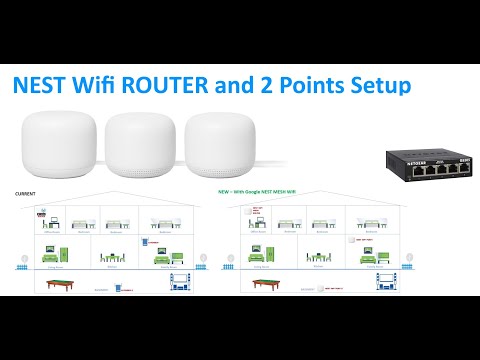 0:40:20
0:40:20
 0:01:01
0:01:01
 0:00:49
0:00:49
 0:09:25
0:09:25