filmov
tv
How to reset the password in Windows 10 [2021]

Показать описание
Today I am going to show you the most thorough and full tutorial on how to reset the password in Windows 10 using the tried-and-true USB stick method everyone was suggesting and asking me to do that video. RIP my BPCE method from 2020...
*Links:*
*Password:*
mysubsarethebest
*Timestamps:*
0:00 - Intro
0:41 - Making a recovery medium
2:25 - Booting to the USB device
2:38 - Replacing the accessibility features
3:49 - Booting to Windows
4:03 - Resetting the password
4:29 - Reverting the accessibility features
5:40 - Outro
Hope you have a great day!
#endermanch #password #windows
*Links:*
*Password:*
mysubsarethebest
*Timestamps:*
0:00 - Intro
0:41 - Making a recovery medium
2:25 - Booting to the USB device
2:38 - Replacing the accessibility features
3:49 - Booting to Windows
4:03 - Resetting the password
4:29 - Reverting the accessibility features
5:40 - Outro
Hope you have a great day!
#endermanch #password #windows
Forgot your iPhone Passcode? Try this
how to forget windows password! (Your data can be lost) #shorts
If you forgot your phone passcode, then do this! #shorts
HOW TO RESET WINDOWS WHEN YOU FORGET YOUR PASSWORD
How reset password on Roblox - Roblox reset password
How to reset password windows 10 If you forget it - Easy
How To Reset Forgotten Password In Windows 10 Without Losing Data | Without Disk & USB
Did you forget your Passcode or pattern on your Phone? #android #phonetips #reset #mobile
instagram ka password kaise change kare |how to change instagram password |instagram password change
How to Reset Windows 11 Password Without Any Software
Recover your PC Password Without Resetting It? 🤔
🤔How to Factory Reset iPhone without Password | if You Forgot iPhone Passcode❓ 2025
how reset password on Roblox (skya Kyla)
Forgot Your Windows 11 Password? Reset it EASY! #hack #reset
How to reset your iPhone using iTunes and a computer #itunes #passcode #phones #phonetips
How to Hard Reset (Factory Reset) If Forgot Password on Galaxy A50s, A50, A40, A30, A20, A10, etc
How to easily reset your Windows password! #BitsAndBibles #Windows #Password #Reset #TechSupport
Forgot Password? Samsung Galaxy A30S (SM-A307F), Delete Pin, Pattern, Password Lock.
[2023] Forgot Your MacBook Password? Reset Quickly Without Data Loss [M2 Ventura OS]
How to unlock Android phones when forgot Password
Forgot windows password reset it by doing THIS....
Forgot password.Unlock iPad without passcode
Forgot Screen Lock? How to Hard Reset Oppo A93 (CPH2121). Remove Pin, Pattern, Password lock.
Forgot Pin Code? How to Factory Reset Infinix Hot 8 (X650C), Delete Pin, Pattern, Password Lock.
Комментарии
 0:03:18
0:03:18
 0:00:23
0:00:23
 0:00:26
0:00:26
 0:02:53
0:02:53
 0:00:31
0:00:31
 0:03:09
0:03:09
 0:03:35
0:03:35
 0:00:59
0:00:59
 0:02:40
0:02:40
 0:09:41
0:09:41
 0:00:42
0:00:42
 0:00:34
0:00:34
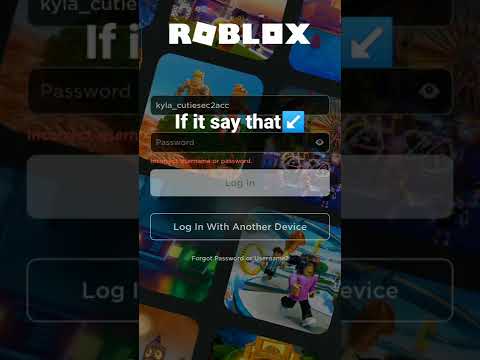 0:00:31
0:00:31
 0:01:00
0:01:00
 0:00:55
0:00:55
 0:04:20
0:04:20
 0:00:24
0:00:24
 0:00:58
0:00:58
![[2023] Forgot Your](https://i.ytimg.com/vi/0mXfEY2Onps/hqdefault.jpg) 0:04:34
0:04:34
 0:02:31
0:02:31
 0:00:37
0:00:37
 0:00:21
0:00:21
 0:00:58
0:00:58
 0:01:00
0:01:00