filmov
tv
Waste ink pad replacement - ET-2750

Показать описание
Easy to follow guide for replacing the waste ink pads in an Epson Ecotank ET-2750 (and similar builds - see below for full list).
You can purchase our Printer Pad set (shown in this video) via:
Same process also applies to the following models:
ET2700, ET2756, ET2760
L4150, L4151, L4153, L4156
L4160, L4163, L4166, L4167, L4169
L4170
While this video deals with just replacing the waste pads we have also documented our Printer Potty external waste ink kit process for the same printer models, and that's detailed in this video:
You can purchase our Printer Pad set (shown in this video) via:
Same process also applies to the following models:
ET2700, ET2756, ET2760
L4150, L4151, L4153, L4156
L4160, L4163, L4166, L4167, L4169
L4170
While this video deals with just replacing the waste pads we have also documented our Printer Potty external waste ink kit process for the same printer models, and that's detailed in this video:
Waste Ink pad replacement for ET-2711 Epson inkjet printer (ET2800 and many more)
EPSON L386 - replacing ink pads
Epson XP error - ink pad replacement and reset of the printer using a code / key.
Epson ET-2600 / 2650 waste ink pad replacement (Also covers L355 and other Ecotank models)
Waste ink pad change for ET2800 to ET2826 and more
How to Fix 'Ink Pad end of service life' on Epson EcoTank 2800 Printer 2023
Epson XP Waste Ink Pad Fix : XP600 to XP860
Epson XP-950 : Replace waste ink pads. (XP-960 and XP-900)
HOW TO CHANGE WASTE PAD INK EPSON L121 \LEAK TUMATAGAS NA INK SA BABA EPSON L121 L120
How To Reset Epson Printer 'waste ink pad'
How to Replace Waste Ink Pad in Epson Printer: Step-by-Step DIY Guide
EASY REPLACE WASTE INK PAD | EPSON L3110 | PinoyTechs
Ultimate Guide: When, Why & How to Replace Your Maintenance Box for All Epson EcoTank Models
Replace XP520-XP540 waste ink pads and double the waste pad capacity
Fix Epson ET-2720 Waste Ink Pad 'End of Life' - Install External Waste Tank with EcoTank S...
Waste ink pad replacement - ET-2750
Clean & Reset EPSON EcoTank SuperTank ET-2750 Waste Ink Tank Pad Counter
Waste ink kit installation Epson ET-2650 / 2600
How to Replace Waste Ink Pad - Epson L3110 Printer.
How to remove Waste Ink Pads Epson inkjet Printer EcoTank
Epson Ink Pad Needs Service | Reset Ink Pad Counter for Epson Printer
Epson ET 2720 Maintenance Box Replacement !
How to Reset Waste Ink Pad: ET-16500 EcoTank, Workforce WF-7620, WF-3640 Maintenance Box Chip
How to clean waste ink pad Epson L210, L220, L360, L380
Комментарии
 0:05:56
0:05:56
 0:04:26
0:04:26
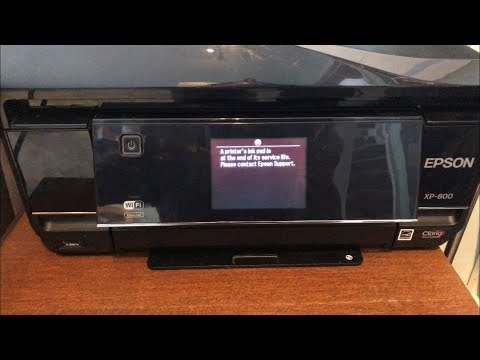 0:16:39
0:16:39
 0:10:13
0:10:13
 0:04:02
0:04:02
 0:03:18
0:03:18
 0:14:23
0:14:23
 0:09:42
0:09:42
 0:04:28
0:04:28
 0:01:56
0:01:56
 0:02:43
0:02:43
 0:01:27
0:01:27
 0:09:02
0:09:02
 0:16:23
0:16:23
 0:11:55
0:11:55
 0:09:21
0:09:21
 0:06:35
0:06:35
 0:18:56
0:18:56
 0:06:02
0:06:02
 0:02:32
0:02:32
 0:04:10
0:04:10
 0:01:52
0:01:52
 0:05:08
0:05:08
 0:03:30
0:03:30