filmov
tv
How to Fix 'Ink Pad end of service life' on Epson EcoTank 2800 Printer 2023
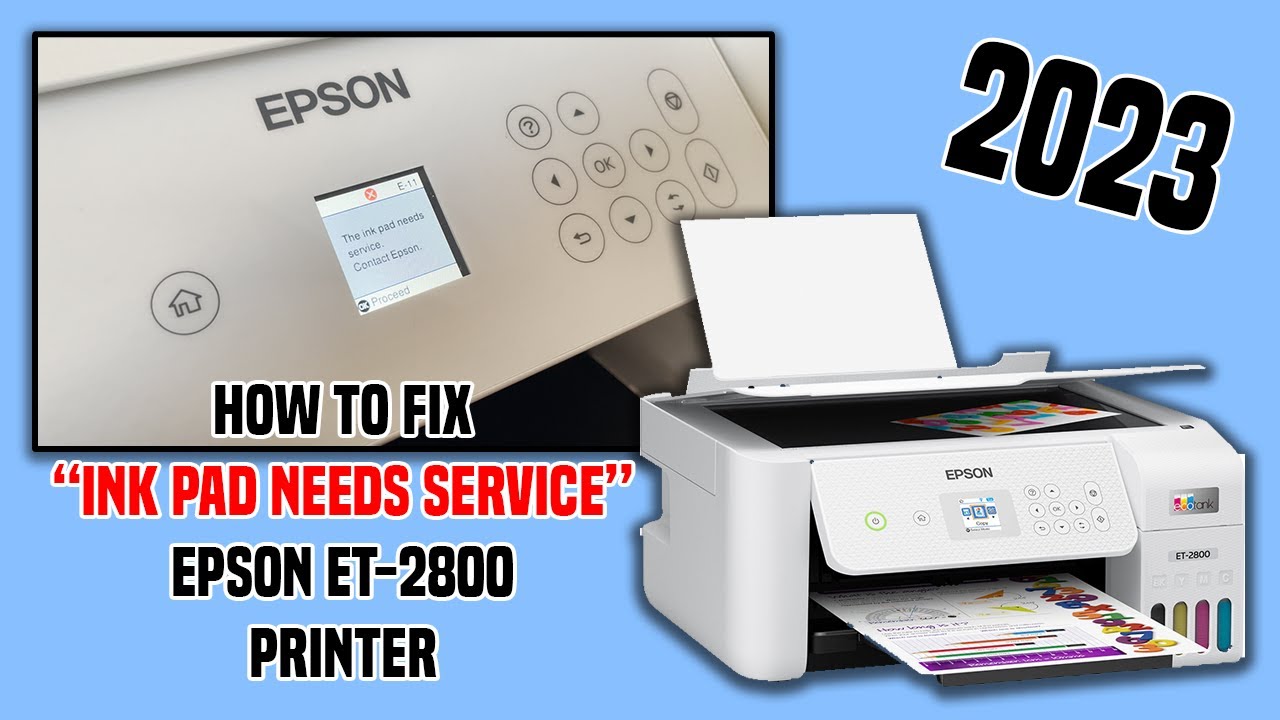
Показать описание
Today I'm showing how to fix the "Ink Pad end of service life" on Epson EcoTank 2800 Printer in 2023.
Links:
I recently stumbled upon this error that I didn't know will stop the usage of my printer so I had to fix it as fast as I can. I was able to find this replacement waste tank (I know it's possible to wash the one I used but I bought this instead). I thought buying it would fix the problem but I found out I needed to reset the waste counter so I had to download the reset utility.
Hopefully, this helps you all because it helped me. If anyone has any suggestions please let me know.
Links:
I recently stumbled upon this error that I didn't know will stop the usage of my printer so I had to fix it as fast as I can. I was able to find this replacement waste tank (I know it's possible to wash the one I used but I bought this instead). I thought buying it would fix the problem but I found out I needed to reset the waste counter so I had to download the reset utility.
Hopefully, this helps you all because it helped me. If anyone has any suggestions please let me know.
How to Reset Ink Pad Error in Epson Printers All Models, L3150, L3110
HOW TO RESET EPSON PRINTERS INK PAD for FREE & 100% WORKING | tagalog w/ English subs
How To Reset Epson Printer 'waste ink pad'
Epson Ink Pad Needs Service | Reset Ink Pad Counter for Epson Printer
PRINTER'S INK PAD IS AT THE END OF ITS SERVICE LIFE - HOW TO RESET EPSON L3110 - Step by step
HOW TO FIX INKPAD NEED SERVICE ERROR - EPSON L5190 PRINTER.
How to replace an ink pad on a 2000 Plus Printer Self-inking Stamp
How to fix 'Ink pad end of service life' on Epson Ecotank Printers
E-11 ink pad needs service.contact Epson.Free Epson M2120 Resetter Download 100% Adjustment Program.
Epson XP error - ink pad replacement and reset of the printer using a code / key.
DIY: Repair a Stamp INK Pad
Stampin' Up! How to Fix Your Ink Pad when It Comes Apart
How to Fix 'Ink Pad end of service life' on Epson EcoTank 2800 Printer 2023
Resolving Epson Printer Error 'Ink Pad is at the End of its Service Life' | Troubleshootin...
Rehydrating Old Ink Pads
How to reset EPSON L3110 | Reset waste ink pad
How to Fix a Separated Stampin' Up! Ink Pad
How to reset the waste ink pads of an Epson inkjet printer
How To Clean Ink Waste Pads On Epson XP Series Printers
How To Reset Epson L5290 ink pad needs service contact Epson | Epson L5290 resetter
Reset E-11 Error: the Ink Pad Needs Service - Replacement won't work!
How to remove Waste Ink Pads Epson inkjet Printer EcoTank
Stampin'Up! Ink Pads ~ Quick Fix with Dawn
How to Fix Ink Leakage on Epson L3110 & L3210 | Waste Ink Pad Ink Overflow
Комментарии
 0:02:59
0:02:59
 0:06:09
0:06:09
 0:01:56
0:01:56
 0:04:10
0:04:10
 0:03:07
0:03:07
 0:17:36
0:17:36
 0:00:48
0:00:48
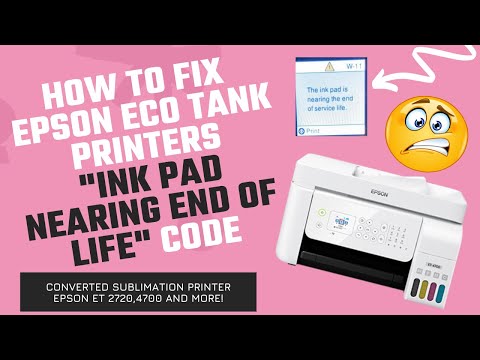 0:13:43
0:13:43
 0:02:38
0:02:38
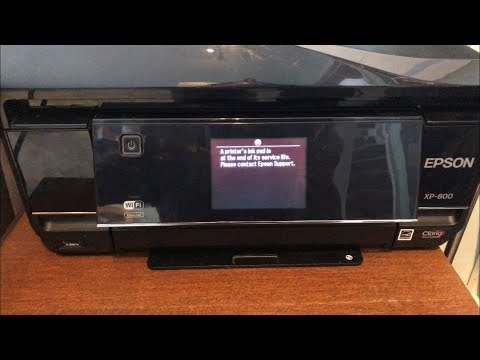 0:16:39
0:16:39
 0:02:39
0:02:39
 0:01:23
0:01:23
 0:03:18
0:03:18
 0:01:56
0:01:56
 0:12:48
0:12:48
 0:06:42
0:06:42
 0:01:52
0:01:52
 0:03:51
0:03:51
 0:04:03
0:04:03
 0:02:54
0:02:54
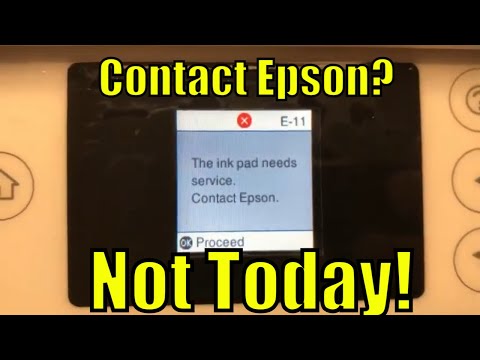 0:11:15
0:11:15
 0:02:32
0:02:32
 0:01:28
0:01:28
 0:01:04
0:01:04