filmov
tv
Epson XP error - ink pad replacement and reset of the printer using a code / key.
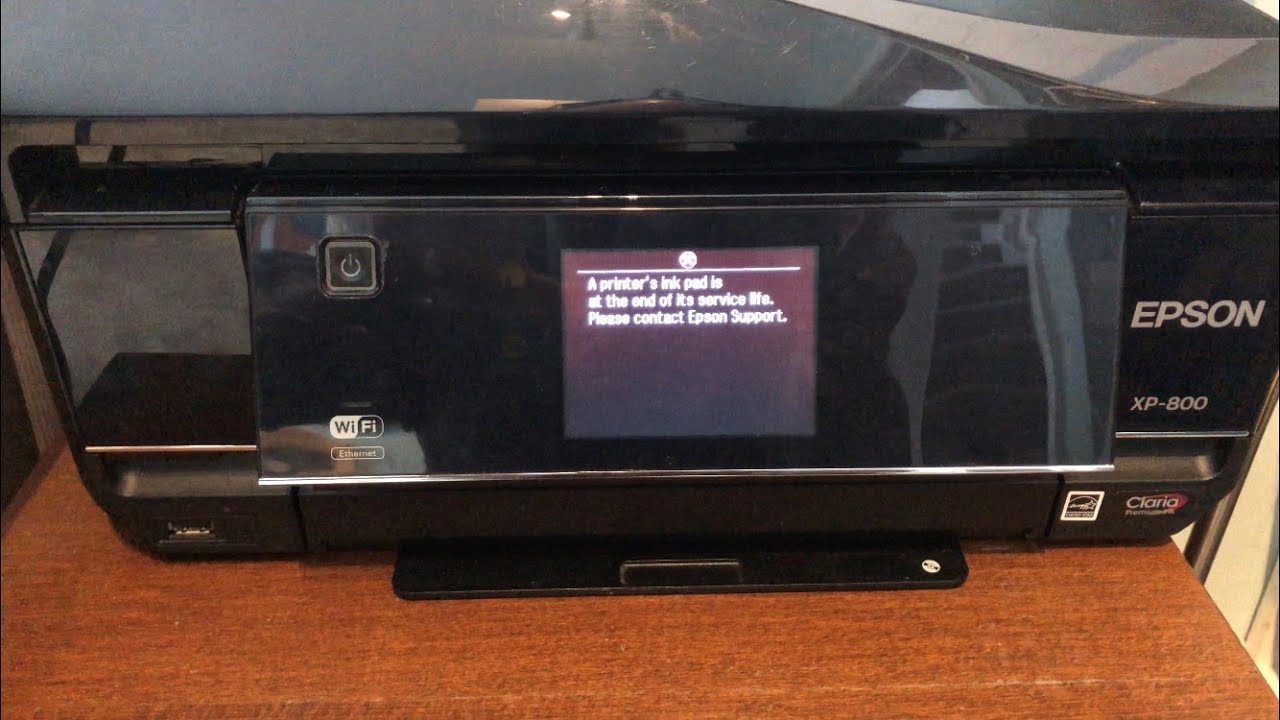
Показать описание
My XP printer stopped working and the error on screen was the ink pad is at the end of service life contact Epson support. For £10 and about an hours work it's simple and very cost effective for any DIY enthusiast to do the same. See below and the end of the video to see where I ordered the new ink pads from and the access code needed to reset the printer.
Video covers XP-500, 520, 540, and XP-600 to XP-860 models (XP-510, 530 use same pads but different installation approach).
Video covers XP-500, 520, 540, and XP-600 to XP-860 models (XP-510, 530 use same pads but different installation approach).
Epson XP error - ink pad replacement and reset of the printer using a code / key.
How to Bypass Epson Printer Cartridge Error? | Printer Tales
Epson ink reset error
Epson XP 2105 Ink Cartridge Replacement
How To Reset Epson Printer 'waste ink pad'
Epson Ink Pad Needs Service | Reset Ink Pad Counter for Epson Printer
Cartridges not recognized Easy Solution | Epson cartridges not recognized after firmware update
How to reset an Epson ink cartridge and trick it into thinking it's full.
How to fix epson xp-200 printer ink cartridge cannot recognized
Epson XP Series XP400 to XP960 waste ink pads resets
epson 430 ink out error printer repair trick I/C junk buy another printer Gremlin IT Star Wars 2017
Epson printer ink out error l210 220 etc.
Communication error Ink pad reset adjustment program Fix.Epson Printer Communication Error [Solved].
Guide: Downgrade Printer Firmware (Fix Ink Not Recognized Error) Epson XP-300 to XP-630 (XP-640-646)
Reset Epson XP-970, ET-16600, L15150 platen pad Waste Ink Counter absolutely Free!
Waste Ink Pad Reset EPSON XP-530 XP-630 XP-635 XP-830
3 Ways to Reset your EPSON Printer Waste Ink Counters!
Reset Epson XP245 - Unlimited - Ink Pads - Reset 100% Virus Free - Reset Epson AP
How to reset the waste ink pads of an Epson inkjet printer
Reset Epson XP205 - Unlimited - Ink Pads - Reset 100% Virus Free - Reset Epson AP
How To Reset Epson XP 6100 All-in-one Printer ?
How To Clean Ink Waste Pads On Epson XP Series Printers
SOLVED | EPSON L210 | FIXED BLINKING INK LIGHT
Epson XP-950 : Replace waste ink pads. (XP-960 and XP-900)
Комментарии
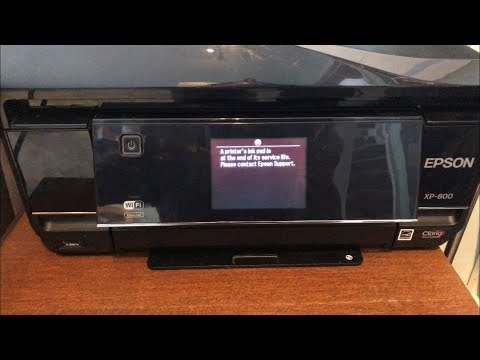 0:16:39
0:16:39
 0:04:16
0:04:16
 0:00:46
0:00:46
 0:01:21
0:01:21
 0:01:56
0:01:56
 0:04:10
0:04:10
 0:03:46
0:03:46
 0:01:57
0:01:57
 0:04:24
0:04:24
 0:00:59
0:00:59
 0:00:31
0:00:31
 0:01:04
0:01:04
 0:01:33
0:01:33
 0:03:59
0:03:59
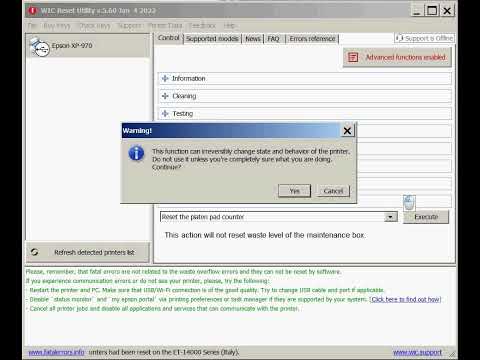 0:00:26
0:00:26
 0:03:46
0:03:46
 0:12:13
0:12:13
 0:04:54
0:04:54
 0:03:51
0:03:51
 0:04:54
0:04:54
 0:00:50
0:00:50
 0:04:03
0:04:03
 0:00:44
0:00:44
 0:09:42
0:09:42