filmov
tv
Replace XP520-XP540 waste ink pads and double the waste pad capacity

Показать описание
If you own an XP520, XP530 or XP540 chances are you have already or will hit the "Waste ink pads in the printer are at the end of their service life" error or similar.
Frustratingly Epson opted to provide these printers with half the waste pad capacity of other printers so these printers hit the waste ink error much much earlier than other printers of the same generation and this issue is covered in more detail here:
This instruction video focuses on how you can fix the error using our XP2 Printer Pad set to replace the waste pads in your printer and benefit from the full capacity available in the pad holder.
You'll also need to reset the waste ink counter and this is covered through our WICReset playlist for various different operating systems:
Please feel free to comment, like and share this video.. all constructive feedback is more than welcome and we'll do what we can to help if you have questions too.
Frustratingly Epson opted to provide these printers with half the waste pad capacity of other printers so these printers hit the waste ink error much much earlier than other printers of the same generation and this issue is covered in more detail here:
This instruction video focuses on how you can fix the error using our XP2 Printer Pad set to replace the waste pads in your printer and benefit from the full capacity available in the pad holder.
You'll also need to reset the waste ink counter and this is covered through our WICReset playlist for various different operating systems:
Please feel free to comment, like and share this video.. all constructive feedback is more than welcome and we'll do what we can to help if you have questions too.
Replace XP520-XP540 waste ink pads and double the waste pad capacity
Epson XP error - ink pad replacement and reset of the printer using a code / key.
How To Clean Ink Waste Pads On Epson XP Series Printers
Resetting the waste ink counter on your Epson printer XP-520
How To Reset Epson Printer 'waste ink pad'
Reset Epson XP520 - Unlimited - Ink Pads - Reset 100% Virus Free - Reset Epson AP
Ripped Off?!! XP-510 to XP-540 owners get half a waste pad, half a printer life! But you can fix it
Waste Ink Pad Reset EPSON XP-530 XP-630 XP-635 XP-830
Reset Epson XP 540 Waste Ink Pad Counter
Epson Xp Expression Home XP540 K
FIX Epson XP Series Waste Ink Pad Error
Epson Expression Home XP520
Epson XP Waste Ink Pad Fix : XP600 to XP860
Epson XP-55 - Replace the waste pads and fix the waste ink counter error.
FIX Epson XP SeriesXP400 to XP960 Waste Ink Pad Error
How to Install T273XL Series Compatible Ink Cartridges with Printer Epson XP 520
Reset Epson XP 520 Waste Ink Pad Counter
Unbelievable Trick For Changing Ink On Your Epson XP 520
Epson XP-950 : Replace waste ink pads. (XP-960 and XP-900)
Waste Ink Pad Counter Reset Epson XP stop Waste Ink Pad error message Free
Reset Epson XP-540 printer - Red Light Blinking - by WIC Reset Utility
Fix Waste Ink Error XP-510 AND Double The Waste Ink Pad Capacity
Reset Epson XP-540, XP-640, XP-645 Adjustment Program, Resetter Epson XP-640 Waste ink pad counter
Waste ink pad replacement - ET-2750
Комментарии
 0:16:23
0:16:23
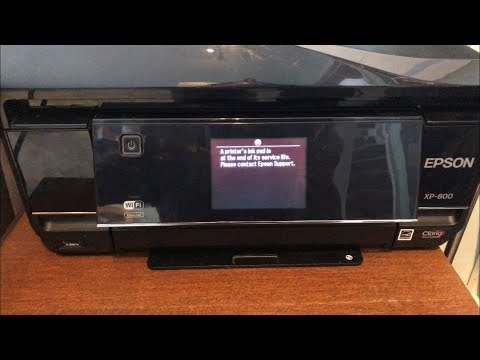 0:16:39
0:16:39
 0:04:03
0:04:03
 0:03:03
0:03:03
 0:01:56
0:01:56
 0:04:54
0:04:54
 0:01:43
0:01:43
 0:03:46
0:03:46
 0:04:42
0:04:42
 0:02:29
0:02:29
 0:00:59
0:00:59
 0:02:26
0:02:26
 0:14:23
0:14:23
 0:10:31
0:10:31
 0:00:58
0:00:58
 0:01:24
0:01:24
 0:04:42
0:04:42
 0:04:54
0:04:54
 0:09:42
0:09:42
 0:30:07
0:30:07
 0:01:32
0:01:32
 0:15:04
0:15:04
 0:01:45
0:01:45
 0:09:21
0:09:21