filmov
tv
How to Record Screen on PC for FREE using OBS
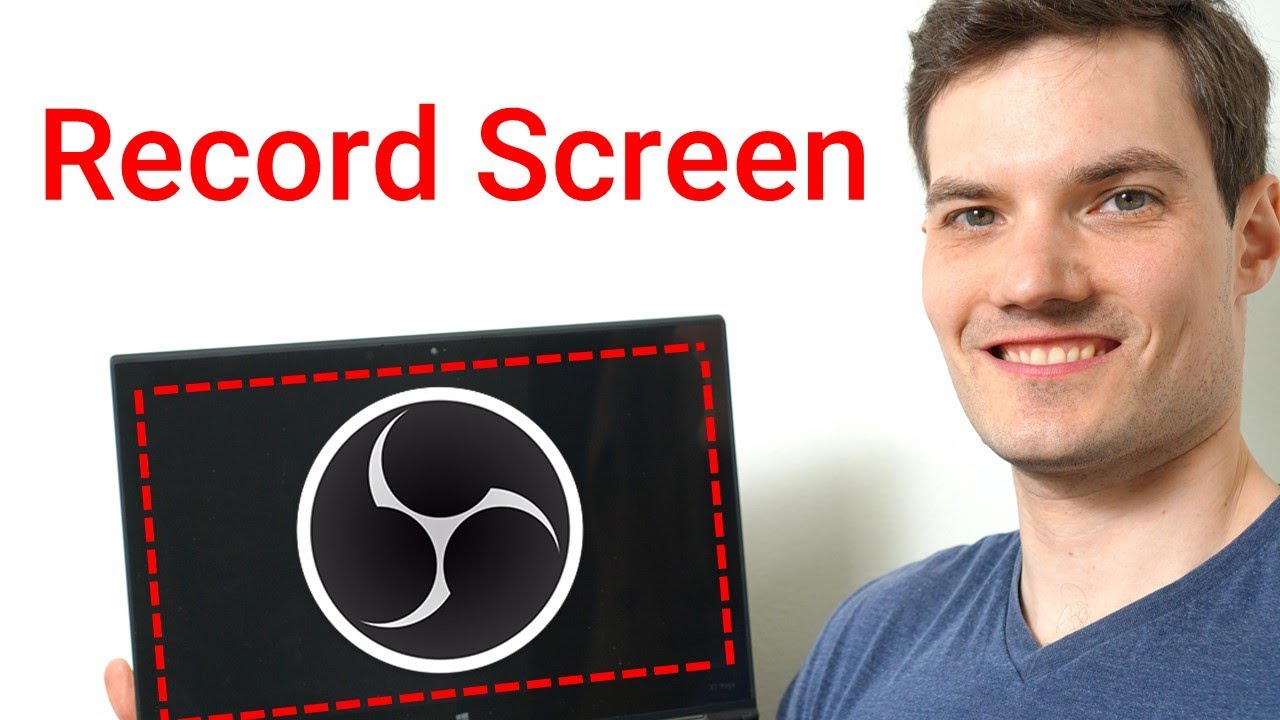
Показать описание
The screen recorder is very powerful. Watch the video to learn how to configure and set it up.
📃 Watch related playlists and videos
INSTALL
SOURCES
Once installed, the first thing we'll do is add sources. We'll add one for the 'Display Capture' -- which gives us the desktop. We'll add another for the 'Video Capture Device' -- which gives us the webcam. You'll want to make sure that Video Capture Device appears at the top of the list, which ensures that the video appears on top of the desktop image.
OUTPUT TAB
Next we check the output tab. This shows where the videos files are stored. You can also edit the file type that we store the video as.
AUDIO
Next we check the audio. You can see how you can adjust the audio level for system audio as well as for the mic.
Lastly, we'll click on recording, show a demo recording in a game, and then play back the file to see how the recording worked.
Hope you enjoy the video! Let me know if you have any questions or feedback.
🚩 Connect with me on social:
🔔 Subscribe to my YouTube channel
🎬 Want to watch again? Navigate back to my YouTube channel quickly
Комментарии
 0:00:17
0:00:17
 0:04:39
0:04:39
 0:07:15
0:07:15
 0:01:52
0:01:52
 0:03:34
0:03:34
 0:00:33
0:00:33
 0:00:53
0:00:53
 0:02:47
0:02:47
 0:01:32
0:01:32
 0:05:00
0:05:00
 0:00:16
0:00:16
 0:04:21
0:04:21
 0:02:06
0:02:06
 0:02:35
0:02:35
 0:02:04
0:02:04
 0:03:01
0:03:01
 0:00:16
0:00:16
 0:10:39
0:10:39
 0:02:44
0:02:44
 0:06:46
0:06:46
 0:10:17
0:10:17
 0:02:43
0:02:43
 0:12:15
0:12:15
 0:18:37
0:18:37