filmov
tv
How to Screen Record & Enable Microphone on iPhone?
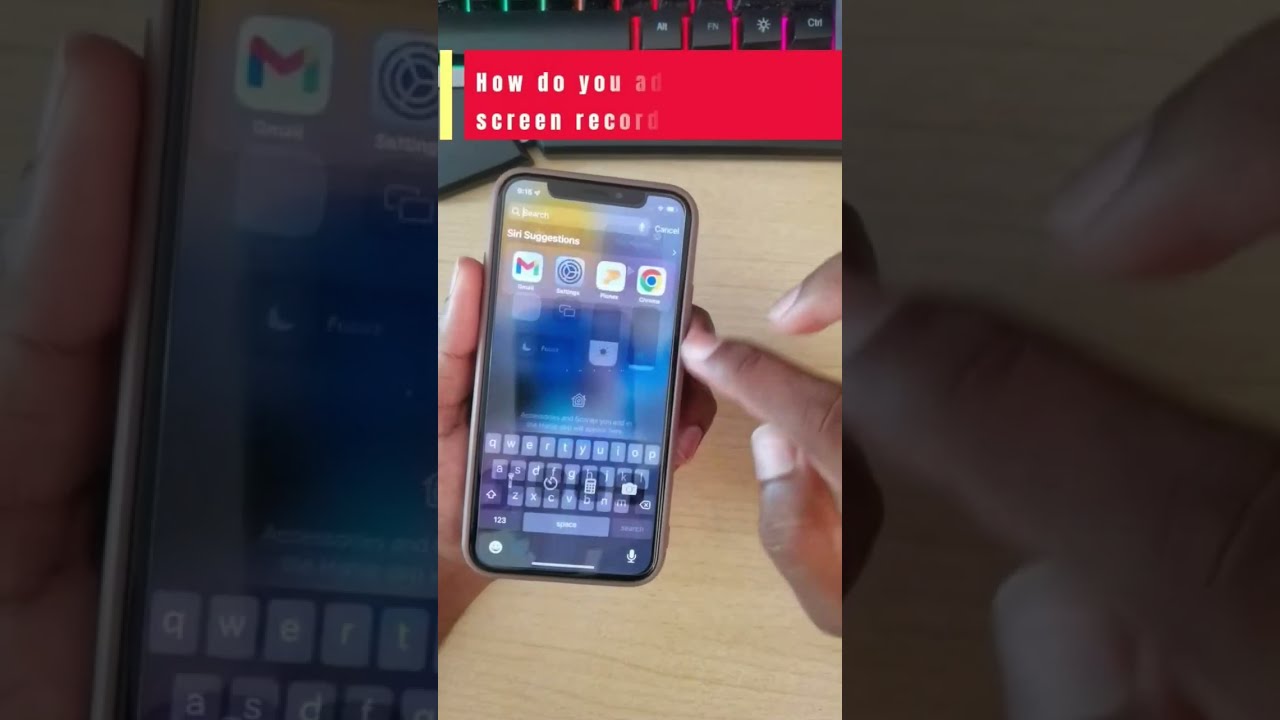
Показать описание
This video shows you how to enable screen recording on iPhone and the mic.
Open the Settings app on your iPhone.
Tap Control Center.
Tap Customize Controls.
Tap the green "+" next to Screen Recording.
Now, when you open Control Center, you'll see the Screen Recording icon next to the other shortcuts. Tap it, then tap Start Recording. Your recording will start immediately. To stop, open Control Center and tap the Screen Recording shortcut again.
To record your voice during the recording, tap the Microphone button in Control Center before you start recording. A blue microphone icon will appear onscreen to let you know that sound is being recorded.
You can also enable the screen recording feature by long-pressing the Screen Recording shortcut in Control Center. A menu will appear with options to turn on the microphone, start the recording immediately, or cancel the action.
Open the Settings app on your iPhone.
Tap Control Center.
Tap Customize Controls.
Tap the green "+" next to Screen Recording.
Now, when you open Control Center, you'll see the Screen Recording icon next to the other shortcuts. Tap it, then tap Start Recording. Your recording will start immediately. To stop, open Control Center and tap the Screen Recording shortcut again.
To record your voice during the recording, tap the Microphone button in Control Center before you start recording. A blue microphone icon will appear onscreen to let you know that sound is being recorded.
You can also enable the screen recording feature by long-pressing the Screen Recording shortcut in Control Center. A menu will appear with options to turn on the microphone, start the recording immediately, or cancel the action.
Android Phones Can't Screen Record?
How To Record Your iPhone Screen
How To Add Screen Record on iPhone
How to Screen Record & Enable Microphone on iPhone?
How to Screen Record on Windows 10
How to Screen Record with Audio on Windows 11 or 10 PC
How to Screen Record on Android (Best Screen Recorder for Android!)
How To Record Screen With OBS - Full Studio
Pixel 9/Pro/XL: How to Screen Record + Tips & Example
How to Screen Record on PC
💻 5 Best FREE Screen Recorders - no watermarks or time limits
How To Record Your Screen in Windows 11 with Screen Recorder
How To Record Your iPhone Screen
how to screen record on Samsung phone
The BEST Way to Screen Record on Android in 2024
How to Secretly Record 🤫#shorts
How To Make a Screen Recording Tutorial - 3 Easy Steps
Samsung Galaxy screen recorder and screenshot video Tamil
How to Screen Record on iPhone
How to Screen Record on Samsung Phones - 2022
How To Screen Record On Android
How To Screen Record On Windows (Easy Screen Recorder For PC!)
How to Screen Record with Internal Audio on QuickTime Player
How to Record Desktop Screen on Windows 10? [ 3 Easy Ways]
Комментарии
 0:00:17
0:00:17
 0:01:52
0:01:52
 0:00:33
0:00:33
 0:00:16
0:00:16
 0:07:15
0:07:15
 0:02:47
0:02:47
 0:10:39
0:10:39
 0:04:39
0:04:39
 0:02:46
0:02:46
 0:00:53
0:00:53
 0:14:30
0:14:30
 0:03:34
0:03:34
 0:02:35
0:02:35
 0:00:16
0:00:16
 0:01:43
0:01:43
 0:00:36
0:00:36
 0:10:17
0:10:17
 0:01:34
0:01:34
 0:00:59
0:00:59
 0:02:23
0:02:23
 0:05:54
0:05:54
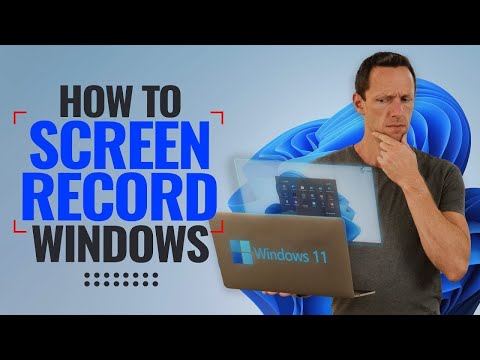 0:10:12
0:10:12
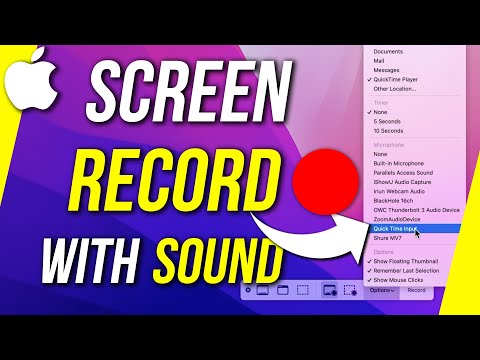 0:09:06
0:09:06
 0:05:00
0:05:00