filmov
tv
How To Record Your Computer Screen - for Free

Показать описание
Learn how to record your computer screen
🎬 𝗧𝗮𝗯𝗹𝗲 𝗼𝗳 𝗖𝗼𝗻𝘁𝗲𝗻𝘁𝘀
0:00 Intro
1:11 Using a build-in screen recorder in windows 10
4:02 Record the screen using an external application
4:13 Download the Active presenter software
5:37 Install the software on your computer
5:42 Record your screen using the software
8:03 Save the video on your computer
9:32 How you can edit your screen recording video
16:35 Save the project file
📌 𝗙𝗼𝗹𝗹𝗼𝘄 𝘁𝗵𝗲𝘀𝗲 𝘀𝗶𝗺𝗽𝗹𝗲 𝘀𝘁𝗲𝗽𝘀
👉 Method 1: To record screen using built-in screen recording tool available in Windows 10.
This method works only if you want to record a single application in your computer.
First open the application you want to record,
To open the windows recorder, press the shortcut ‘Windows + G’.
Now press the record button to start the recording of your screen.
You can also record your voice by turning on the mic with a microphone connected to your computer.
Once you’ve recorded, click on the stop button to stop recording
And your recording will be saved in your computer.
👉 Method 2: To record screen using ‘Active Presenter’ software.
Step 1: Download the Active Presenter software.
Now you have 2 options to download for Windows & for Mac.
Now download based on your OS.
Step 2: Install the software on your computer.
Now open the downloaded file and install it on your computer.
Step 3 : Record your screen using the software.
Open your software & click ‘Record Video’.
Now you will get a toolbar with multiple options to record screen.
Use these options to choose the area, record audio and video along with your screen.
And once the recording is done, it will be opened in the software where you can edit.
Step 4 : Save the video file of your recording.
You need to export the video, once you’ve exported, you can view it.
You can make it look better by editing it.
So this is how you can record your computer screen for free.
❤️ 𝗢𝘂𝗿 𝗥𝗲𝗰𝗼𝗺𝗺𝗲𝗻𝗱𝗲𝗱 𝗪𝗼𝗿𝗱𝗣𝗿𝗲𝘀𝘀 𝗧𝗼𝗼𝗹𝘀
🔥 𝗪𝗲𝗯𝘀𝗶𝘁𝗲 𝗚𝘂𝗶𝗱𝗲 - 𝗦𝗶𝗺𝗽𝗹𝗲 & 𝗘𝗮𝘀𝘆 𝗦𝘁𝗲𝗽𝘀 𝘁𝗼 𝗹𝗮𝘂𝗻𝗰𝗵 𝘆𝗼𝘂𝗿 𝗳𝗶𝗿𝘀𝘁 𝗪𝗲𝗯𝘀𝗶𝘁𝗲
🎓 𝗥𝗲𝘀𝗼𝘂𝗿𝗰𝗲𝘀 𝘁𝗼 𝗴𝗲𝘁 𝗯𝗲𝘁𝘁𝗲𝗿 𝗮𝘁 𝗪𝗼𝗿𝗱𝗣𝗿𝗲𝘀𝘀
🎁 𝗖𝗼𝘂𝗽𝗼𝗻𝘀
🙌 𝗢𝗳𝗳𝗶𝗰𝗶𝗮𝗹𝗹𝘆:
💬 𝗙𝗼𝗹𝗹𝗼𝘄 & 𝗖𝗵𝗮𝘁 𝘄𝗶𝘁𝗵 𝘂𝘀:
Комментарии
















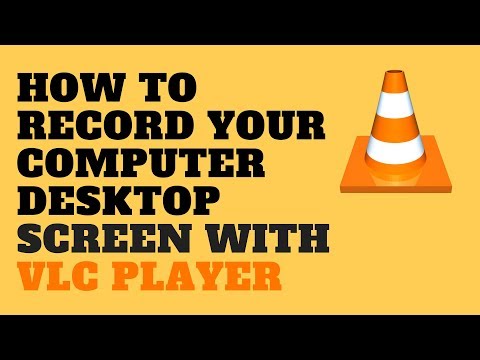

![[NEW] How to](https://i.ytimg.com/vi/BUmJvVWMZwQ/hqdefault.jpg)




