filmov
tv
How to Read and Write CSV Files with Raspberry Pi Pico? Sensor Data Logger

Показать описание
In this step-by-step guide on How to Read and Write CSV Files with Raspberry Pi Pico, on this project we captures the temperature readings from an onboard sensor, logs them to a CSV file along with timestamps, and reads back the logged data for analysis or monitoring.
This Sensor Data Logger project is perfect for beginners and enthusiasts alike, this guide will empower you to unlock the full potential of Raspberry Pi Pico in data logging and beyond. Join us to enhance your projects with precise, easy-to-manage sensor data logging capabilities!
🔌 What You'll Learn:
➢ Reading inbuilt Raspberry Pi Pico temperature sensor value.
➢ Creating CSV file from MicroPython code with Raspberry Pi Pico.
➢ Writing sensor log data on CSV file using Raspberry Pi Pico.
➢ Reading sensor log data on CSV file using Raspberry Pi Pico.
📚 Resources and Tools:
👨💻 Stay Connected:
Don't forget to like, subscribe, and hit the bell icon to stay updated with our latest videos.
Share your project ideas and questions in the comments below or connect with us on social media.
🔗 Follow Us:
📖 About RajivCodeLab:
RajivCodeLab is your dedicated channel for DIY IoT Projects, on Raspberry Pi Pico, ESP boards, Arduino and more. Led by Rajiv, a passionate IoT engineer and tech educator, aim to empower you with the knowledge and tools to bring your IoT ideas to life.
🙏🏻 Thank you for watching, and see you in the next video, where we'll take your Raspberry Pi Pico skills to the next level!
#raspberrypi #micropython #rajivcodelab
This Sensor Data Logger project is perfect for beginners and enthusiasts alike, this guide will empower you to unlock the full potential of Raspberry Pi Pico in data logging and beyond. Join us to enhance your projects with precise, easy-to-manage sensor data logging capabilities!
🔌 What You'll Learn:
➢ Reading inbuilt Raspberry Pi Pico temperature sensor value.
➢ Creating CSV file from MicroPython code with Raspberry Pi Pico.
➢ Writing sensor log data on CSV file using Raspberry Pi Pico.
➢ Reading sensor log data on CSV file using Raspberry Pi Pico.
📚 Resources and Tools:
👨💻 Stay Connected:
Don't forget to like, subscribe, and hit the bell icon to stay updated with our latest videos.
Share your project ideas and questions in the comments below or connect with us on social media.
🔗 Follow Us:
📖 About RajivCodeLab:
RajivCodeLab is your dedicated channel for DIY IoT Projects, on Raspberry Pi Pico, ESP boards, Arduino and more. Led by Rajiv, a passionate IoT engineer and tech educator, aim to empower you with the knowledge and tools to bring your IoT ideas to life.
🙏🏻 Thank you for watching, and see you in the next video, where we'll take your Raspberry Pi Pico skills to the next level!
#raspberrypi #micropython #rajivcodelab
Комментарии
 0:03:54
0:03:54
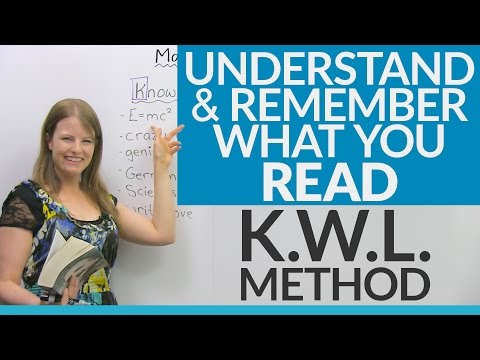 0:11:54
0:11:54
 0:09:16
0:09:16
 0:03:33
0:03:33
 0:02:11
0:02:11
 0:11:24
0:11:24
 0:13:58
0:13:58
 0:23:13
0:23:13
 0:03:00
0:03:00
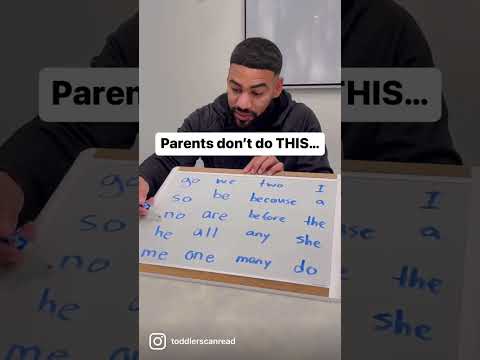 0:00:15
0:00:15
![[Hangeul Lesson] Anyone](https://i.ytimg.com/vi/hdoKOOlaRWA/hqdefault.jpg) 0:12:17
0:12:17
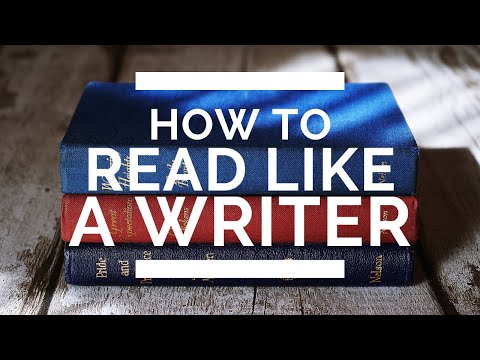 0:20:04
0:20:04
 0:00:34
0:00:34
 0:00:28
0:00:28
 0:05:00
0:05:00
 0:15:16
0:15:16
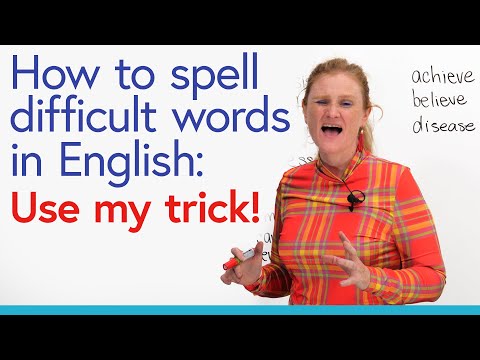 0:17:03
0:17:03
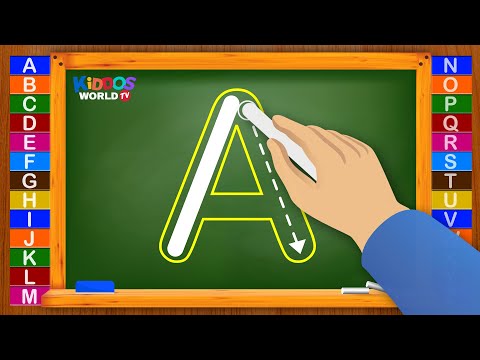 0:17:02
0:17:02
 0:06:36
0:06:36
 0:13:24
0:13:24
 0:04:04
0:04:04
 0:00:17
0:00:17
 0:03:34
0:03:34
 0:10:17
0:10:17