filmov
tv
How to automate Advanced Filter with VBA to search data automatically

Показать описание
Suppose you need to create a system to search data in an Excel Table using different criteria for the various fields. In that case, Advanced Filter can be one good solution for you, especially if you do not have access to the Microsoft365 version of Excel with the FILTER function.
This video will teach you how to automate the Advanced Filter tool to work immediately after changing a search criteria value.
----------------------
Celia Alves - Microsoft MVP & Certified Excel Expert, Solutions Developer
Twitter: @celia_excel
Instagram: @solveandexcel
#excel #msexcel #powerquery #dataanalysis #snapreports #solveandexcel #automation #reportautomation #VBA
-------------------------
#Excel #shorts #solveandexcel #microsoft365 #toronto #torontobusiness #wit #msexcel #microsoftexcel #excelreport #excelautomation #snapreports #powerquery #canada
This video will teach you how to automate the Advanced Filter tool to work immediately after changing a search criteria value.
----------------------
Celia Alves - Microsoft MVP & Certified Excel Expert, Solutions Developer
Twitter: @celia_excel
Instagram: @solveandexcel
#excel #msexcel #powerquery #dataanalysis #snapreports #solveandexcel #automation #reportautomation #VBA
-------------------------
#Excel #shorts #solveandexcel #microsoft365 #toronto #torontobusiness #wit #msexcel #microsoftexcel #excelreport #excelautomation #snapreports #powerquery #canada
Unleash the Power of Excel with the Advanced Filter and Macros
How to automate Advanced Filter with VBA to search data automatically
Excel tip advanced filter unique values
Excel: Copy Filtered Data to Another Worksheet Automatically | Advanced Filter (With VBA) & FILT...
Filter using multiple criteria using the Advanced Filter feature
Master Excel Macros: Automate Advanced Filters for Large Data Sets Advance Filter Macro #macro
How To Create An Advanced Filter In Excel With VBA In 1 Minute #SHORTS
How to Use the Advanced Filter in Microsoft Excel
Apply multiple filter with Advanced filter
Use This Trick to Automate Any Excel Task (Better Than Macros)
ADVANCE FILTER USING MACRO RECORDER
✅ Excel Advanced Filter Made Easy: Automate with Refresh Button Macro 🖥️⚙️
Excel FILTER Function TRICK for Non Adjacent Columns
Advance Filter With Macro In Excel | Advance Excel Tips
Macro for Advanced Filter ✅ #macros #advancedfilter #advanceexcel #basicexcel #dashboard #exceltrick...
Advanced Filter 😉 Formula in Excel | tips and tricks | by CreatorBros
Using the Excel FILTER Function to Create Dynamic Filters
Don't use Pivot in Excel‼️Instead Use Amazing function #excel #exceltricks #exceltutorial #shor...
ChatGPT In Excel Shorts #2 #dataanalysis #excelfansonly #excelforbeginners #tutorial
Work Smarter Not Harder in Google Sheets
Data Validation in Excel ✅ Excel tricks and tips 🔥🔥 #excel #exceltips #exceldata
How to use Advanced Filtering in Excel (step by step guide)
Are you using the Microsoft Power Automate Filter Array Action wrong?
How to Use Macro For Automation in Excel | VBA | Excel Tips & Tricks
Комментарии
 0:05:59
0:05:59
 0:14:59
0:14:59
 0:00:12
0:00:12
 0:07:25
0:07:25
 0:00:30
0:00:30
 0:02:54
0:02:54
 0:01:00
0:01:00
 0:07:18
0:07:18
 0:00:44
0:00:44
 0:10:53
0:10:53
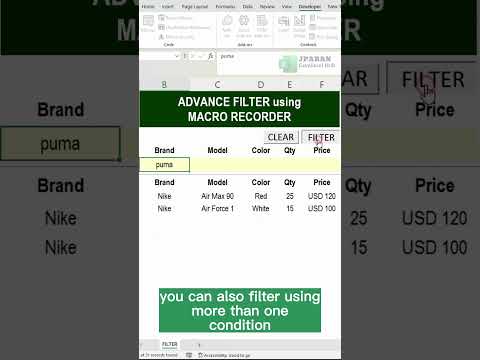 0:00:16
0:00:16
 0:07:12
0:07:12
 0:12:03
0:12:03
 0:01:00
0:01:00
 0:01:01
0:01:01
 0:00:27
0:00:27
 0:08:43
0:08:43
 0:00:57
0:00:57
 0:00:08
0:00:08
 0:00:43
0:00:43
 0:00:19
0:00:19
 0:00:55
0:00:55
 0:22:45
0:22:45
 0:01:00
0:01:00