filmov
tv
Use This Trick to Automate Any Excel Task (Better Than Macros)

Показать описание
Use office scripts to automate any repetitive task in Excel.
The Automate ribbon in Excel is available for users with Microsoft 365 subscriptions who access Office Scripts in the web version of Excel or have Office Scripts enabled on the desktop version. The desktop version is currently only available for Windows users. This ribbon is designed for users who want to create and run scripts to automate repetitive tasks, similar to macros but more accessible through JavaScript-based scripting.
In this video we go over the essentials of office scripts in excel for desktop. This includes trying the same office scripts on removing duplicates, creating pivot tables, and highlighting blank values. After the sample scripts, we cover how to build your own custom script with the record actions button. Then, we cover the key differences between macros and office scripts. Next, we go over an advanced example of office scripts where we create a script to generate Excel worksheet invoices for each customer in a list. Finally, we use power automate to integrate office scripts with other applications like Outlook or teams.
LEARN:
▬▬▬▬▬▬▬▬▬▬▬▬▬▬▬▬▬▬▬▬▬▬▬▬▬▬▬▬▬▬▬▬▬▬▬▬▬▬▬▬
Chapters:
0:00 - Task Example 1
1:45 - Task Example 2
2:16 - Task Example 3
4:11 - Custom Task Automation
6:41 - Macros vs Office Scripts
8:16 - Advanced Task Automation
9:54 - Integrating with Outlook, teams and more
The Automate ribbon in Excel is available for users with Microsoft 365 subscriptions who access Office Scripts in the web version of Excel or have Office Scripts enabled on the desktop version. The desktop version is currently only available for Windows users. This ribbon is designed for users who want to create and run scripts to automate repetitive tasks, similar to macros but more accessible through JavaScript-based scripting.
In this video we go over the essentials of office scripts in excel for desktop. This includes trying the same office scripts on removing duplicates, creating pivot tables, and highlighting blank values. After the sample scripts, we cover how to build your own custom script with the record actions button. Then, we cover the key differences between macros and office scripts. Next, we go over an advanced example of office scripts where we create a script to generate Excel worksheet invoices for each customer in a list. Finally, we use power automate to integrate office scripts with other applications like Outlook or teams.
LEARN:
▬▬▬▬▬▬▬▬▬▬▬▬▬▬▬▬▬▬▬▬▬▬▬▬▬▬▬▬▬▬▬▬▬▬▬▬▬▬▬▬
Chapters:
0:00 - Task Example 1
1:45 - Task Example 2
2:16 - Task Example 3
4:11 - Custom Task Automation
6:41 - Macros vs Office Scripts
8:16 - Advanced Task Automation
9:54 - Integrating with Outlook, teams and more
Комментарии
 0:00:48
0:00:48
 0:14:34
0:14:34
 0:00:44
0:00:44
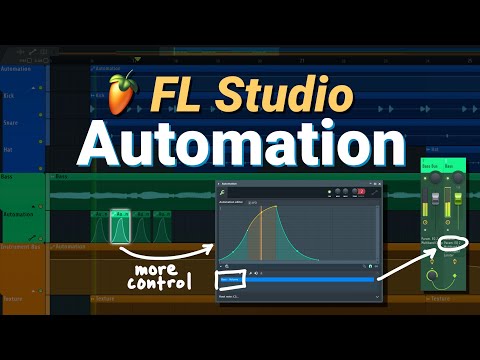 0:09:51
0:09:51
 0:14:01
0:14:01
 0:34:29
0:34:29
 0:00:38
0:00:38
 0:00:39
0:00:39
 0:34:20
0:34:20
 0:27:43
0:27:43
 0:18:40
0:18:40
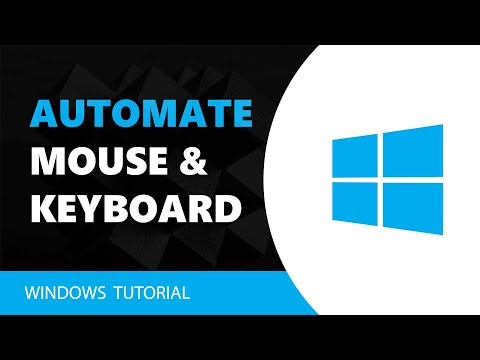 0:01:04
0:01:04
 0:10:09
0:10:09
 0:04:20
0:04:20
 0:08:21
0:08:21
 0:25:25
0:25:25
 0:35:15
0:35:15
 0:14:02
0:14:02
 0:04:21
0:04:21
 0:05:11
0:05:11
 0:05:57
0:05:57
 0:16:35
0:16:35
 0:17:23
0:17:23
 0:00:41
0:00:41