filmov
tv
How to Fix the Missing $ inserted Error in LaTeX

Показать описание
Learn how to troubleshoot and resolve the "Missing $ inserted" error in your LaTeX code effectively.
---
How to Fix the Missing $ inserted Error in LaTeX
If you’ve ever worked with LaTeX, you know that it’s a powerful tool for typesetting documents, especially those heavy on mathematical content. However, one error that perplexes many users is the "Missing $ inserted" error. Let's delve into what this error means and how to resolve it.
What Does the "Missing $ inserted" Error Mean?
In LaTeX, the dollar sign $ is used to indicate the beginning and end of inline mathematical expressions. When LaTeX encounters text that it expects to be part of a mathematical expression but does not find the corresponding dollar signs, it throws the "Missing $ inserted" error.
Common Causes of the "Missing $ inserted" Error
Unmatched Dollar Signs: One of the most frequent reasons for this error is having an unmatched $. For instance, if you start an inline math expression with $ and forget to close it, LaTeX will throw this error.
[[See Video to Reveal this Text or Code Snippet]]
Using Special Characters in Text Mode: Mathematical symbols like _ or ^ used outside math mode can trigger this error.
[[See Video to Reveal this Text or Code Snippet]]
Improper Use of Math Functions: Sometimes inserting math functions like \frac or \sum outside of math mode may result in the error.
[[See Video to Reveal this Text or Code Snippet]]
How to Fix the Error
Check for Unmatched Dollar Signs
Always ensure that every $ has a corresponding closing $. For the first example:
[[See Video to Reveal this Text or Code Snippet]]
Use \text{} for Text Inside Math Mode
If you need to include normal text within a math expression, use the \text{} command from the amsmath package. For example:
[[See Video to Reveal this Text or Code Snippet]]
Properly Escape Special Characters
Since characters like _ and ^ have special meanings in math mode, escape them in text mode using a backslash (\).
[[See Video to Reveal this Text or Code Snippet]]
Ensure Math Functions Are Within Math Mode
Place math functions like \frac inside inline or display math mode.
[[See Video to Reveal this Text or Code Snippet]]
By adhering to these guidelines, you can effectively resolve the "Missing $ inserted" error and maintain the integrity of your LaTeX document.
Conclusion
The "Missing $ inserted" error is a common stumbling block for LaTeX users, but luckily it is easy to fix. By ensuring proper use of dollar signs and special characters and maintaining correct modes for math functions, you can avoid this error in your documents. Happy typesetting!
---
How to Fix the Missing $ inserted Error in LaTeX
If you’ve ever worked with LaTeX, you know that it’s a powerful tool for typesetting documents, especially those heavy on mathematical content. However, one error that perplexes many users is the "Missing $ inserted" error. Let's delve into what this error means and how to resolve it.
What Does the "Missing $ inserted" Error Mean?
In LaTeX, the dollar sign $ is used to indicate the beginning and end of inline mathematical expressions. When LaTeX encounters text that it expects to be part of a mathematical expression but does not find the corresponding dollar signs, it throws the "Missing $ inserted" error.
Common Causes of the "Missing $ inserted" Error
Unmatched Dollar Signs: One of the most frequent reasons for this error is having an unmatched $. For instance, if you start an inline math expression with $ and forget to close it, LaTeX will throw this error.
[[See Video to Reveal this Text or Code Snippet]]
Using Special Characters in Text Mode: Mathematical symbols like _ or ^ used outside math mode can trigger this error.
[[See Video to Reveal this Text or Code Snippet]]
Improper Use of Math Functions: Sometimes inserting math functions like \frac or \sum outside of math mode may result in the error.
[[See Video to Reveal this Text or Code Snippet]]
How to Fix the Error
Check for Unmatched Dollar Signs
Always ensure that every $ has a corresponding closing $. For the first example:
[[See Video to Reveal this Text or Code Snippet]]
Use \text{} for Text Inside Math Mode
If you need to include normal text within a math expression, use the \text{} command from the amsmath package. For example:
[[See Video to Reveal this Text or Code Snippet]]
Properly Escape Special Characters
Since characters like _ and ^ have special meanings in math mode, escape them in text mode using a backslash (\).
[[See Video to Reveal this Text or Code Snippet]]
Ensure Math Functions Are Within Math Mode
Place math functions like \frac inside inline or display math mode.
[[See Video to Reveal this Text or Code Snippet]]
By adhering to these guidelines, you can effectively resolve the "Missing $ inserted" error and maintain the integrity of your LaTeX document.
Conclusion
The "Missing $ inserted" error is a common stumbling block for LaTeX users, but luckily it is easy to fix. By ensuring proper use of dollar signs and special characters and maintaining correct modes for math functions, you can avoid this error in your documents. Happy typesetting!
 0:02:28
0:02:28
 0:02:43
0:02:43
 0:00:17
0:00:17
 0:03:51
0:03:51
 0:02:27
0:02:27
 0:03:34
0:03:34
 0:02:35
0:02:35
 0:07:49
0:07:49
 0:02:02
0:02:02
 0:05:18
0:05:18
 0:03:08
0:03:08
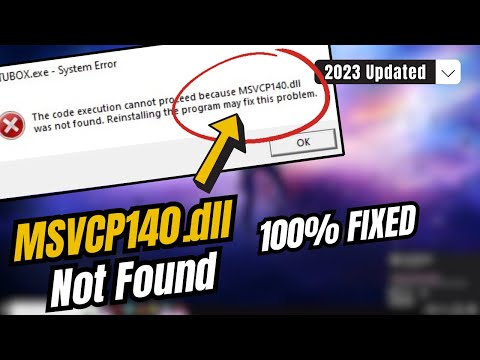 0:06:54
0:06:54
 0:00:36
0:00:36
 0:03:46
0:03:46
 0:00:23
0:00:23
 0:03:26
0:03:26
 0:05:08
0:05:08
 0:03:28
0:03:28
 0:09:35
0:09:35
 0:07:53
0:07:53
 0:00:51
0:00:51
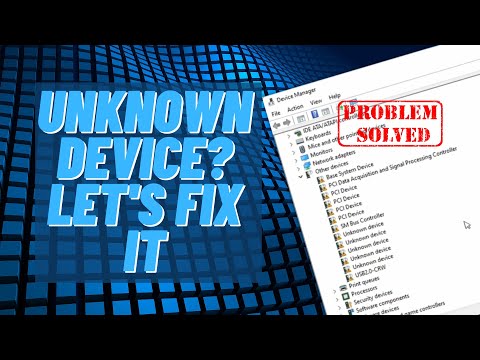 0:08:39
0:08:39
 0:01:51
0:01:51
 0:06:53
0:06:53