filmov
tv
How To Show Your FPS in Minecraft

Показать описание
How can you see your framerate in Minecraft? Well, in this video, we show you how to show your FPS in Minecraft quickly and easily. We also show you how to see your FPS all the time using Optifine. Why would you want to see your FPS in Minecraft? Well, your framerate is a great way to see if Minecraft is lagging as the lower your FPS the higher the chance Minecraft may be lagging.
Get an incredible DDOS Protected Minecraft server on any versions you want for you and your friends with Apex Minecraft Hosting!
---------------------------------------------
---------------------------------------------
---------------------------------------------
---------------------------------------------
**SOCIAL MEDIA**
---------------------------------------------
★ My Gear
About this video: In this video, we show you how to see your FPS in Minecraft. Truthfully, this is a very simple and easy thing to do in Minecraft, but we want to add as much value as possible to our videos. Because of this, we show you how to see your Minecraft FPS all the time as well using Optifine as well. That way no matter what you will know how to constantly see your Minecraft FPS.
So, how do you see your framerate in Minecraft? Well, for vanilla Minecraft, all you need to do to show your FPS is press the F3 key on your keyboard. Depending on your keyboard layout, this will work. However, on some keyboards, you will need to press the ‘FN’ key and ‘F3’ at the same time in order to show your framerate in Minecraft.
When you do this, the technical info of Minecraft will appear. This can be overwhelming. However, you will be able to look in the top left and see a number with FPS next to it. This is your current Minecraft framerate. It will change unless you are hitting your max Minecraft FPS. If that this the case, it will be a constant number.
As a general rule, anything over 30 FPS is playable in Minecraft. However, you really want to try to get a 60+ FPS in order to make sure Minecraft is smooth and very playable.
In regards to show your Minecraft framerate all the time with Optifine. Well, to do this, you will to install Optifine using our Optifine guide in the description above. That guide has helped millions of people get Optifine, and it will help you as well!
After you have Optifine, open up Minecraft, click on ‘Options’, ‘Video Settings’, and ‘Other’. Finally, turn the ‘Show FPS’ setting to ‘On’. Now, when you go in game, you will see your FPS all the time in Minecraft. You do need Optifine or a similar mod to do this, but this is the only way to show your framerate constantly in Minecraft.
At this point though, you know how to show your framerate in Minecraft. If you have any questions about how to show your Minecraft FPS, let us know in the comments. We will try to help you out. Otherwise, give this video a thumbs up and subscribe if we successfully show you how to see your FPS in Minecraft. It really helps us out, and it means a ton to me. Thank you very, very much in advance!
Note: Some of the above links are affiliate links. I may receive a commission at no additional cost to you if you go to these sites and make a purchase.
Get an incredible DDOS Protected Minecraft server on any versions you want for you and your friends with Apex Minecraft Hosting!
---------------------------------------------
---------------------------------------------
---------------------------------------------
---------------------------------------------
**SOCIAL MEDIA**
---------------------------------------------
★ My Gear
About this video: In this video, we show you how to see your FPS in Minecraft. Truthfully, this is a very simple and easy thing to do in Minecraft, but we want to add as much value as possible to our videos. Because of this, we show you how to see your Minecraft FPS all the time as well using Optifine as well. That way no matter what you will know how to constantly see your Minecraft FPS.
So, how do you see your framerate in Minecraft? Well, for vanilla Minecraft, all you need to do to show your FPS is press the F3 key on your keyboard. Depending on your keyboard layout, this will work. However, on some keyboards, you will need to press the ‘FN’ key and ‘F3’ at the same time in order to show your framerate in Minecraft.
When you do this, the technical info of Minecraft will appear. This can be overwhelming. However, you will be able to look in the top left and see a number with FPS next to it. This is your current Minecraft framerate. It will change unless you are hitting your max Minecraft FPS. If that this the case, it will be a constant number.
As a general rule, anything over 30 FPS is playable in Minecraft. However, you really want to try to get a 60+ FPS in order to make sure Minecraft is smooth and very playable.
In regards to show your Minecraft framerate all the time with Optifine. Well, to do this, you will to install Optifine using our Optifine guide in the description above. That guide has helped millions of people get Optifine, and it will help you as well!
After you have Optifine, open up Minecraft, click on ‘Options’, ‘Video Settings’, and ‘Other’. Finally, turn the ‘Show FPS’ setting to ‘On’. Now, when you go in game, you will see your FPS all the time in Minecraft. You do need Optifine or a similar mod to do this, but this is the only way to show your framerate constantly in Minecraft.
At this point though, you know how to show your framerate in Minecraft. If you have any questions about how to show your Minecraft FPS, let us know in the comments. We will try to help you out. Otherwise, give this video a thumbs up and subscribe if we successfully show you how to see your FPS in Minecraft. It really helps us out, and it means a ton to me. Thank you very, very much in advance!
Note: Some of the above links are affiliate links. I may receive a commission at no additional cost to you if you go to these sites and make a purchase.
Комментарии
 0:01:08
0:01:08
 0:05:52
0:05:52
 0:01:01
0:01:01
 0:00:22
0:00:22
 0:00:52
0:00:52
 0:03:37
0:03:37
 0:03:43
0:03:43
 0:02:21
0:02:21
 0:02:57
0:02:57
 0:03:07
0:03:07
 0:00:33
0:00:33
 0:00:59
0:00:59
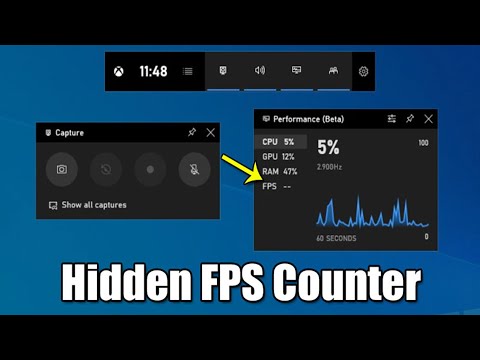 0:01:33
0:01:33
 0:01:02
0:01:02
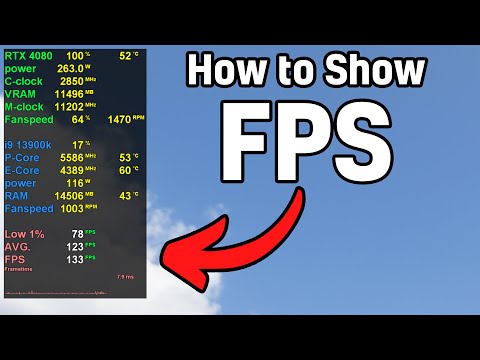 0:08:55
0:08:55
 0:06:22
0:06:22
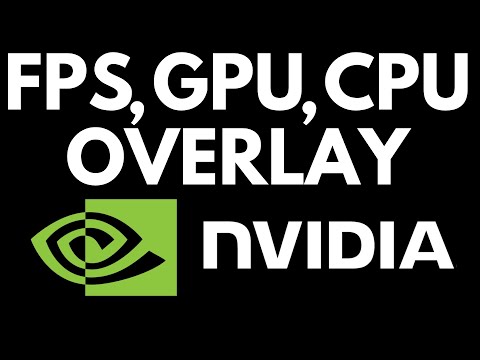 0:02:44
0:02:44
 0:00:52
0:00:52
 0:00:57
0:00:57
 0:02:06
0:02:06
 0:01:29
0:01:29
 0:05:35
0:05:35
 0:00:23
0:00:23
 0:00:15
0:00:15