filmov
tv
How to install VPN on a router? (Actual tutorial)

Показать описание
🧨 Install discounted NordVPN on a router 🧨
Okay, guys, you’re looking to set up a VPN on router, right? I'll walk you through how to setup VPN on router, and let you know some of the tried and tested best 2024 VPN router options. Let’s get encrypted connections for all devices in our homes…
===============================
00:00 Intro
0:23 Choosing a router VPN
0:41 How to configure VPN on your router
1:09 Why to avoid an ISP router
1:18 Choosing a router
1:44 How to setup VPN on router
2:51 How to download the VPN server configuration
3:14 Checking your router VPN connection
3:48 Router VPN pros & cons
4:46 NordVPN - best VPN router option
5:36 Surfshark - reliable router VPN pick
6:24 ExpressVPN - router VPN application
6:38 Conclusion
===============================
📶 By the end of this tutorial, the router itself will connect to the VPN provider and route all of the network’s traffic through this connection. Meaning, you won’t need individual apps for every device in your house, and you’ll have no device cap either. That’s the true meaning of UNLIMITED!
===============================
Router VPN tips:
➡️ So - the most important step of “how to configure VPN on your router” is to determine whether your router is compatible. You can do this by checking your router manual. I’d suggest checking if it supports OpenVPN client functionality, anything above 2.4x should give you the best experience.
➡️ Another word of advice, if you got your router directly from your ISP, I’m pretty sure it won’t be configurable. I’m gonna go with an Asus router, it’s arguably the best VPN router for home use.
===============================
The best VPN router options?
NordVPN:
🎯 Great router VPN choice
🎯 5,400+ servers
🎯 Privately audited
🎯 Privacy-friendly jurisdiction
🎯 24/7 support
===============================
===============================
Surfshark:
💥 3,200+ servers
💥 Privacy-focused option
💥 OpenVPN
💥 Unlimited connections
===============================
===============================
Router VPN pros & cons:
✔️ Unlimited devices
✔️ Protect your whole household
✔️ No manual connection necessary
✔️ Connect smart watches & non-Android TVs
❌ Changing server gets complicated
❌ Slower speeds
❌ Less customization
===============================
Keep up to date with the latest news:
➡️ #CyberNews #CyberNewsReview
We are affiliated but not sponsored by any service provider. This means we may receive a small commission when you click on the provided links, however, our reviews are based on independent research and rigorous fact-checking. Cybernews is owned by Mediatech, whose investors are the founders of Nord Security, whose products and services we may review.
Footage provided by Storyblocks
Okay, guys, you’re looking to set up a VPN on router, right? I'll walk you through how to setup VPN on router, and let you know some of the tried and tested best 2024 VPN router options. Let’s get encrypted connections for all devices in our homes…
===============================
00:00 Intro
0:23 Choosing a router VPN
0:41 How to configure VPN on your router
1:09 Why to avoid an ISP router
1:18 Choosing a router
1:44 How to setup VPN on router
2:51 How to download the VPN server configuration
3:14 Checking your router VPN connection
3:48 Router VPN pros & cons
4:46 NordVPN - best VPN router option
5:36 Surfshark - reliable router VPN pick
6:24 ExpressVPN - router VPN application
6:38 Conclusion
===============================
📶 By the end of this tutorial, the router itself will connect to the VPN provider and route all of the network’s traffic through this connection. Meaning, you won’t need individual apps for every device in your house, and you’ll have no device cap either. That’s the true meaning of UNLIMITED!
===============================
Router VPN tips:
➡️ So - the most important step of “how to configure VPN on your router” is to determine whether your router is compatible. You can do this by checking your router manual. I’d suggest checking if it supports OpenVPN client functionality, anything above 2.4x should give you the best experience.
➡️ Another word of advice, if you got your router directly from your ISP, I’m pretty sure it won’t be configurable. I’m gonna go with an Asus router, it’s arguably the best VPN router for home use.
===============================
The best VPN router options?
NordVPN:
🎯 Great router VPN choice
🎯 5,400+ servers
🎯 Privately audited
🎯 Privacy-friendly jurisdiction
🎯 24/7 support
===============================
===============================
Surfshark:
💥 3,200+ servers
💥 Privacy-focused option
💥 OpenVPN
💥 Unlimited connections
===============================
===============================
Router VPN pros & cons:
✔️ Unlimited devices
✔️ Protect your whole household
✔️ No manual connection necessary
✔️ Connect smart watches & non-Android TVs
❌ Changing server gets complicated
❌ Slower speeds
❌ Less customization
===============================
Keep up to date with the latest news:
➡️ #CyberNews #CyberNewsReview
We are affiliated but not sponsored by any service provider. This means we may receive a small commission when you click on the provided links, however, our reviews are based on independent research and rigorous fact-checking. Cybernews is owned by Mediatech, whose investors are the founders of Nord Security, whose products and services we may review.
Footage provided by Storyblocks
Комментарии
 0:07:32
0:07:32
 0:02:50
0:02:50
 0:03:00
0:03:00
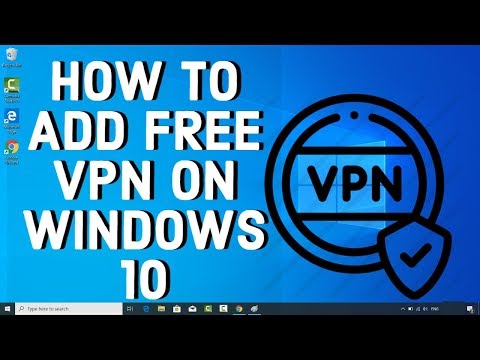 0:07:54
0:07:54
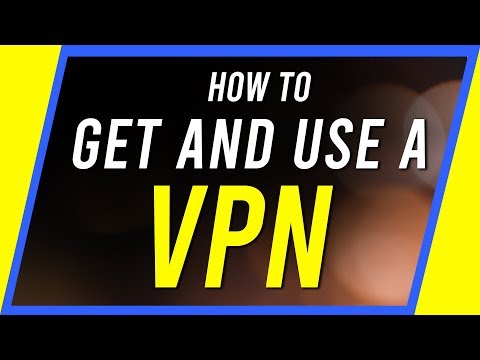 0:12:37
0:12:37
 0:03:53
0:03:53
 0:09:10
0:09:10
 0:03:45
0:03:45
 0:03:11
0:03:11
 0:04:35
0:04:35
 0:10:05
0:10:05
 0:04:05
0:04:05
 0:03:12
0:03:12
 0:01:39
0:01:39
 0:05:04
0:05:04
 0:03:06
0:03:06
 0:02:30
0:02:30
 0:02:23
0:02:23
 0:01:04
0:01:04
 0:04:03
0:04:03
 0:25:54
0:25:54
 0:05:17
0:05:17
 0:07:18
0:07:18
 0:15:03
0:15:03