filmov
tv
24. Install and Configure Remote Access VPN on Windows Server 2019
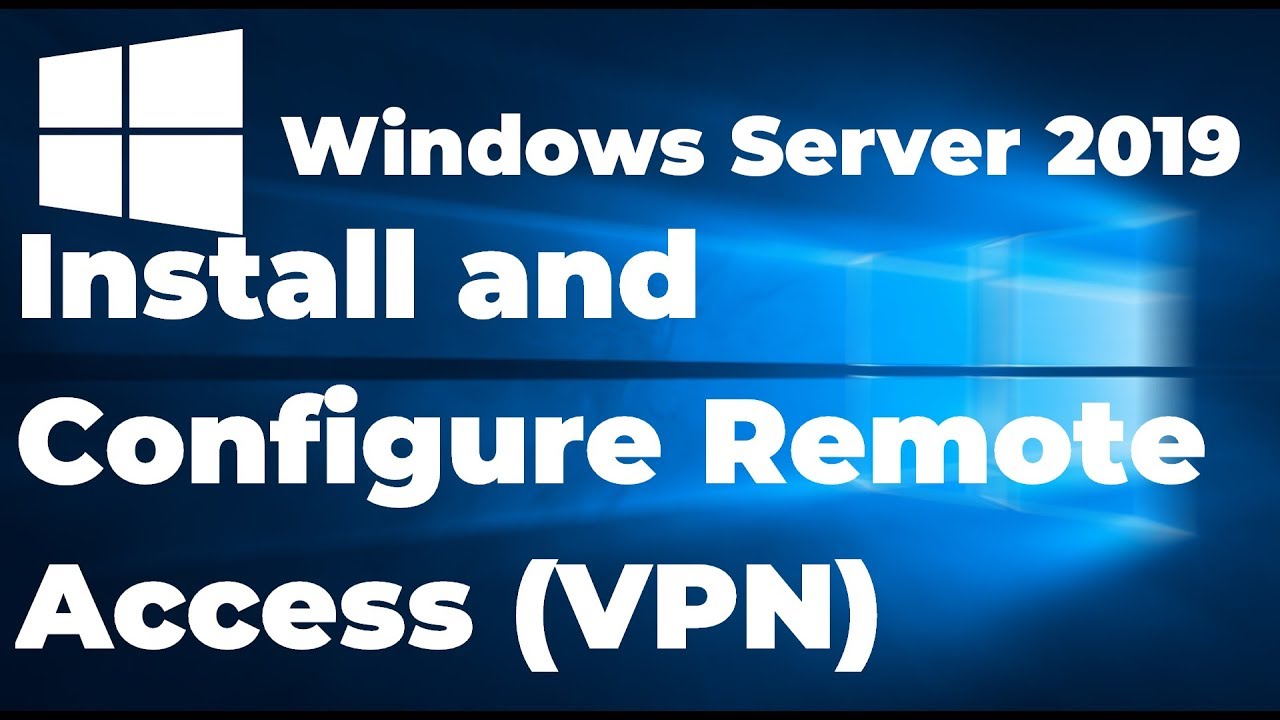
Показать описание
Video Series on Advance Networking with Windows Server 2019:
In this video guide, we will learn the steps on How to Install and Configure Remote Access (VPN) on Windows Server 2019 with Network Policy Server. We will also configure port forwarding on router to allow required port to connect VPN server.
1: Install Remote Access Server role.
2: Configure Routing and Remote Access service.
3: Setup User accounts and Group for VPN.
4: Setup NPS Network Access Policy.
5: COnfigure Port Forwarding on Router.
6: Test VPN functionality on Client Machine.
Follow my blogs:
In this video guide, we will learn the steps on How to Install and Configure Remote Access (VPN) on Windows Server 2019 with Network Policy Server. We will also configure port forwarding on router to allow required port to connect VPN server.
1: Install Remote Access Server role.
2: Configure Routing and Remote Access service.
3: Setup User accounts and Group for VPN.
4: Setup NPS Network Access Policy.
5: COnfigure Port Forwarding on Router.
6: Test VPN functionality on Client Machine.
Follow my blogs:
24. Install and Configure Remote Access VPN on Windows Server 2019
42. Install and Configure Remote Desktop Services RDS on Windows Server 2019
Windows Server 2019 Training 24 - How to Install & Configure RDS (Remote Desktop Services)
How to Install Remote Desktop Services 'RDS' (Terminal Server) in Server 2022 !! Complete...
Install & Set Up Apache Web Server on Windows 10 - Quickly!
How To Install and Configure RDS CAL License On Windows Server 2019 2022 2016 2012 Full Step by Step
How To Install and Setup RDS CAL Licence On a Windows Server
HOW TO INSTALL AND CONFIGURE RDS (REMOTE DESKTOP SERVICES) SERVER 2022 - VIDEO 22 INFOSEC PAT
How to Install PostgreSQL 16 on EC2 with pgAdmin 4 | Complete 2024 Guide for Enhanced Security
Install and configure Remote Desktop Services (RDS) on Windows Server 2019
How To Install Access Control Access Door Lock How Configuration Multi Star Smart Door Lock
How to Install & Configure Terminal Server (Multiple Remote Desktop) in Windows Server 2019
How To Install an Aftermarket Keyless Door Lock Entry Remote System - Universal For Most Cars
how to install and configure remote desktop services in windows server 2016
Soundcraft | Si Consoles - Setting up ViSi Remote
How to install and configure Remote Access (VPN) on Windows Server 2012 R2 (Step by Step guide)
How to Install and Activate the RDS Licensing Role and CALs on Windows Server 2019/2016
How to Install & Configure VPN on Windows Server 2022
How to Install Video Conference - Rally Plus Product
Install and Configure WSUS for SCCM in Windows Server 2019
How to Install and Configure Remote Access VPN on Windows Server 2022
Remote Desktop Services Install mode
How to install Digi AnywhereUSB Manager and Connect to a Digi AnywhereUSB Plus
Pentair ScreenLogic (Easy Install and Setup) - Part 1
Комментарии
 0:15:03
0:15:03
 0:10:39
0:10:39
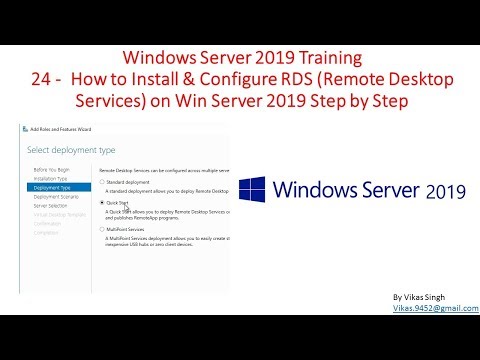 0:31:28
0:31:28
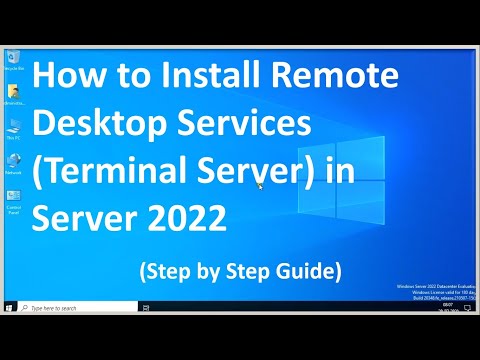 0:06:45
0:06:45
 0:05:22
0:05:22
 0:18:09
0:18:09
 0:22:10
0:22:10
 0:17:56
0:17:56
 0:31:21
0:31:21
 0:06:29
0:06:29
 0:05:17
0:05:17
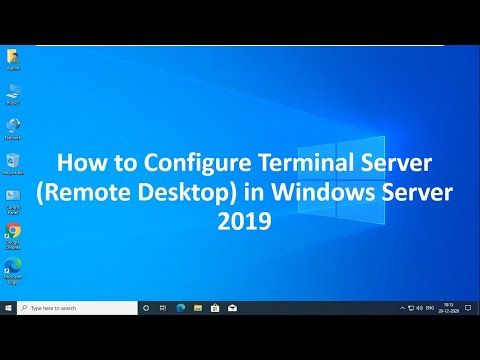 0:07:06
0:07:06
 0:08:56
0:08:56
 0:06:56
0:06:56
 0:08:50
0:08:50
 0:16:58
0:16:58
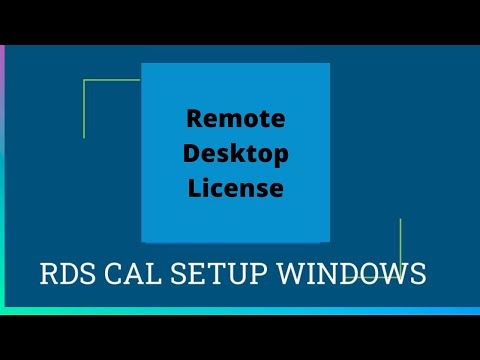 0:05:13
0:05:13
 0:05:35
0:05:35
 0:04:49
0:04:49
 0:14:55
0:14:55
 0:05:09
0:05:09
 0:01:58
0:01:58
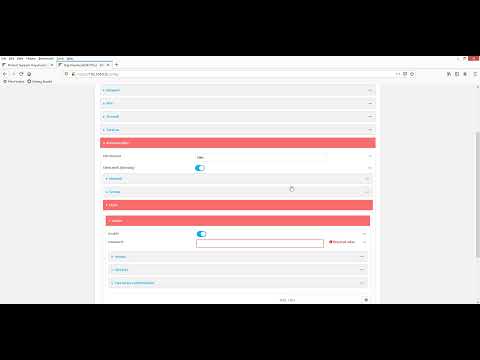 0:06:14
0:06:14
 0:05:20
0:05:20