filmov
tv
How to setup Proxmox with Single Public IP and share with VMs | Proxmox Tutorial

Показать описание
In this video I will show you how to setup proxmox with one single public IP and then share certain ports to other local vms with local IP. What you are doing is just a simple routing rule you setup for route the traffic on this port to your local vm internal IP.
#proxmox #virtualmachine #ipaddress #networking
Example of the rules we will be using in this video:
iptables -t nat -A PREROUTING -p tcp -d 198.0.10.172 --dport 80 -i vmbr0 -j DNAT --to-destination 192.168.10.160:80
iptables -t nat -A PREROUTING -p tcp -d 198.0.10.172 --dport 443 -i vmbr0 -j DNAT --to-destination 192.168.10.160:443
iptables -t nat -A PREROUTING -p tcp -d 198.0.10.172 --dport 27015 -i vmbr0 -j DNAT --to-destination 192.168.10.150:27015
iptables -t nat -A PREROUTING -p udp -d 198.0.10.172 --dport 64100 -i vmbr0 -j DNAT --to-destination 192.168.10.150:64100
Add this NAT outbound Rule to your VM can get to the internet
iptables -A POSTROUTING -t nat -s 192.168.10.0/24 -j MASQUERADE
iptables -A POSTROUTING -t nat -s ‘192.168.10.0/24’ -o vmbr0 -j MASQUERADE
iptables -D POSTROUTING -t nat -s ‘192.168.10.0/24’ -o vmbr0 -j MASQUERADE
Remove NAT Rule
iptables -t nat -L --line-numbers
iptables -t nat -D PREROUTING 7
Save Rules
iptables-save
If you still can't get it then please see this example below
auto lo
iface lo inet loopback
iface eno1 inet manual
auto vmbr0
iface vmbr0 inet static
address 198.100.140.170/24
gateway 198.100.140.1
bridge-ports eno1
bridge-stp off
bridge-fd 0
auto vmbr1
iface vmbr1 inet static
address 192.168.10.100/24
bridge-ports none
bridge-stp off
bridge-fd 0
post-up echo 1 replacewithangleyoutubewontallowit /proc/sys/net/ipv4/ip_forward
post-up iptables -t nat -A POSTROUTING -s '192.168.10.0/24' -o vmbr0 -j MASQUERADE
post-down iptables -t nat -D POSTROUTING -s '192.168.10.0/24' -o vmbr0 -j MASQUERADE
==Hardware/Parts that I recommend==
DISCLAIMER: This video and description may contain affiliate links, which means that if you click on one of the product links, I’ll receive a commission. This helps support the channel and allows me to continue to make videos just like this and purchase products to review. I will never support or push a product I don't believe in and have used myself. GreyTech videos are for educational purpose only. Thank you for your support.
#proxmox #virtualmachine #ipaddress #networking
Example of the rules we will be using in this video:
iptables -t nat -A PREROUTING -p tcp -d 198.0.10.172 --dport 80 -i vmbr0 -j DNAT --to-destination 192.168.10.160:80
iptables -t nat -A PREROUTING -p tcp -d 198.0.10.172 --dport 443 -i vmbr0 -j DNAT --to-destination 192.168.10.160:443
iptables -t nat -A PREROUTING -p tcp -d 198.0.10.172 --dport 27015 -i vmbr0 -j DNAT --to-destination 192.168.10.150:27015
iptables -t nat -A PREROUTING -p udp -d 198.0.10.172 --dport 64100 -i vmbr0 -j DNAT --to-destination 192.168.10.150:64100
Add this NAT outbound Rule to your VM can get to the internet
iptables -A POSTROUTING -t nat -s 192.168.10.0/24 -j MASQUERADE
iptables -A POSTROUTING -t nat -s ‘192.168.10.0/24’ -o vmbr0 -j MASQUERADE
iptables -D POSTROUTING -t nat -s ‘192.168.10.0/24’ -o vmbr0 -j MASQUERADE
Remove NAT Rule
iptables -t nat -L --line-numbers
iptables -t nat -D PREROUTING 7
Save Rules
iptables-save
If you still can't get it then please see this example below
auto lo
iface lo inet loopback
iface eno1 inet manual
auto vmbr0
iface vmbr0 inet static
address 198.100.140.170/24
gateway 198.100.140.1
bridge-ports eno1
bridge-stp off
bridge-fd 0
auto vmbr1
iface vmbr1 inet static
address 192.168.10.100/24
bridge-ports none
bridge-stp off
bridge-fd 0
post-up echo 1 replacewithangleyoutubewontallowit /proc/sys/net/ipv4/ip_forward
post-up iptables -t nat -A POSTROUTING -s '192.168.10.0/24' -o vmbr0 -j MASQUERADE
post-down iptables -t nat -D POSTROUTING -s '192.168.10.0/24' -o vmbr0 -j MASQUERADE
==Hardware/Parts that I recommend==
DISCLAIMER: This video and description may contain affiliate links, which means that if you click on one of the product links, I’ll receive a commission. This helps support the channel and allows me to continue to make videos just like this and purchase products to review. I will never support or push a product I don't believe in and have used myself. GreyTech videos are for educational purpose only. Thank you for your support.
Комментарии
 0:05:37
0:05:37
 0:19:11
0:19:11
 0:11:23
0:11:23
 0:33:31
0:33:31
 0:30:39
0:30:39
 0:54:28
0:54:28
 0:19:30
0:19:30
 0:05:30
0:05:30
 0:19:56
0:19:56
 0:08:37
0:08:37
 0:23:04
0:23:04
 0:17:35
0:17:35
 0:06:34
0:06:34
 0:25:45
0:25:45
 0:23:05
0:23:05
 0:05:48
0:05:48
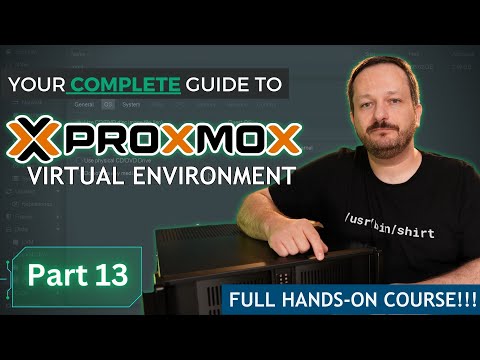 0:10:47
0:10:47
 0:06:18
0:06:18
 0:16:11
0:16:11
 0:16:57
0:16:57
 0:11:41
0:11:41
 0:17:06
0:17:06
 0:26:48
0:26:48
 0:21:13
0:21:13