filmov
tv
How to Disable Quick Access in File Explorer on Windows 10 with one simple click
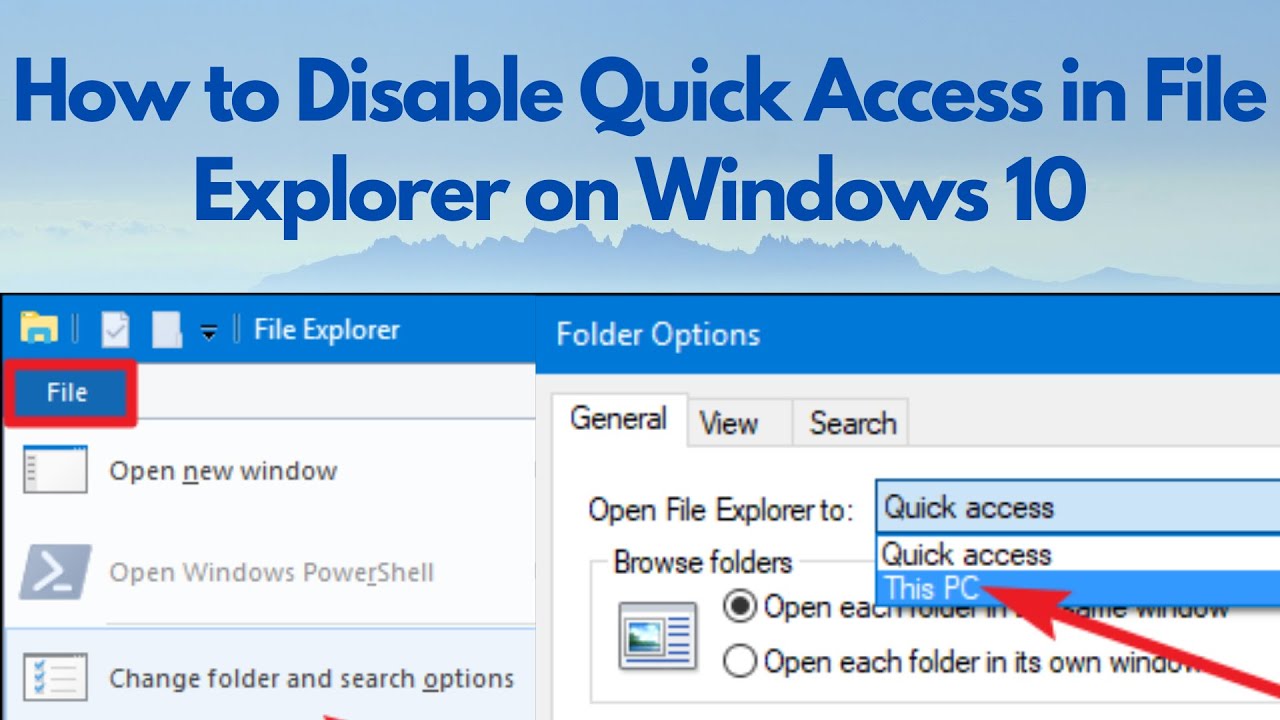
Показать описание
How to Make File Explorer Open to “This PC” Instead of Quick Access- Windows PCS
when you open a File Explorer window, you see the Quick Access view, which provides access to frequently used folders and recently used files. If you would prefer to go the more traditional route and view “This PC” instead, you can. “This PC” is more like the traditional My Computer view on older versions of Windows that displayed connected devices and drives. It also displays your user account’s folders—Desktop, Documents, Downloads, Music, Pictures, and Videos.
To make File Explorer open to the “This PC” view, click the File menu, and then select “Change folder and search options.”
In the “Folder Options” window, click the “Open File Explorer to” dropdown and select “This PC” instead of “Quick access.”
when you open a File Explorer window, you see the Quick Access view, which provides access to frequently used folders and recently used files. If you would prefer to go the more traditional route and view “This PC” instead, you can. “This PC” is more like the traditional My Computer view on older versions of Windows that displayed connected devices and drives. It also displays your user account’s folders—Desktop, Documents, Downloads, Music, Pictures, and Videos.
To make File Explorer open to the “This PC” view, click the File menu, and then select “Change folder and search options.”
In the “Folder Options” window, click the “Open File Explorer to” dropdown and select “This PC” instead of “Quick access.”
 0:00:46
0:00:46
 0:02:59
0:02:59
 0:00:49
0:00:49
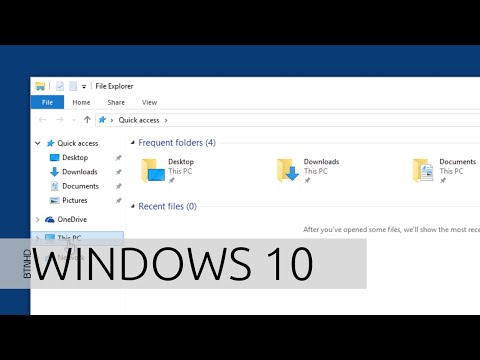 0:02:16
0:02:16
 0:01:08
0:01:08
 0:00:38
0:00:38
 0:00:52
0:00:52
 0:02:06
0:02:06
 0:01:01
0:01:01
 0:02:31
0:02:31
 0:00:55
0:00:55
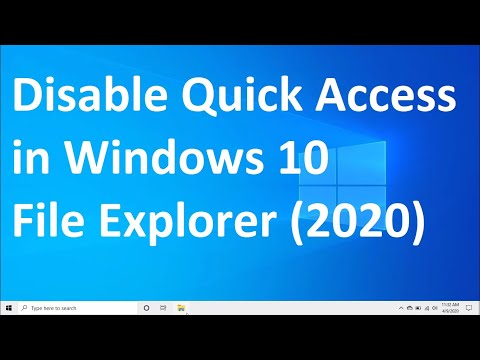 0:00:38
0:00:38
 0:02:05
0:02:05
 0:01:29
0:01:29
 0:00:45
0:00:45
 0:00:44
0:00:44
 0:01:34
0:01:34
 0:01:19
0:01:19
 0:00:08
0:00:08
 0:01:25
0:01:25
 0:00:27
0:00:27
 0:00:29
0:00:29
 0:02:42
0:02:42
 0:03:00
0:03:00