filmov
tv
How to Turn Off/Disable Quick Access in Windows 10 File Explorer (2020)
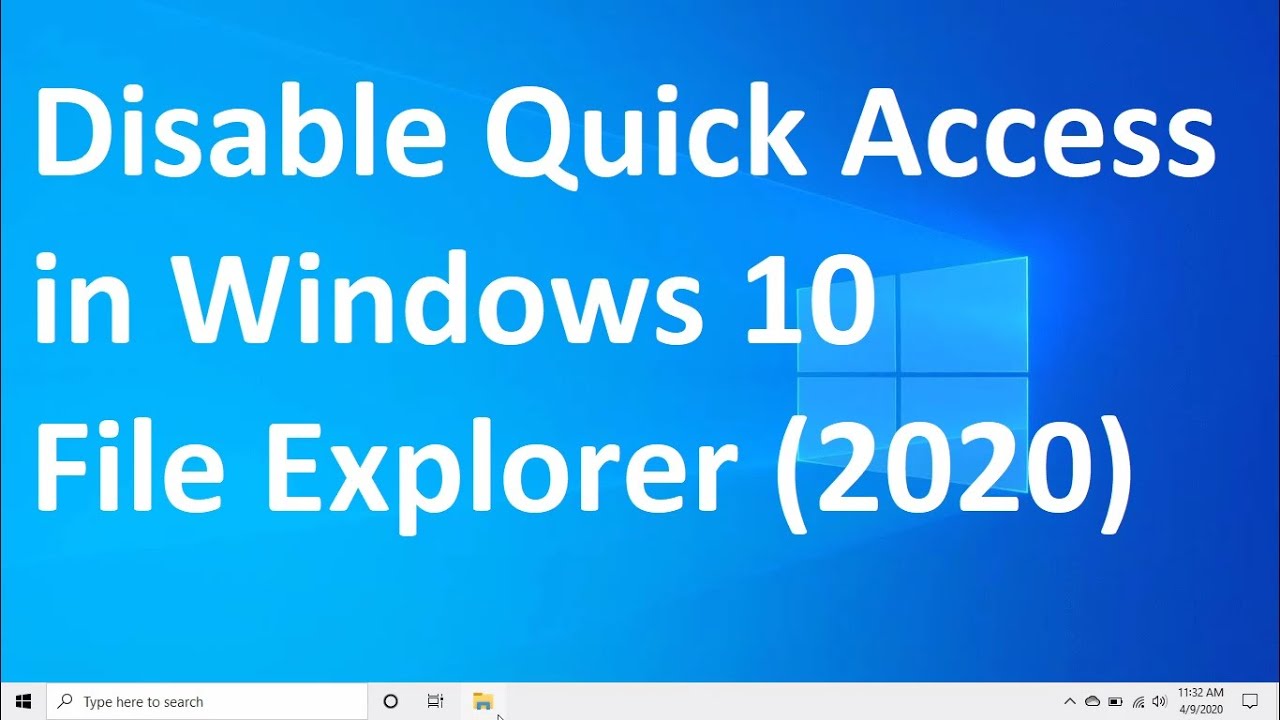
Показать описание
Disable Quick Access in Windows 10 Step by Step
1- Open File Explorer and go to Change Folder and Search Options
2- Choose Quick Access from the top drop-down menu
3- Uncheck both boxes under the Privacy section
Subscribe To My Channel and Get More Great Tips
Usmanalitoo shares incredible information on video Tutorial, Gaming, Social media, Hardware. Troubleshooting Tips, and also provide Error Solutions. we loves to share his knowledge.
Support the Channel:
- Like the video and Subscribe To My Channel and also Share this Video to other people:)
Subscribe To My Channel and Get More Great Tips
Follow me:
 0:01:01
0:01:01
 0:01:03
0:01:03
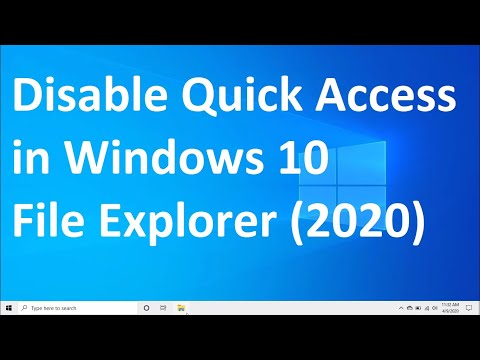 0:00:38
0:00:38
 0:01:15
0:01:15
 0:00:57
0:00:57
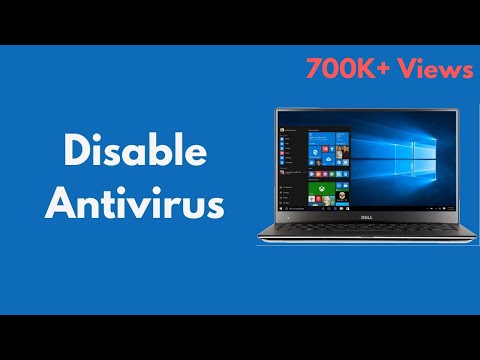 0:01:33
0:01:33
 0:02:29
0:02:29
 0:03:24
0:03:24
 0:01:01
0:01:01
 0:01:16
0:01:16
 0:00:58
0:00:58
 0:01:20
0:01:20
 0:01:08
0:01:08
 0:08:01
0:08:01
 0:01:31
0:01:31
 0:03:09
0:03:09
 0:01:17
0:01:17
 0:00:29
0:00:29
 0:01:01
0:01:01
 0:01:57
0:01:57
 0:01:14
0:01:14
 0:01:40
0:01:40
 0:01:09
0:01:09
 0:00:57
0:00:57