filmov
tv
Post-Processing Your Photography in Lightroom Classic with Victoria Pavlov

Показать описание
#adobelive #photography #photoediting #lightroom
Learn the basics of post-processing your studio photography with photographer Victoria Pavlov on Adobe Live. Follow along as she shows you how to make basic edits in Lightroom Classic, then takes the photos into Photoshop to exchange backgrounds, add overlays, and create something beautiful and unexpected. Stay tuned to learn how to create your own overlays in Photoshop!
-----
00:00 Start
1:56 Victoria’s Introduction
4:58 Adding linear gradient to the photo
7:28 Adding Highlights and shadows
13:29 Basic color corrections
16:56 New Eraser tool in Lightroom Classic
20:07 Masking the sky to tweak exposure and dehaze
22:05 Victoria’s library in Photoshop
27:50 Select and Mask
29:52 How to adjust the layer mask
32:17 Adding gaussian blur to the background
33:25 Layer options
34:01 Editing light values using Camera Raw Filter in Ps
39:15 Adding a gradient background
42:08 Adding a random fill and using motion blur
45:12 Using library assets to edit photo
49:32 Curvature pen tool in Ps
50:33 Adding a drop shadow using layer styles
57:02 Adding a layer stroke style around a subject
1:08:27 Select and Mask workspace & using brush tool to mask
1:13:34 Color Matching the subject to the background
1:16:18 Adding lens flare to the lights
1:20:07 Adding a pattern on the dress in the stock photo
1:24:01 Wrap up
Learn the basics of post-processing your studio photography with photographer Victoria Pavlov on Adobe Live. Follow along as she shows you how to make basic edits in Lightroom Classic, then takes the photos into Photoshop to exchange backgrounds, add overlays, and create something beautiful and unexpected. Stay tuned to learn how to create your own overlays in Photoshop!
-----
00:00 Start
1:56 Victoria’s Introduction
4:58 Adding linear gradient to the photo
7:28 Adding Highlights and shadows
13:29 Basic color corrections
16:56 New Eraser tool in Lightroom Classic
20:07 Masking the sky to tweak exposure and dehaze
22:05 Victoria’s library in Photoshop
27:50 Select and Mask
29:52 How to adjust the layer mask
32:17 Adding gaussian blur to the background
33:25 Layer options
34:01 Editing light values using Camera Raw Filter in Ps
39:15 Adding a gradient background
42:08 Adding a random fill and using motion blur
45:12 Using library assets to edit photo
49:32 Curvature pen tool in Ps
50:33 Adding a drop shadow using layer styles
57:02 Adding a layer stroke style around a subject
1:08:27 Select and Mask workspace & using brush tool to mask
1:13:34 Color Matching the subject to the background
1:16:18 Adding lens flare to the lights
1:20:07 Adding a pattern on the dress in the stock photo
1:24:01 Wrap up
 0:15:08
0:15:08
 0:00:42
0:00:42
 0:14:47
0:14:47
 0:12:20
0:12:20
 0:20:00
0:20:00
 0:10:03
0:10:03
 0:00:59
0:00:59
 0:00:47
0:00:47
 0:15:58
0:15:58
 0:08:34
0:08:34
 0:00:08
0:00:08
 0:17:54
0:17:54
 0:18:08
0:18:08
 0:00:09
0:00:09
 0:13:42
0:13:42
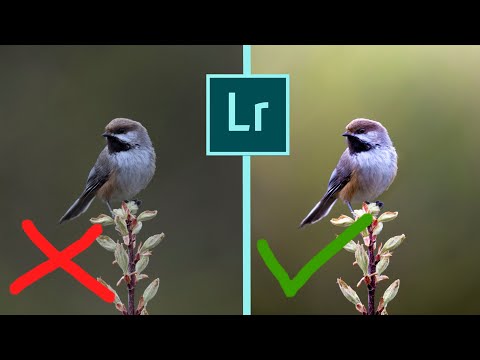 0:24:17
0:24:17
 0:00:22
0:00:22
 0:22:14
0:22:14
 0:18:23
0:18:23
 0:00:50
0:00:50
 0:13:47
0:13:47
 0:20:38
0:20:38
 0:00:23
0:00:23
 0:28:55
0:28:55