filmov
tv
How to set your Starlink Router to Bridge Mode (Bypass mode)

Показать описание
In this quick video, I show you how to set your Starlink Router into Bridge mode (or Bypass mode).
Setting the router to Bridge mode is very simple and only takes a matter of minutes.
The reason for putting your Starlink Router into Bypass mode would be because you want to use a different router and only need Starlink to provide the internet connection.
You can also buy a Starlink Ethernet Adapter from Amazon for next-day delivery. The link below will take you to the adapter. This is an affiliate link and we will receive a small commission for every sale. Thank you for your support!
I hope you find the video useful, please like and if you have any comments or questions please let me know and I'll respond as soon as I can.
Video by Huw Jones owner of Home Network Solutions Berkshire
Setting the router to Bridge mode is very simple and only takes a matter of minutes.
The reason for putting your Starlink Router into Bypass mode would be because you want to use a different router and only need Starlink to provide the internet connection.
You can also buy a Starlink Ethernet Adapter from Amazon for next-day delivery. The link below will take you to the adapter. This is an affiliate link and we will receive a small commission for every sale. Thank you for your support!
I hope you find the video useful, please like and if you have any comments or questions please let me know and I'll respond as soon as I can.
Video by Huw Jones owner of Home Network Solutions Berkshire
How to setup and install your Starlink Kit
How to Setup Starlink Router
Starlink Gen3 In-Depth Setup and Review
Starlink Satellite Internet - Unboxing and Setup - Super Easy!!!
Starlink installation - Detailed Home Installation
How to Install and position your Starlink dish.
How to install StarLink (unboxing, setup and configuration)
How to Setup Starlink Satellite with the Orbi 970 WiFi7 Mesh System
Starlink Unboxing and Setup
Starlink Mini In-Depth Setup and Review
Create a Starlink Account
Starlink Setup and Review
StarLink: Does it Live Up to the Hype? Hard to install/setup?
How to Setup Starlink Satellite on your Car
The Ethernet Adapter Starlink Doesn't Tell You About: Expand & Upgrade Your Network
Starlink 📡 initial wi-fi setup. Setting up my new Starlink for the first time. #starlink #wifi
Tips for Integrating Starlink into your Home Network
Starlink How To Setup Account Login - Starlink How To Create Account Username Password Help
Starlink Standard Kit Full Setup Guide & Review
How to Setup Starlink App | Starlink Manual
How to set up Starlink satellite internet
How To Bypass The Starlink Router To Use Your Own
Starlink Full Review - 20 Things you MUST Know!
Starlink Installation - How to Set up and configure your Starlink Business Antenna and Router
Комментарии
 0:02:55
0:02:55
 0:08:00
0:08:00
 0:18:03
0:18:03
 0:11:06
0:11:06
 0:13:51
0:13:51
 0:01:00
0:01:00
 0:17:23
0:17:23
 0:05:43
0:05:43
 0:07:35
0:07:35
 0:17:20
0:17:20
 0:00:32
0:00:32
 0:15:24
0:15:24
 0:05:11
0:05:11
 0:02:58
0:02:58
 0:04:06
0:04:06
 0:00:25
0:00:25
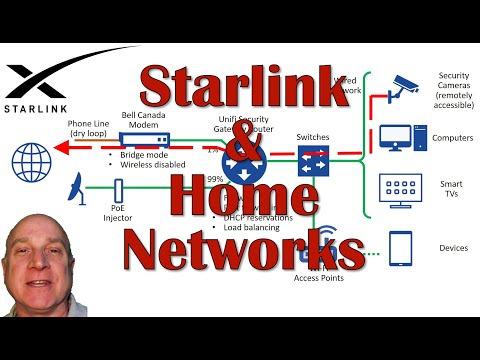 0:09:47
0:09:47
 0:01:22
0:01:22
 0:17:46
0:17:46
 0:04:26
0:04:26
 0:05:01
0:05:01
 0:03:04
0:03:04
 0:21:51
0:21:51
 0:03:36
0:03:36