filmov
tv
Building a Multi Destination Live Streaming Raspberry Pi Server - Step by Step Tutorial

Показать описание
In this video tutorial, we will guide you through the process of setting up your own multi-destination streaming server. Many content creators are familiar with live streaming to a single platform, but we'll show you how to reach a wider audience by streaming to multiple platforms simultaneously.
By building your own streaming server using a Raspberry Pi server, you can have more control over your streaming setup and avoid the costs associated with third-party services. We'll explain the benefits of a multi-destination streaming server and walk you through the installation of necessary software like nginx and the RTMP module.
Once the software is installed, we'll help you configure the streaming server to accept incoming streams and distribute them to multiple destinations, such as YouTube Live and Twitch. Our step-by-step instructions and demonstrations will make it easy for you to follow along and build your own server.
Throughout the video, we'll provide helpful tips and suggestions for optimizing your streaming setup and overcoming potential challenges. By the end, you'll have a fully functional multi-destination streaming server that allows you to reach a broader audience and save on subscription fees.
If you're ready to elevate your live streaming game and expand your reach, join us in building your own multi-destination streaming server. Let's get started and unlock the full potential of your live streams!
NOTE: We sell these DIY projects made to order. Contact us for details.
LINK TO INSTRUCTIONS AND COMMANDS:
Timestamps:
00:00 Introduction of the project
01:57 STEP 1: Installing RaspberryPi OS
02:57 STEP 2: Installing Nginx server on RaspberryPi
05:44 STEP 3: Running Nginx server on RaspberryPi
06:50 STEP 4: Configuring Nginx for Multi-Destination Streaming.
09:40 STEP 5: Facebook live additional settings
10:49 Conclusion
Our Social Presence:
Instagram:
YouTube:
/ @gadgetspod
Websites:
For queries / product enquiry contact: +91-8087856167
🔗Purchase Links:
By building your own streaming server using a Raspberry Pi server, you can have more control over your streaming setup and avoid the costs associated with third-party services. We'll explain the benefits of a multi-destination streaming server and walk you through the installation of necessary software like nginx and the RTMP module.
Once the software is installed, we'll help you configure the streaming server to accept incoming streams and distribute them to multiple destinations, such as YouTube Live and Twitch. Our step-by-step instructions and demonstrations will make it easy for you to follow along and build your own server.
Throughout the video, we'll provide helpful tips and suggestions for optimizing your streaming setup and overcoming potential challenges. By the end, you'll have a fully functional multi-destination streaming server that allows you to reach a broader audience and save on subscription fees.
If you're ready to elevate your live streaming game and expand your reach, join us in building your own multi-destination streaming server. Let's get started and unlock the full potential of your live streams!
NOTE: We sell these DIY projects made to order. Contact us for details.
LINK TO INSTRUCTIONS AND COMMANDS:
Timestamps:
00:00 Introduction of the project
01:57 STEP 1: Installing RaspberryPi OS
02:57 STEP 2: Installing Nginx server on RaspberryPi
05:44 STEP 3: Running Nginx server on RaspberryPi
06:50 STEP 4: Configuring Nginx for Multi-Destination Streaming.
09:40 STEP 5: Facebook live additional settings
10:49 Conclusion
Our Social Presence:
Instagram:
YouTube:
/ @gadgetspod
Websites:
For queries / product enquiry contact: +91-8087856167
🔗Purchase Links:
Комментарии
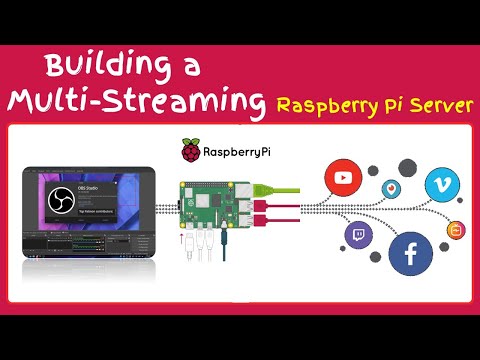 0:11:01
0:11:01
 0:00:24
0:00:24
 0:00:24
0:00:24
 0:00:23
0:00:23
 0:00:18
0:00:18
 0:00:12
0:00:12
 0:05:08
0:05:08
 0:00:11
0:00:11
 0:22:00
0:22:00
 0:00:29
0:00:29
 0:00:31
0:00:31
 0:00:25
0:00:25
 0:00:14
0:00:14
 0:00:24
0:00:24
 0:00:23
0:00:23
 0:00:22
0:00:22
 0:00:46
0:00:46
 0:00:31
0:00:31
 0:00:14
0:00:14
 0:00:29
0:00:29
 0:00:38
0:00:38
 0:00:17
0:00:17
 0:00:11
0:00:11
 0:00:11
0:00:11