filmov
tv
Microsoft Windows Tip - How to change the color of command prompt in Windows 11
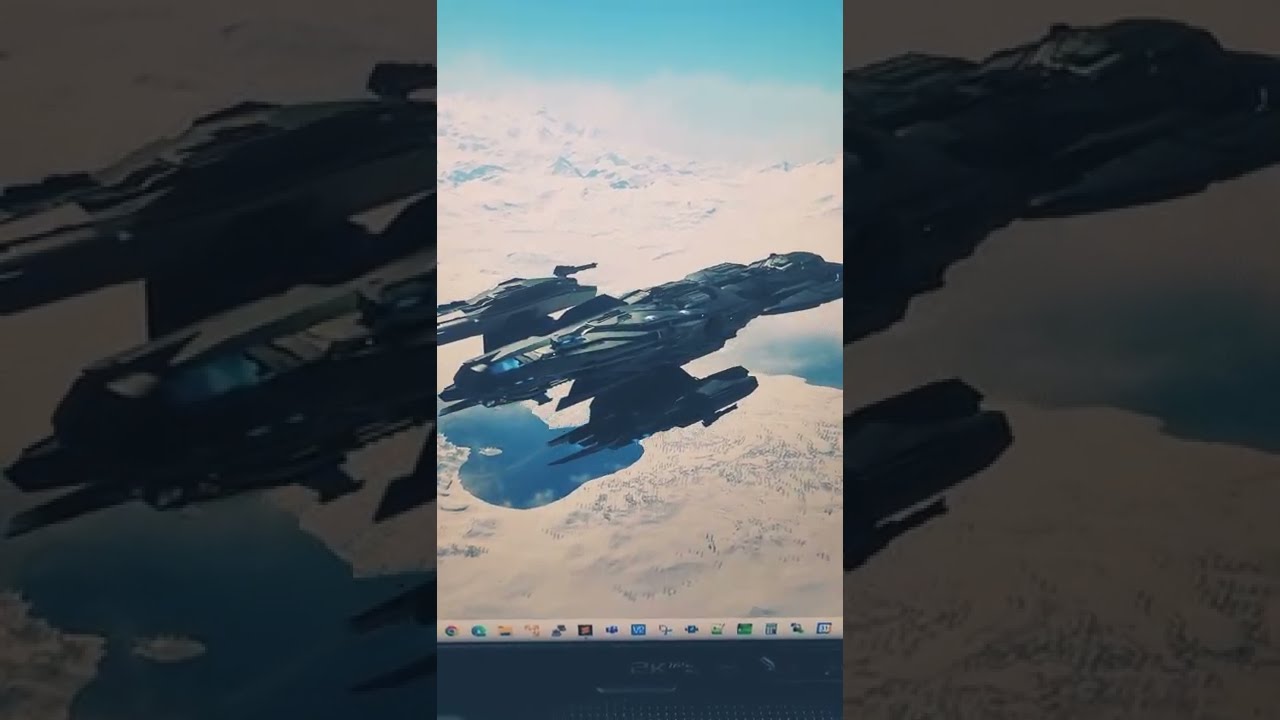
Показать описание
Command prompt has always been a boring white colored text with a black background, while its cousin, Windows has always been colorful.
There are two ways to changing these colors. The long way is to use the properties. But the fastest way is to use a command call "color".
Use this combination to give you the following look.
MacBook Terminal - color 70
Linux/Ubuntu - color 57
PowerShell - color 17
Hacker Screen - color 02
But keep in mind that changing the color using the command prompt will not persist these colors.
#tips #tipsandtricks #microsoft #windows #windows11 #windows10
There are two ways to changing these colors. The long way is to use the properties. But the fastest way is to use a command call "color".
Use this combination to give you the following look.
MacBook Terminal - color 70
Linux/Ubuntu - color 57
PowerShell - color 17
Hacker Screen - color 02
But keep in mind that changing the color using the command prompt will not persist these colors.
#tips #tipsandtricks #microsoft #windows #windows11 #windows10
Windows 10 Tips and Tricks
Windows 11 Tips & Tricks You Should Know!
Windows 11 Tips & Tricks
Windows 10 Tips & Tricks You Should Be Using!
Windows 10 (Beginners Guide)
10 Tips for Windows Power Users
Top 20 Windows 11 Tips & Tricks
Top Windows 11 new features | The best Windows 11 Tips and Tricks for 2021
Use Powershell for Activate Win 11. #windows #activation #microsoft
30 Ultimate Windows 10 Tips and Tricks for 2020
Windows 11 Tips and Tricks
Microsoft is Forcing me to Buy MacBooks - Windows Modern Standby
🆓 How to Get Windows 10 for FREE
Windows 11 Tips & Tricks You Should Be Using!
Goodbye Windows 11 👋
How To Use Windows 11! (Complete Beginners Guide)
Windows 10 Settings You Should Change Right Away!
Windows 10 Tutorial - 3.5 Hour Windows Guide + Windows 10 Tips
Windows 10 Tips & Tricks You NEED to Use!
Windows 11 Settings You Should Change NOW!
Top 20 Windows 10 Tips and Tricks
We fixed Windows 10 - Microsoft will HATE this!
Why Windows is FREE Now
Windows 11 besser einstellen und schneller machen
Комментарии
 0:21:03
0:21:03
 0:11:16
0:11:16
 0:11:22
0:11:22
 0:17:58
0:17:58
 0:17:19
0:17:19
 0:13:58
0:13:58
 0:19:47
0:19:47
 0:15:35
0:15:35
 0:00:59
0:00:59
 0:34:22
0:34:22
 0:09:45
0:09:45
 0:11:06
0:11:06
 0:00:42
0:00:42
 0:13:39
0:13:39
 0:00:40
0:00:40
 0:19:23
0:19:23
 0:12:43
0:12:43
 3:33:34
3:33:34
 0:08:06
0:08:06
 0:06:32
0:06:32
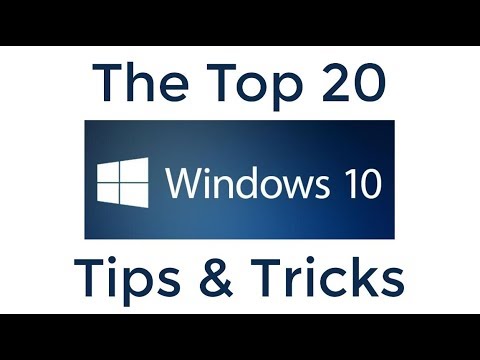 0:17:36
0:17:36
 0:16:56
0:16:56
 0:04:28
0:04:28
 0:14:24
0:14:24