filmov
tv
Word 2016 Tutorial Complete for Professionals and Students

Показать описание
This is the fixed version from the original one. The concepts covered here apply also to previous versions of Word such as Word 2013, 2010 and 2007.
The following are covered in detail along with the starting times:
Order of Content developed by Kei Korono:
10:05 Working with basic formatting features in a document
13:57 = 22:28 Using & Modifying formatting Styles in Word 2016
20:52 = 29:23 Creating a new custom [format] Style
31:00 Format Painter: Copy & paste formatting
32:24 Search & Replace: Efficiency & Consistency
36:38 Graphic design made easy
44:05 Smart Art: Graphic design made easy
46:17 Table design made easy
48:14 Using charts
51:57 Using Screen Clipping/Snapshot
53:47 Inserting online videos in a document!
54:49 Using hyperlinks in a document
56:40 Collaborating using Comments in a document
58:13 Using headers and footers in a document
1:01:38 Fancy textboxes in a document
1:02:56 How to merge two documents in Word
1:04:02 Learn how to use Drop Caps in a document in Word
1:04:53 Inserting a cover page in a document
1:06:19 How to insert and remove page breaks
1:08:52 Document styles and Design themes
1:11:36 Changing margins and the Page orientation
1:14:26 Using & Customizing columns in a document
1:15:55 Creating the table of contents in a document
1:20:07 Using footnotes and endnotes in a document
1:22:47 Works Cited, Bibliography & APA, MLA styles
1:30:40 Learn how to insert captions in a document
1:31:43 Mail merge with Excel data file
1:42:24 E-mail merge for bulk mailings
1:51:03 Mail merge labels
1:58:37 Track changes in a document
2:03:25 Learn how to compare and merge two documents
2:06:16 Recording & using Macros
If you like the video, please "Like," "Favorite," and "Share" it with our friends to show your support on this work. Subscribe to this channel so that you do not miss out on the new videos on this series.
Keep in touch:
Important copyright notice: The YouTube license allows you to view the tutorial but you are not to download or redistribute it without permission from Sali Kaceli. Please contact us if you have such a need.
Комментарии
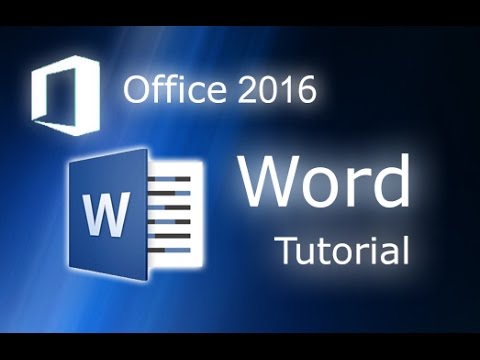 0:13:29
0:13:29
 0:13:24
0:13:24
 0:22:34
0:22:34
 2:10:17
2:10:17
 0:14:11
0:14:11
 0:01:37
0:01:37
 1:03:40
1:03:40
 0:18:28
0:18:28
 3:55:07
3:55:07
 0:05:12
0:05:12
 0:10:05
0:10:05
 0:29:08
0:29:08
 0:00:15
0:00:15
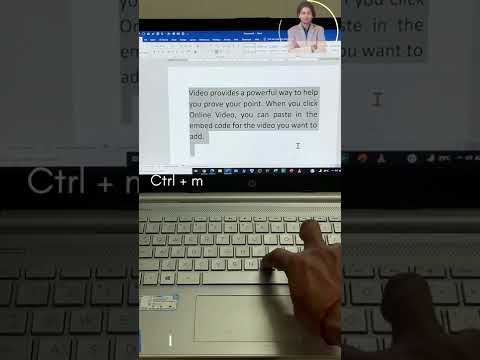 0:00:12
0:00:12
 0:00:33
0:00:33
 0:00:23
0:00:23
 0:00:20
0:00:20
 3:58:20
3:58:20
 0:00:15
0:00:15
 0:17:58
0:17:58
 0:30:08
0:30:08
 0:00:11
0:00:11
 0:00:21
0:00:21
 0:00:23
0:00:23