filmov
tv
How To Outline Lettering In Procreate (Quick & Easy)

Показать описание
You want to learn how to make outlines in Procreate?
In this video, I will be teaching you how to outline your lettering using the Procreate app. This technique is super quick and easy to do, and it can be applied to lettering, calligraphy, illustrations, or any other object you wish to outline.
Here is a quick overview of the video along with the timestamps so if you wish, you can skip to a specific section of the video -
Intro - (00:00)
Tools needed - (00:58)
The step-by-step outlining process - (1:55)
A few extra tips - (5:03)
Final words - (6:43)
In this video, I used the following tools, products, and resources -
Snatch a 10% discount with the code - LETTERINGDAILY-10
Any suggestions and ideas for future tutorials are always welcome. If you do have some, feel free to drop a comment below. The same goes for constructive feedback, I am always trying to improve the quality of my content :)
Affiliate Disclaimer - Some of the links mentioned above are affiliate links. This means that If you purchase something from these links, I might receive a small commission at no extra cost to you. That way, you would also support this channel and the creation of future helpful videos.
Until the next one,
Stay AWESOME! :)
In this video, I will be teaching you how to outline your lettering using the Procreate app. This technique is super quick and easy to do, and it can be applied to lettering, calligraphy, illustrations, or any other object you wish to outline.
Here is a quick overview of the video along with the timestamps so if you wish, you can skip to a specific section of the video -
Intro - (00:00)
Tools needed - (00:58)
The step-by-step outlining process - (1:55)
A few extra tips - (5:03)
Final words - (6:43)
In this video, I used the following tools, products, and resources -
Snatch a 10% discount with the code - LETTERINGDAILY-10
Any suggestions and ideas for future tutorials are always welcome. If you do have some, feel free to drop a comment below. The same goes for constructive feedback, I am always trying to improve the quality of my content :)
Affiliate Disclaimer - Some of the links mentioned above are affiliate links. This means that If you purchase something from these links, I might receive a small commission at no extra cost to you. That way, you would also support this channel and the creation of future helpful videos.
Until the next one,
Stay AWESOME! :)
Комментарии
 0:06:01
0:06:01
 0:00:46
0:00:46
 0:01:43
0:01:43
 0:00:36
0:00:36
 0:00:58
0:00:58
 0:02:36
0:02:36
 0:07:41
0:07:41
 0:14:47
0:14:47
 0:04:56
0:04:56
 0:01:13
0:01:13
 0:03:47
0:03:47
 0:06:53
0:06:53
 0:02:15
0:02:15
 0:16:47
0:16:47
 0:03:33
0:03:33
 0:02:41
0:02:41
 0:00:41
0:00:41
 0:01:47
0:01:47
 0:07:42
0:07:42
 0:00:44
0:00:44
 0:02:18
0:02:18
 0:01:53
0:01:53
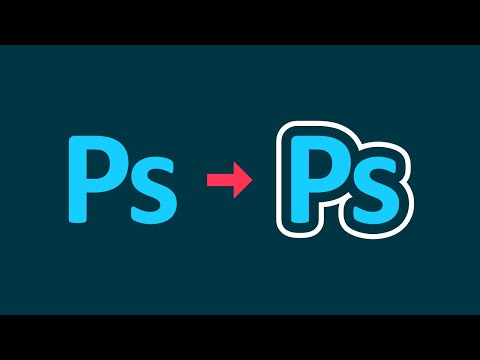 0:03:33
0:03:33
 0:01:55
0:01:55